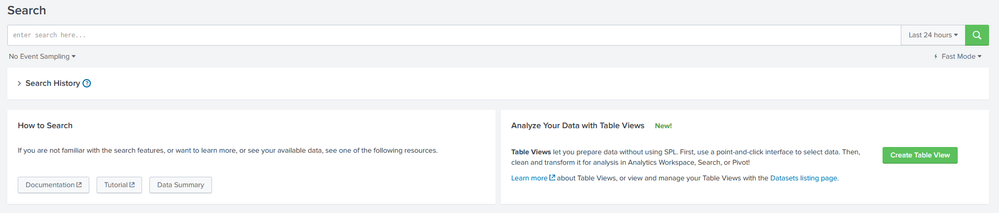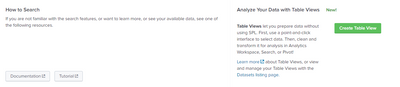Are you a member of the Splunk Community?
- Find Answers
- :
- Using Splunk
- :
- Splunk Search
- :
- "What to search" is not showing.
- Subscribe to RSS Feed
- Mark Topic as New
- Mark Topic as Read
- Float this Topic for Current User
- Bookmark Topic
- Subscribe to Topic
- Mute Topic
- Printer Friendly Page
- Mark as New
- Bookmark Message
- Subscribe to Message
- Mute Message
- Subscribe to RSS Feed
- Permalink
- Report Inappropriate Content
Hey, I am working towards Slunk Fundamentals 1 and doing the eLearning assignments. Currently on Module5. I have imported the labs materials and such, and I am supposed to look for area called "What to search" in Searching and Reporting.
If I search anything then I can access the data, but I don't see the suggestions that "What to search" would provide me. Any idea how to turn it back on or how to activate it?
How my interface looks right now:
- Mark as New
- Bookmark Message
- Subscribe to Message
- Mute Message
- Subscribe to RSS Feed
- Permalink
- Report Inappropriate Content
@P_Viz
I believe in latest version of Splunk the view has been changed. you can find what to search under How to search panel using Data Summary button.
If this helps, give a like below.
- Mark as New
- Bookmark Message
- Subscribe to Message
- Mute Message
- Subscribe to RSS Feed
- Permalink
- Report Inappropriate Content
@jaker07 , were you able to find it? I ran into the same issue while also working through Fundamentals 1.
I logged out of the regular user and back into the admin user. Found the Data Summary button there. Then logged out and back into the regular user to see if I had missed something, and it was there.
Either there's some processing that needs to happen before that button is active, or there's some issue refreshing the UI after ingesting data, or I just missed something.
- Mark as New
- Bookmark Message
- Subscribe to Message
- Mute Message
- Subscribe to RSS Feed
- Permalink
- Report Inappropriate Content
@P_Viz
I believe in latest version of Splunk the view has been changed. you can find what to search under How to search panel using Data Summary button.
If this helps, give a like below.
- Mark as New
- Bookmark Message
- Subscribe to Message
- Mute Message
- Subscribe to RSS Feed
- Permalink
- Report Inappropriate Content
It looks like there's been another update. I don't have a "Data Summary" button anymore, either:
Now what are we supposed to use?