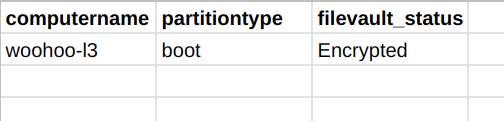- Splunk Answers
- :
- Using Splunk
- :
- Splunk Search
- :
- expand json array to multiple events, then search ...
- Subscribe to RSS Feed
- Mark Topic as New
- Mark Topic as Read
- Float this Topic for Current User
- Bookmark Topic
- Subscribe to Topic
- Mute Topic
- Printer Friendly Page
- Mark as New
- Bookmark Message
- Subscribe to Message
- Mute Message
- Subscribe to RSS Feed
- Permalink
- Report Inappropriate Content
expand json array to multiple events, then search constraints on the results
Hello, I've gone through a hundred of these types of posts and nothing is working for me. Here is the nested json array that I would like to split into a table of individual events, based on the computer.hardware.storage.device.partition{} and computer.general.name. Once I have these split into individual events, I would like to only put the 'boot' device event in the table.
{
"computer": {
"general": {
"name": "woohoo-l3"
},
"hardware": {
"storage": {
"device": {
"partition": [
{
"name": "Macintosh HD (Boot Partition)",
"type": "boot",
"filevault_status": "Encrypted",
"filevault_percent": "100",
},
{
"name": "Recovery",
"type": "other",
"filevault_status": "Not Encrypted",
"filevault_percent": "0",
}
]
}
}
}
}
}
I have come up with the following search but it does not do what I want. I've been messing with this all day and I'm stuck. Any help would be greatly appreciated!
index=sec-inventory sourcetype="jamf-computers" "c02z912nlvdl"
| spath
| rename computer.hardware.storage.device{}.partition.filevault_status as filevault_status
| rename computer.hardware.storage.device.partition{}.type as partitiontype
| rename computer.general.name as computername
| eval zipped=mvzip(filevault_status, partitiontype)
| mvexpand zipped
| eval zipped=split(zipped, ",")
| eval filevault_status=mvindex(zipped, 0)
| eval type=mvindex(zipped, 1)
| fillnull value="null"
| table computername, partitiontype, filevault_status
| search partitiontype="boot"
The table should look like
- Mark as New
- Bookmark Message
- Subscribe to Message
- Mute Message
- Subscribe to RSS Feed
- Permalink
- Report Inappropriate Content
index=sec-inventory sourcetype="jamf-computers" "c02z912nlvdl"
| spath computer.hardware.storage.device.partition{} output=partition
| spath computer.general.name output=computername
| stats values(computername) as computername by partition
| spath input=partition
| fields - partition
this is enough.
- Mark as New
- Bookmark Message
- Subscribe to Message
- Mute Message
- Subscribe to RSS Feed
- Permalink
- Report Inappropriate Content
this returns no results in the stats table.
- Mark as New
- Bookmark Message
- Subscribe to Message
- Mute Message
- Subscribe to RSS Feed
- Permalink
- Report Inappropriate Content
Hi
Please try the following and check whether your JSON data is a valid one.
Finally, add your filter.
| makeresults
| eval temp=" {
\"computer\": {
\"general\": {
\"name\": \"woohoo-l3\"
},
\"hardware\": {
\"storage\": {
\"device\": {
\"partition\": [
{
\"name\": \"Macintosh HD (Boot Partition)\",
\"type\": \"boot\",
\"filevault_status\": \"Encrypted\",
\"filevault_percent\": \"100\"
},
{
\"name\": \"Recovery\",
\"type\": \"other\",
\"filevault_status\": \"Not Encrypted\",
\"filevault_percent\": \"0\"
}
]
}
}
}
}
}"
| spath input=temp
| rename computer.hardware.storage.device.partition{}.filevault_status as filevault_status
| rename computer.hardware.storage.device.partition{}.type as partitiontype
| rename computer.general.name as computername
| fields computername partitiontype filevault_status
| eval temp=mvzip(partitiontype,filevault_status)
| table computername temp
| mvexpand temp
| eval value=split(temp,",")
| eval partitiontype=mvindex(value,0),filevault_status=mvindex(value,1)
| table computername partitiontype filevault_status
- Mark as New
- Bookmark Message
- Subscribe to Message
- Mute Message
- Subscribe to RSS Feed
- Permalink
- Report Inappropriate Content
I can't seem to get this to work still.
index=sec-inventory sourcetype="jamf-computers"
| spath
| rename computer.hardware.storage.device.partition{}.filevault_status as filevault_status
| rename computer.hardware.storage.device.partition{}.type as partitiontype
| rename computer.general.name as computername
| fields computername partitiontype filevault_status
| eval temp=mvzip(partitiontype,filevault_status)
| table computername temp
| mvexpand temp
| eval value=split(temp,",")
| eval partitiontype=mvindex(value,0),filevault_status=mvindex(value,1)
| table computername partitiontype filevault_status