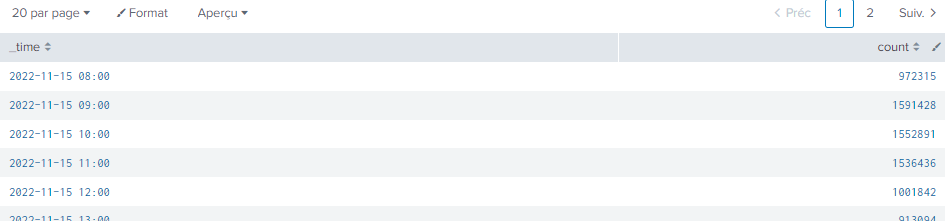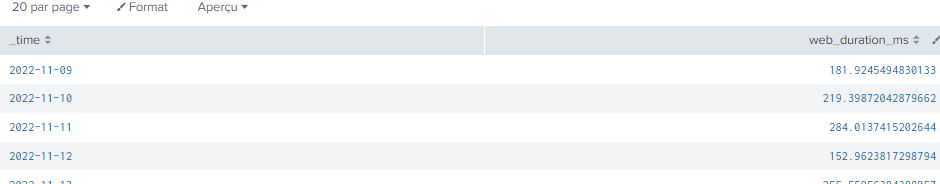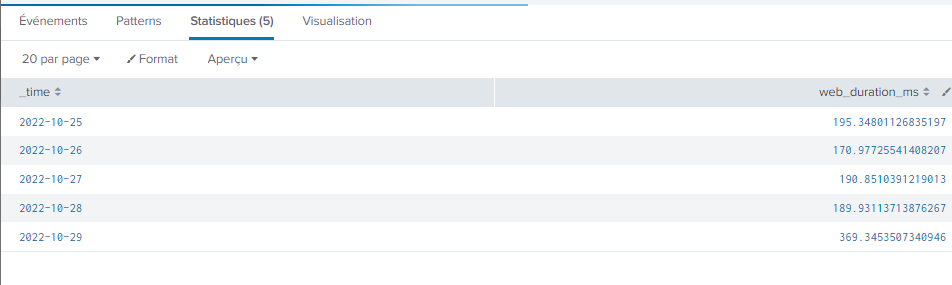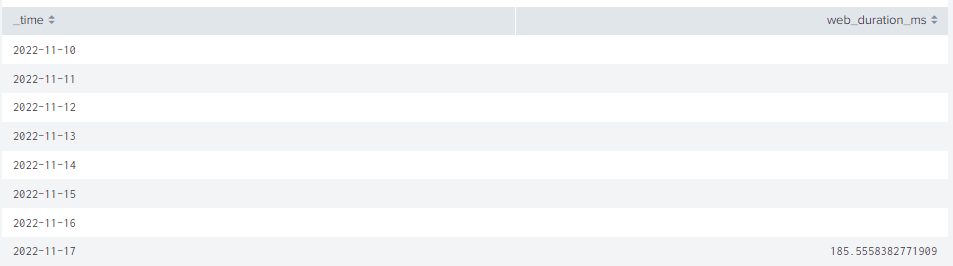- Splunk Answers
- :
- Using Splunk
- :
- Splunk Search
- :
- Why doesn't my post process search work when using...
- Subscribe to RSS Feed
- Mark Topic as New
- Mark Topic as Read
- Float this Topic for Current User
- Bookmark Topic
- Subscribe to Topic
- Mute Topic
- Printer Friendly Page
- Mark as New
- Bookmark Message
- Subscribe to Message
- Mute Message
- Subscribe to RSS Feed
- Permalink
- Report Inappropriate Content
hello
Why doesn't my post process search work when using timechart command?
<search id="cap">
<query>
`index_mes` (sourcetype=web_request OR sourcetype=web:request)
</query>
<earliest>$date.earliest$</earliest>
<latest>$date.latest$</latest>
</search>
<row>
<panel>
<chart>
<search base="cap">
<query>
| timechart span=15m dc(sam) as cap</query>
Thanks
- Mark as New
- Bookmark Message
- Subscribe to Message
- Mute Message
- Subscribe to RSS Feed
- Permalink
- Report Inappropriate Content
Using base searches to collect data just by doing
index=x bla...
| fields *is a bad use of base searches. You are probably hitting the event limit of 500,000 I believe.
Using the type of base search you are doing will not necessarily improve performance with large data sets and can often slow down searches.
What are other types of post process searches you are doing with this base search?
You should always aim to do some kind of aggregation with a base search.
- Mark as New
- Bookmark Message
- Subscribe to Message
- Mute Message
- Subscribe to RSS Feed
- Permalink
- Report Inappropriate Content
Hi @jip31,
if you don't use a streaming command (as stats o timechart) in the main search, you have to add, at the end of the main search, the fields command with the list of the fields that you have to use in the panel, in your case
index_mes` (sourcetype=web_request OR sourcetype=web:request)
| fields _time samCiao.
Giuseppe
- Mark as New
- Bookmark Message
- Subscribe to Message
- Mute Message
- Subscribe to RSS Feed
- Permalink
- Report Inappropriate Content
hi
sorry, there was a mistake in my example...
it's exactly what I have done but it doesnt works
here is my code
<search id="cap">
<query>
`index_mesurescontinues` (sourcetype=web_request OR sourcetype=web:request)
| fields web_url web_duration_ms sam web_domain site
</query>
<earliest>$date.earliest$</earliest>
<latest>$date.latest$</latest>
</search>
<row>
<panel>
<chart>
<search base="cap">
<query>
| timechart span=1d avg(web_duration_ms) as web_duration_ms
| eval "web_duration_ms"=round('web_duration_ms',0)
| eventstats avg("web_duration_ms") as Moyenne
| eval Moyenne=round(Moyenne,0)
</query>
</search>- Mark as New
- Bookmark Message
- Subscribe to Message
- Mute Message
- Subscribe to RSS Feed
- Permalink
- Report Inappropriate Content
- Mark as New
- Bookmark Message
- Subscribe to Message
- Mute Message
- Subscribe to RSS Feed
- Permalink
- Report Inappropriate Content
Hi
It changes nothing.....
here is my code
<search id="cap">
<query>
`index_mes` (sourcetype=web_request OR sourcetype=web:request)
| fields web_url web_duration_ms sam web_domain _time
</query>
<earliest>$date.earliest$</earliest>
<latest>$date.latest$</latest>
</search>
<row>
<panel>
<chart>
<search base="cap">
<query>
| timechart span=1d avg(web_duration_ms) as web_duration_ms </query>- Mark as New
- Bookmark Message
- Subscribe to Message
- Mute Message
- Subscribe to RSS Feed
- Permalink
- Report Inappropriate Content
Hi @jip31,
if you run the main search by itself, have you both the fields _time and web_duration_ms?
Check the filename of the second field.
Ciao.
Giuseppe
- Mark as New
- Bookmark Message
- Subscribe to Message
- Mute Message
- Subscribe to RSS Feed
- Permalink
- Report Inappropriate Content
yes I have
- Mark as New
- Bookmark Message
- Subscribe to Message
- Mute Message
- Subscribe to RSS Feed
- Permalink
- Report Inappropriate Content
Your image shows _time and count - but your search is not calculating a field called count, so that image can't come from the search your are referring to
If you open your panel search using the magnifying glass icon in your timechart panel, what is the exact search and what are the results?
- Mark as New
- Bookmark Message
- Subscribe to Message
- Mute Message
- Subscribe to RSS Feed
- Permalink
- Report Inappropriate Content
here is the search
`index_mes` (sourcetype=web_request OR sourcetype=web:request)
| fields web_url web_duration_ms sam web_domain _time
| timechart span=1d avg(web_duration_ms) as web_duration_msand the result
- Mark as New
- Bookmark Message
- Subscribe to Message
- Mute Message
- Subscribe to RSS Feed
- Permalink
- Report Inappropriate Content
OK, so what doesn't work here?
- Mark as New
- Bookmark Message
- Subscribe to Message
- Mute Message
- Subscribe to RSS Feed
- Permalink
- Report Inappropriate Content
as I said, the post process search doesnt returns results even if I use _time in | fields....
for being more precise I have results just on the last day of the timepicker choice
for example, if I chose a time between the 25 oct and the 29 oct, I just can see the resulst between the 28 oct and the 29 oct even if events between the 25 oct and te 28 oct exists!
- Mark as New
- Bookmark Message
- Subscribe to Message
- Mute Message
- Subscribe to RSS Feed
- Permalink
- Report Inappropriate Content
Your previous screenshot showed results from November 9, 10, 11, 12 and 13, so it has _time otherwise it would never show that display
I take it you created that previous table by clicking the small magnifying glass in the timechart display
Your latest chart shows a valid timechart with results from 28 and 29 of October, so clearly it IS giving _time.
If you click on the magnifying glass for the chart you just showed, what is the table it generates?
It seems your problem is more an issue that is not displaying ALL the results you expect rather than NOT showing _time.
Can you confirm?
- Mark as New
- Bookmark Message
- Subscribe to Message
- Mute Message
- Subscribe to RSS Feed
- Permalink
- Report Inappropriate Content
yes it seems
but why it is not displaying all results just when i use a post process search?
because if in run the search inline i have all the resulst
- Mark as New
- Bookmark Message
- Subscribe to Message
- Mute Message
- Subscribe to RSS Feed
- Permalink
- Report Inappropriate Content
Is that when you click the magnifying glass?
Temporarily change the visualisation from chart to table to see the results in the dashboard panel
- Mark as New
- Bookmark Message
- Subscribe to Message
- Mute Message
- Subscribe to RSS Feed
- Permalink
- Report Inappropriate Content
yes it is
same problem with table viz
- Mark as New
- Bookmark Message
- Subscribe to Message
- Mute Message
- Subscribe to RSS Feed
- Permalink
- Report Inappropriate Content
Using base searches to collect data just by doing
index=x bla...
| fields *is a bad use of base searches. You are probably hitting the event limit of 500,000 I believe.
Using the type of base search you are doing will not necessarily improve performance with large data sets and can often slow down searches.
What are other types of post process searches you are doing with this base search?
You should always aim to do some kind of aggregation with a base search.
- Mark as New
- Bookmark Message
- Subscribe to Message
- Mute Message
- Subscribe to RSS Feed
- Permalink
- Report Inappropriate Content
I have truncated my search for the example but it has other filters before the post process
And you are right i have more than 500000 events....
When i use stats instead timechart the post process search works fine...
And if i use the timechart inline, the chart is cotrectly so i am going to do this
Thanks
- Mark as New
- Bookmark Message
- Subscribe to Message
- Mute Message
- Subscribe to RSS Feed
- Permalink
- Report Inappropriate Content
One technique you can use for base searches where you want to keep data for many possible post processing variants is to make your base search something like
<search>
| bin _time span=1d
| stats count by _time a b c d e f gwhich does work for a number of use case, for example, you can then still do a timechart after this base search with
| timechart span=1d sum(count) as count by a c eso you can get creative with base searches, but if you are just doing this for performance, make sure you evaluate the performance of these searches, so you can see if it really is making a difference or not.