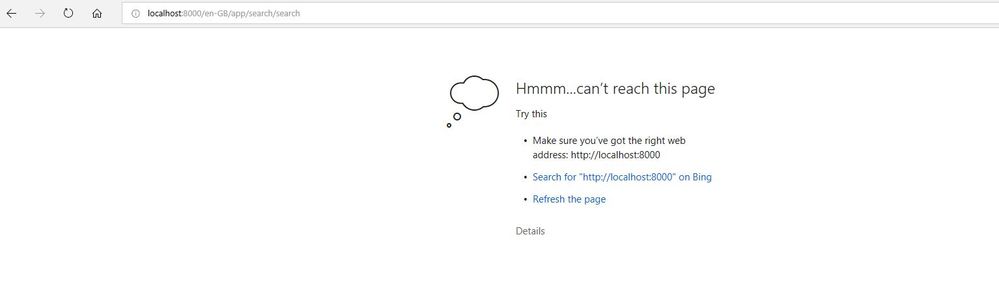Join the Conversation
- Find Answers
- :
- Using Splunk
- :
- Splunk Search
- :
- Unable to open Splunk WEB
- Subscribe to RSS Feed
- Mark Topic as New
- Mark Topic as Read
- Float this Topic for Current User
- Bookmark Topic
- Subscribe to Topic
- Mute Topic
- Printer Friendly Page
- Mark as New
- Bookmark Message
- Subscribe to Message
- Mute Message
- Subscribe to RSS Feed
- Permalink
- Report Inappropriate Content
Unable to open Splunk WEB
Hi,
I am unable to open Splunk Web after enabling SSL under general settings. Could you please how to proceed.
Thanks ,
Arpita
- Mark as New
- Bookmark Message
- Subscribe to Message
- Mute Message
- Subscribe to RSS Feed
- Permalink
- Report Inappropriate Content
Hi,
After you try the solutions specified by dkeck and if your splunk is running after seeing the splunk status, then after restarting just check that splunk is available on which port.
- Default splunk web port is 8000. Check the $SPLUNK_HOME/etc/system/local/web.conf for port settings:
mgmtHostPort = 127.0.0.1:8089
httpport = 8000
- Run the following command: ./splunk show web-port ./splunk show splunkd-port
- You can also check if port 8000 is already use by some other application
- Mark as New
- Bookmark Message
- Subscribe to Message
- Mute Message
- Subscribe to RSS Feed
- Permalink
- Report Inappropriate Content
Splunk web not working not sure why I have verified port and splunkd status error says This site can’t be reached I am using Ubuntu on AWS EC2 instance
Starting splunk server daemon (splunkd)...
Done
Waiting for web server at http://127.0.0.1:8000 to be available......... Done
The Splunk web interface is at http://ip-172-31-6-295:8000
root@ip-172-31-6-295:/opt/splunk/etc/system/local# sudo lsof -i:8000
COMMAND PID USER FD TYPE DEVICE SIZE/OFF NODE NAME
splunkd 19198 root 102u IPv4 113711 0t0 TCP *:8000 (LISTEN)
- Mark as New
- Bookmark Message
- Subscribe to Message
- Mute Message
- Subscribe to RSS Feed
- Permalink
- Report Inappropriate Content
Hey @vazid
did you enabled the port 8000 in the security groups in AWS its seems the issue is more at AWS side and not on splunk
- Mark as New
- Bookmark Message
- Subscribe to Message
- Mute Message
- Subscribe to RSS Feed
- Permalink
- Report Inappropriate Content
Hi,
did you secure your splunk web? than you will need https:// infront.
do you have access to the server splunk is running on?
If so check splunk is actually running. Log into your CLI and in $SPLUNK_HOME/splunk/bin type ./splunk status.
If its running, try a restart ./splunk restart and see if there are any errors in the start up.
- Mark as New
- Bookmark Message
- Subscribe to Message
- Mute Message
- Subscribe to RSS Feed
- Permalink
- Report Inappropriate Content
Any luck with that? If it was helpfull please accept the answer, thank you 🙂
- Mark as New
- Bookmark Message
- Subscribe to Message
- Mute Message
- Subscribe to RSS Feed
- Permalink
- Report Inappropriate Content
stupid question maybe, but did you specify the full "https://" in the url?