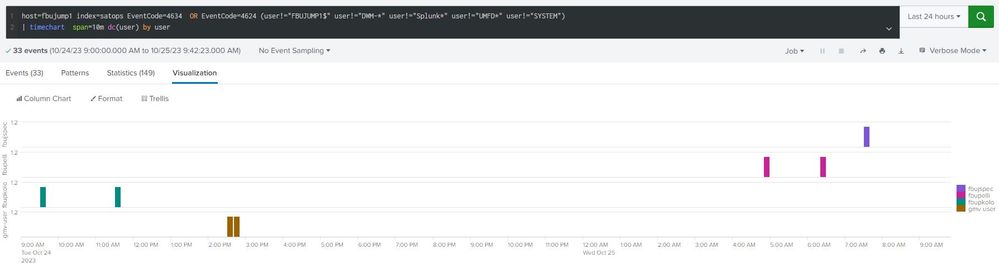Join the Conversation
- Find Answers
- :
- Using Splunk
- :
- Splunk Search
- :
- Timechart presentation
- Subscribe to RSS Feed
- Mark Topic as New
- Mark Topic as Read
- Float this Topic for Current User
- Bookmark Topic
- Subscribe to Topic
- Mute Topic
- Printer Friendly Page
- Mark as New
- Bookmark Message
- Subscribe to Message
- Mute Message
- Subscribe to RSS Feed
- Permalink
- Report Inappropriate Content
Timechart presentation
Hi,
Not sure how to fix continius bar between login and logout. As you can see on picture it's marked as login, lot of spaces and then logout. The best would be everything is color marked from login until logout. Though it could be done throug format, but not this time. Hope someone can help me with it
Rgds
- Mark as New
- Bookmark Message
- Subscribe to Message
- Mute Message
- Subscribe to RSS Feed
- Permalink
- Report Inappropriate Content
Thanks, but I also think it should be possible to mark everyting between login and logout in a timechart. Maybe it's not possible. If not I will investigae the apps
- Mark as New
- Bookmark Message
- Subscribe to Message
- Mute Message
- Subscribe to RSS Feed
- Permalink
- Report Inappropriate Content
You can't fill anything in because you don't differentiate between the login and logout events. The first bar is not necessarily a login followed by a logout, as your first event may be a logout then a login then another logout.
You would need to make your search determine that 4624 is a start login event and the 4634 the logout or end event, rather than just doing a dc(user) which will always be 1.
I suggest you look at a couple of apps instead of timechart that are designed for this
https://splunkbase.splunk.com/app/4370
https://splunkbase.splunk.com/app/3120