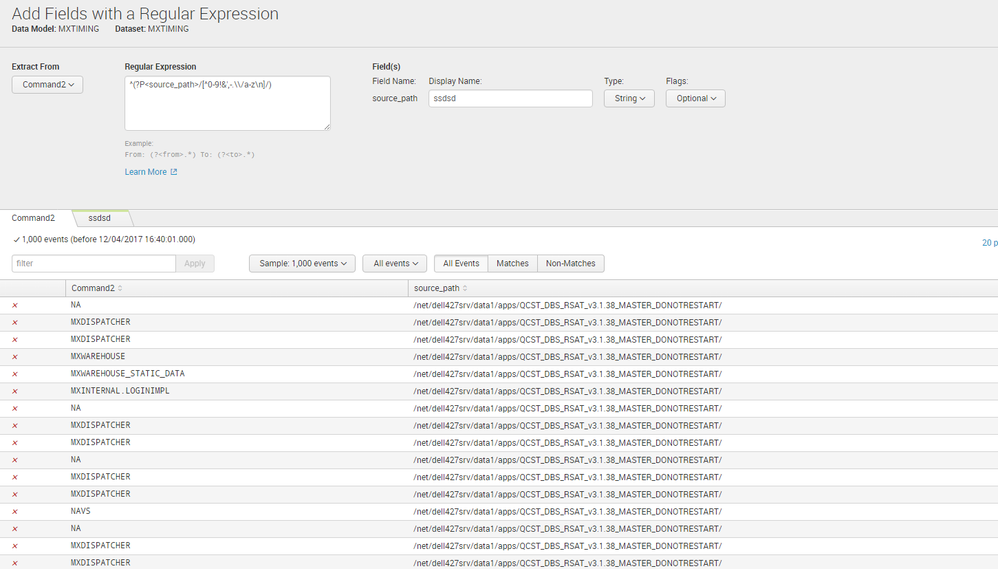Turn on suggestions
Auto-suggest helps you quickly narrow down your search results by suggesting possible matches as you type.
Splunk Search
×
Are you a member of the Splunk Community?
Sign in or Register with your Splunk account to get your questions answered, access valuable resources and connect with experts!
Turn on suggestions
Auto-suggest helps you quickly narrow down your search results by suggesting possible matches as you type.
- Find Answers
- :
- Using Splunk
- :
- Splunk Search
- :
- Remove non alphanumeric in the datamodel
Options
- Subscribe to RSS Feed
- Mark Topic as New
- Mark Topic as Read
- Float this Topic for Current User
- Bookmark Topic
- Subscribe to Topic
- Mute Topic
- Printer Friendly Page
- Mark as New
- Bookmark Message
- Subscribe to Message
- Mute Message
- Subscribe to RSS Feed
- Permalink
- Report Inappropriate Content
Remove non alphanumeric in the datamodel
robertlynch2020
Influencer
04-12-2017
07:44 AM
Hi
I have datamodel data like below.
I have tried to remove all non alphanumeric. So i can put it on a new field in a datamodel "Add Fields with a Regular Expression" in the datamodel, but i just cant seem to crack it.
I think i need to use a function of some sort as perhaps it is not easy done in REGEX.
I would like to keep the underscores, or replace all the new characters with an underscore is also fine.
^(?P<source_path>/[^0-9!&',-.\\/a-z\n]/)
What i have
peter hi
ex&it
field=1;like&
name
john
What i want
peterhi
exit
field1like
name
john
Cheers in advance
- Mark as New
- Bookmark Message
- Subscribe to Message
- Mute Message
- Subscribe to RSS Feed
- Permalink
- Report Inappropriate Content
mhoogcarspel_sp

Splunk Employee
02-20-2018
09:41 AM
Maybe try an eval based field with replace()
I checked it using:
| makeresults | head 1| eval _raw="field = 1;like&" | eval testfield=replace(_raw, "[^0-9&',-.\\/a-z\n]", "")
testfield comes out as: "field1like&"
Get Updates on the Splunk Community!
Automatic Discovery Part 1: What is Automatic Discovery in Splunk Observability Cloud ...
If you’ve ever deployed a new database cluster, spun up a caching layer, or added a load balancer, you know it ...
Real-Time Fraud Detection: How Splunk Dashboards Protect Financial Institutions
Financial fraud isn't slowing down. If anything, it's getting more sophisticated. Account takeovers, credit ...
Splunk + ThousandEyes: Correlate frontend, app, and network data to troubleshoot ...
Are you tired of troubleshooting delays caused by siloed frontend, application, and network data? We've got a ...