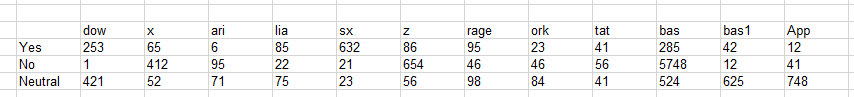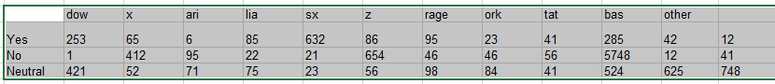Turn on suggestions
Auto-suggest helps you quickly narrow down your search results by suggesting possible matches as you type.
Showing results for
Splunk Search
Turn on suggestions
Auto-suggest helps you quickly narrow down your search results by suggesting possible matches as you type.
Showing results for
- Splunk Answers
- :
- Using Splunk
- :
- Splunk Search
- :
- Re: If I use more than 6 times append command in q...
Options
- Subscribe to RSS Feed
- Mark Topic as New
- Mark Topic as Read
- Float this Topic for Current User
- Bookmark Topic
- Subscribe to Topic
- Mute Topic
- Printer Friendly Page
- Mark as New
- Bookmark Message
- Subscribe to Message
- Mute Message
- Subscribe to RSS Feed
- Permalink
- Report Inappropriate Content
nivethainspire_
Explorer
10-28-2020
06:51 AM
I ran the below query,
index=s sourcetype=S_1
| search Gene="dow" OR Gene="x" OR Gene="ari" OR Gene="lia" OR Gene="SX" OR Gene=z
| append [search index=s sourcetype="S_2"|fillnull |eval Gene="rage"]
| append [search index=s sourcetype=S_3 |fillnull|eval Gene="ork"]
| append [search index=s sourcetype=S_4|fillnull|eval Gene="tat"]
| append [search index=s sourcetype=S_5 | fillnull |eval Gene="bas"]
| append [search index=s sourcetype=S_6 | fillnull |eval Gene="bas1"]
| append [search index=s sourcetype=S_7|fillnull value=""|eval Gene="App"|fields *]
|rename Gene as General
| stats count by General,"Report"
|eventstats sum(*) as sum_* by General
|foreach * [eval "Status %"=round((count/sum_count)*100,2)]|rename count as Count
|fields - sum_count
|chart values("Status %") over "Report" by General
|sort "Report" descI expect the below Result,
But I get the below result, where "bas1" and "App" shows together as "OTHER"
And it happens after I use the chart command.
Anyone can help me out.
1 Solution
- Mark as New
- Bookmark Message
- Subscribe to Message
- Mute Message
- Subscribe to RSS Feed
- Permalink
- Report Inappropriate Content
isoutamo

SplunkTrust
10-29-2020
01:42 AM
useother=f just drop that OTHER column away. If you want to see it, then you should add limit=0 (to see all) or limit=20 (to see 20 values).
- Mark as New
- Bookmark Message
- Subscribe to Message
- Mute Message
- Subscribe to RSS Feed
- Permalink
- Report Inappropriate Content
richgalloway

SplunkTrust
10-28-2020
07:17 AM
It's not the number of appends, it's the number of fields. By default, the chart command displays 10 fields and puts the rest into "other". To change that, use "| chart useother=f ...".
---
If this reply helps you, Karma would be appreciated.
If this reply helps you, Karma would be appreciated.
- Mark as New
- Bookmark Message
- Subscribe to Message
- Mute Message
- Subscribe to RSS Feed
- Permalink
- Report Inappropriate Content
nivethainspire_
Explorer
10-29-2020
01:30 AM
@richgalloway Still I face the same issue.
- Mark as New
- Bookmark Message
- Subscribe to Message
- Mute Message
- Subscribe to RSS Feed
- Permalink
- Report Inappropriate Content
isoutamo

SplunkTrust
10-29-2020
01:42 AM
useother=f just drop that OTHER column away. If you want to see it, then you should add limit=0 (to see all) or limit=20 (to see 20 values).
- Mark as New
- Bookmark Message
- Subscribe to Message
- Mute Message
- Subscribe to RSS Feed
- Permalink
- Report Inappropriate Content
isoutamo

SplunkTrust
10-28-2020
07:10 AM
Hi
this is due to chart's limit which is 10 by default. You could change it by adding chart limit=XX (or limit=0 to unlimited it).
Anyhow you probably should tune your search to use eg. stat and not append? There are good presentation in conf how to do it.
https://conf.splunk.com/files/2020/slides/TRU1761C.pdf
r. Ismo
this is due to chart's limit which is 10 by default. You could change it by adding chart limit=XX (or limit=0 to unlimited it).
Anyhow you probably should tune your search to use eg. stat and not append? There are good presentation in conf how to do it.
https://conf.splunk.com/files/2020/slides/TRU1761C.pdf
r. Ismo
Get Updates on the Splunk Community!
Announcing Scheduled Export GA for Dashboard Studio
We're excited to announce the general availability of Scheduled Export for Dashboard Studio. Starting in ...
Extending Observability Content to Splunk Cloud
Watch Now!
In this Extending Observability Content to Splunk Cloud Tech Talk, you'll see how to leverage ...
More Control Over Your Monitoring Costs with Archived Metrics GA in US-AWS!
What if there was a way you could keep all the metrics data you need while saving on storage costs?This is now ...