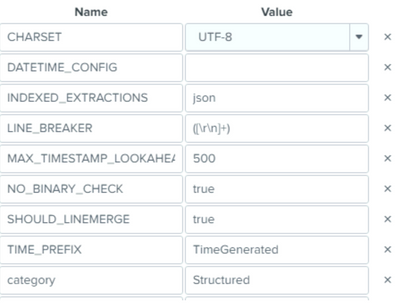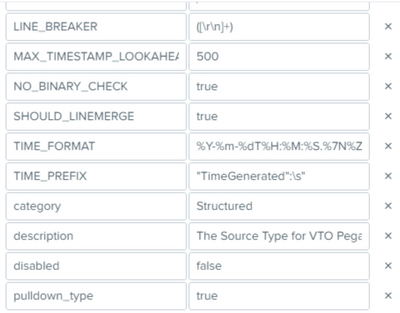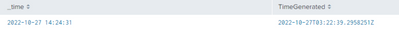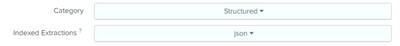- Splunk Answers
- :
- Using Splunk
- :
- Splunk Search
- :
- ISO 8601 TimeStamp Extraction / Formatting and Sou...
- Subscribe to RSS Feed
- Mark Topic as New
- Mark Topic as Read
- Float this Topic for Current User
- Bookmark Topic
- Subscribe to Topic
- Mute Topic
- Printer Friendly Page
- Mark as New
- Bookmark Message
- Subscribe to Message
- Mute Message
- Subscribe to RSS Feed
- Permalink
- Report Inappropriate Content
Hi all,
I have a timestamp in a format I havn't dealt with before and I am struggling to get it converted to my timezone using the offset. In raw event form it is like this:
"TimeGenerated": "2022-10-25T04:21:50.2975103Z"
I have also attached a screenshot of how splunk is indexing it.
My second question is how would I configure the sourcetype to have splunk use TimeGenerated field as _time automatically? I've attached a second screenshot with the sourcetype as well.
Any help or links would be greatly appreciated!
- Mark as New
- Bookmark Message
- Subscribe to Message
- Mute Message
- Subscribe to RSS Feed
- Permalink
- Report Inappropriate Content
Try the following settings:
TIME_FORMAT = %Y-%m-%dT%H:%M:%S.%7N%Z
TIME_PREFIX = "TimeGenerated":\s"
- Mark as New
- Bookmark Message
- Subscribe to Message
- Mute Message
- Subscribe to RSS Feed
- Permalink
- Report Inappropriate Content
Try the following settings:
TIME_FORMAT = %Y-%m-%dT%H:%M:%S.%7N%Z
TIME_PREFIX = "TimeGenerated":\s"
- Mark as New
- Bookmark Message
- Subscribe to Message
- Mute Message
- Subscribe to RSS Feed
- Permalink
- Report Inappropriate Content
hey johnhuang,
I have attempted your suggestion and ingested some more data:
Unfortunately it doesn't look like it has updated _time correctly:
Would these settings have any impact as well?
Appreciate your help, thanks mate
- Mark as New
- Bookmark Message
- Subscribe to Message
- Mute Message
- Subscribe to RSS Feed
- Permalink
- Report Inappropriate Content
If the data is being processed by a heavy forwarder, make sure this is applied there.
- Mark as New
- Bookmark Message
- Subscribe to Message
- Mute Message
- Subscribe to RSS Feed
- Permalink
- Report Inappropriate Content
This worked perfectly thanks mate!