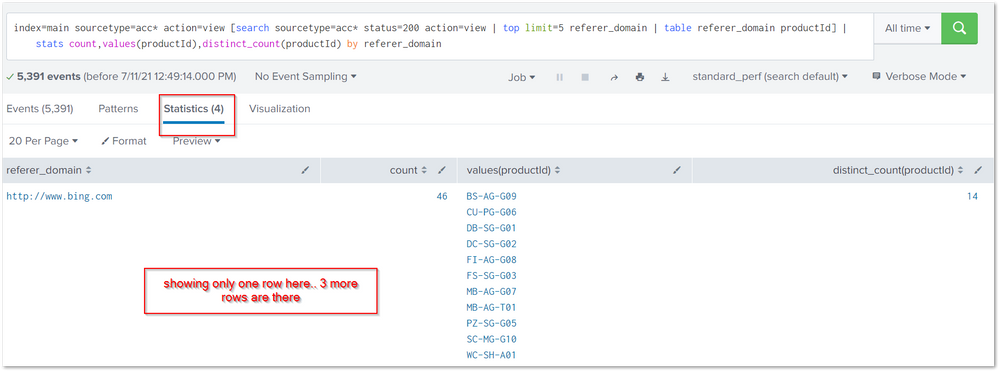- Splunk Answers
- :
- Using Splunk
- :
- Splunk Search
- :
- Re: I need complete this query find the top 5 view...
- Subscribe to RSS Feed
- Mark Topic as New
- Mark Topic as Read
- Float this Topic for Current User
- Bookmark Topic
- Subscribe to Topic
- Mute Topic
- Printer Friendly Page
- Mark as New
- Bookmark Message
- Subscribe to Message
- Mute Message
- Subscribe to RSS Feed
- Permalink
- Report Inappropriate Content
This is my sentence but is not completed. I can't find the solution on Doc.
index=main sourcetype=acc* action=view [search sourcetype=acc* status=200 action=view | top limit=5 referer_domain | table referer_domain productName] | stats count,values(productName),distinct_count(productId) by referer_domain
- Mark as New
- Bookmark Message
- Subscribe to Message
- Mute Message
- Subscribe to RSS Feed
- Permalink
- Report Inappropriate Content
Hi @EdwinOssa your query is perfect one.. the field "productName" is not available. only "ProductId" is available.
so, you could run:
index=main sourcetype=acc* action=view [search sourcetype=acc* status=200 action=view | top limit=5 referer_domain | table referer_domain] | stats count,values(productId),distinct_count(productId) by referer_domain- Mark as New
- Bookmark Message
- Subscribe to Message
- Mute Message
- Subscribe to RSS Feed
- Permalink
- Report Inappropriate Content
Hi @EdwinOssa your query is perfect one.. the field "productName" is not available. only "ProductId" is available.
so, you could run:
index=main sourcetype=acc* action=view [search sourcetype=acc* status=200 action=view | top limit=5 referer_domain | table referer_domain] | stats count,values(productId),distinct_count(productId) by referer_domain- Mark as New
- Bookmark Message
- Subscribe to Message
- Mute Message
- Subscribe to RSS Feed
- Permalink
- Report Inappropriate Content
Thank you so much for your help. Appreciated your time for reply my request. I'm new learning splunk and I have some difficulties to find some results. could you help me one last time with this query.
Plot a trellis chart showing the average time spent on the Buttercup Games website for each user session by browser.
-this is my solution but I'm stuck with the average.
index=main sourcetype=acc* referer_domain=http://www.buttercupgames.com action=view | top limit=20 useragent | chart avg(percent)
after this I only got one line
- Mark as New
- Bookmark Message
- Subscribe to Message
- Mute Message
- Subscribe to RSS Feed
- Permalink
- Report Inappropriate Content
Sure @EdwinOssa , no problems.. i appreciate your questions and wish you best of luck for your splunk learnings .. (sorry for the late reply)
1) the "chart avg(percent)" is missing a "by" field.. generally
"chart avg(time_spent) by referer_domain"
Please check the search reference document for chart command syntax and examples:
https://docs.splunk.com/Documentation/Splunk/8.0.6/SearchReference/Chart#Basic_examples
2) the time_spent field is not available on the logs i think(i am not sure of the last number that appears on these logs.. that may be the time_spent, but i am not sure)
3) referer_domain is just 4 on these logs. so something missing on your requirement.
Please let us know more details.