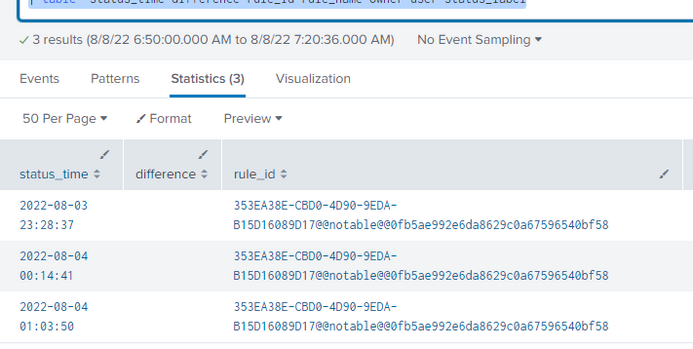- Splunk Answers
- :
- Using Splunk
- :
- Splunk Search
- :
- How would I calculate time difference between diff...
- Subscribe to RSS Feed
- Mark Topic as New
- Mark Topic as Read
- Float this Topic for Current User
- Bookmark Topic
- Subscribe to Topic
- Mute Topic
- Printer Friendly Page
- Mark as New
- Bookmark Message
- Subscribe to Message
- Mute Message
- Subscribe to RSS Feed
- Permalink
- Report Inappropriate Content
Hi All, i am using 2 searches combined via an append to get me data in the following format. Each row is a distinct event in Raw data.
| _time | Status | owner | rule_ID |
| 2022-08-03 23:00:00 | <null> | unassigned | 001 |
| 2022-08-03 23:35:00 | Acknowledged | John | 001 |
| 2022-08-03 23:40:00 | Resolved | John | 001 |
I need to calculate time_difference between each event i.e. each row above. How can i get another column called "difference" added that shows the delta between these 3 different events.
Desired Output:
| _time | Status | owner | rule_ID | Difference |
| 2022-08-03 23:00:00 | <null> | unassigned | 001 | 0 |
| 2022-08-03 23:35:00 | Acknowledged | John | 001 | 0:35:00 |
| 2022-08-03 23:40:00 | Resolved | John | 001 | 0:05:00 |
Note: Rule_ID is the only common field in all 3 events. I referred to other posts here where folks have recommended transaction command. Unfortunately i don't have any specific field to use in startswith or endswith , so transaction won't work.
Thank you in advance
- Mark as New
- Bookmark Message
- Subscribe to Message
- Mute Message
- Subscribe to RSS Feed
- Permalink
- Report Inappropriate Content
Field names are case-sensitive - try
| streamstats window=2 global=f range(_time) as difference by rule_id- Mark as New
- Bookmark Message
- Subscribe to Message
- Mute Message
- Subscribe to RSS Feed
- Permalink
- Report Inappropriate Content
Try something like this
| streamstats window=2 global=f range(_time) as difference by rule_ID
| fieldformat difference=tostring(difference,"duration")- Mark as New
- Bookmark Message
- Subscribe to Message
- Mute Message
- Subscribe to RSS Feed
- Permalink
- Report Inappropriate Content
No luck. The difference column is blank. Here is the query
| `incident_review`
| where _time > relative_time(now(),"-7d@d")
| search rule_id=353EA38E-CBD0-4D90-9EDA-B15D16089D17@@notable@@0fb5ae992e6da8629c0a67596540bf58
| eval status_time=strftime(_time,"%Y-%m-%d %H:%M:%S")
| streamstats window=2 global=f range(_time) as difference by rule_ID
| fieldformat difference=tostring(difference,"duration")
| table status_time difference rule_id rule_name owner user status_labelResult
- Mark as New
- Bookmark Message
- Subscribe to Message
- Mute Message
- Subscribe to RSS Feed
- Permalink
- Report Inappropriate Content
If you strftime your timestamp to a string, you can't calculate anything anymore on it because it's a string now. You'd have to strptime it back to a epoch-based timestamp which is a bit pointless. Use fieldformat instead of eval to display your status_time in a human-readable way but keep it internally as a unix timestamp.
- Mark as New
- Bookmark Message
- Subscribe to Message
- Mute Message
- Subscribe to RSS Feed
- Permalink
- Report Inappropriate Content
Field names are case-sensitive - try
| streamstats window=2 global=f range(_time) as difference by rule_id- Mark as New
- Bookmark Message
- Subscribe to Message
- Mute Message
- Subscribe to RSS Feed
- Permalink
- Report Inappropriate Content
That worked. Awesome !!. But curious, how did it work even though i am doing the following in the line above your streamstats command ?
eval status_time=strftime(_time,"%Y-%m-%d %H:%M:%S")
If you notice PickeRick's comment above, status_time should be in epoch format for us to calculate the difference.
- Mark as New
- Bookmark Message
- Subscribe to Message
- Mute Message
- Subscribe to RSS Feed
- Permalink
- Report Inappropriate Content
PickleRick's comment is wrong
eval status_time=strftime(_time,"%Y-%m-%d %H:%M:%S")does not change the _time field, it creates a new field called status_time, and therefore has no effect on the calculations based on the _time field
- Mark as New
- Bookmark Message
- Subscribe to Message
- Mute Message
- Subscribe to RSS Feed
- Permalink
- Report Inappropriate Content
You're right. 😞
I noticed the strftime but didn't notice that the range() was operating on _time, not on that strftimed field.
My original comments holds valid but is just not applicable in this case 😉
- Mark as New
- Bookmark Message
- Subscribe to Message
- Mute Message
- Subscribe to RSS Feed
- Permalink
- Report Inappropriate Content
Thanks @PickleRick . I have given you karma points.