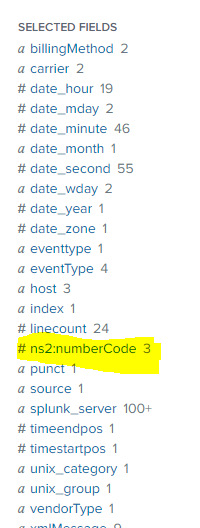Turn on suggestions
Auto-suggest helps you quickly narrow down your search results by suggesting possible matches as you type.
Showing results for
Splunk Search
Turn on suggestions
Auto-suggest helps you quickly narrow down your search results by suggesting possible matches as you type.
Showing results for
- Splunk Answers
- :
- Using Splunk
- :
- Splunk Search
- :
- How to use xmlkv in field extraction to identify v...
Options
- Subscribe to RSS Feed
- Mark Topic as New
- Mark Topic as Read
- Float this Topic for Current User
- Bookmark Topic
- Subscribe to Topic
- Mute Topic
- Printer Friendly Page
- Mark as New
- Bookmark Message
- Subscribe to Message
- Mute Message
- Subscribe to RSS Feed
- Permalink
- Report Inappropriate Content
How to use xmlkv in field extraction to identify values in XML?
3618475
Engager
05-22-2020
12:23 PM
I have a huge XML file with many tiers. I use this command to limit the number of events for the XML data that I want to extract, then I use xmlkv to extract the XML fields. The fields that I need are extracted but not all of the data is pulled.
This is the command:
index=83261 source="service.log" sourcetype="dispatchapp" "RULE" "createMessage MsgSource" | xmlkv
This is a partial example of the XML file:
PURCHASEDLINEHAUL DISPATCH 2020-05-21T17:22:55.000Z
<ns2:numberCode>923</ns2:numberCode>
<ns2:numberType>2</ns2:numberType> </origin> <destination>
<ns2:numberCode>72</ns2:numberCode>
<ns2:numberType>2</ns2:numberType> </destination>
<purchasedCost>
<purchasedCostTripSegment>
<purchCostReference>1587040</purchCostReference>
<carrier>FXTR</carrier>
<vendorType>DRAY</vendorType>
<carrierTrailerType>PZ1</carrierTrailerType>
<origin>
<ns2:numberCode>923</ns2:numberCode>
</origin>
<destination>
<ns2:numberCode>4022</ns2:numberCode>
</destination>
</purchasedCostTripSegment>
<purchasedCostTripSegment>
<purchCostReference>1587040</purchCostReference>
<carrier>BNSF</carrier>
<vendorType>RAIL</vendorType>
<carrierTrailerType>PZ1</carrierTrailerType>
<origin>
<ns2:numberCode>4022</ns2:numberCode>
</origin>
<destination>
<ns2:numberCode>4040</ns2:numberCode>
</destination>
</purchasedCostTripSegment>
<purchasedCostTripSegment>
<purchCostReference>1587040</purchCostReference>
<carrier>NS</carrier>
<vendorType>RAIL</vendorType>
<carrierTrailerType>PZ1</carrierTrailerType>
<origin>
<ns2:numberCode>4061</ns2:numberCode>
</origin>
<destination>
<ns2:numberCode>4040</ns2:numberCode>
</destination>
</purchasedCostTripSegment> </purchasedCost>
This image shows that the ns:numberCode is extracted buy only 3 but there are 5 instances in the view above. But the entire xml there are many more.
How can I get the rest of the instances in the field extraction, and how can I identify the path where these values are coming from in the XML?
- Mark as New
- Bookmark Message
- Subscribe to Message
- Mute Message
- Subscribe to RSS Feed
- Permalink
- Report Inappropriate Content
to4kawa
Ultra Champion
05-22-2020
04:43 PM
sample:
| makeresults
| eval _raw=" PURCHASEDLINEHAUL DISPATCH 2020-05-21T17:22:55.000Z
<ns2:numberCode>923</ns2:numberCode>
<ns2:numberType>2</ns2:numberType> </origin> <destination>
<ns2:numberCode>72</ns2:numberCode>
<ns2:numberType>2</ns2:numberType> </destination>
<purchasedCost>
<purchasedCostTripSegment>
<purchCostReference>1587040</purchCostReference>
<carrier>FXTR</carrier>
<vendorType>DRAY</vendorType>
<carrierTrailerType>PZ1</carrierTrailerType>
<origin>
<ns2:numberCode>923</ns2:numberCode>
</origin>
<destination>
<ns2:numberCode>4022</ns2:numberCode>
</destination>
</purchasedCostTripSegment>
<purchasedCostTripSegment>
<purchCostReference>1587040</purchCostReference>
<carrier>BNSF</carrier>
<vendorType>RAIL</vendorType>
<carrierTrailerType>PZ1</carrierTrailerType>
<origin>
<ns2:numberCode>4022</ns2:numberCode>
</origin>
<destination>
<ns2:numberCode>4040</ns2:numberCode>
</destination>
</purchasedCostTripSegment>
<purchasedCostTripSegment>
<purchCostReference>1587040</purchCostReference>
<carrier>NS</carrier>
<vendorType>RAIL</vendorType>
<carrierTrailerType>PZ1</carrierTrailerType>
<origin>
<ns2:numberCode>4061</ns2:numberCode>
</origin>
<destination>
<ns2:numberCode>4040</ns2:numberCode>
</destination>
</purchasedCostTripSegment> </purchasedCost>"
| multikv noheader=t
| fields _raw
| xmlkv
| rex "(?<time>\d\S+Z)"
| stats list(*) as *
You have to think about the form of the output.
Get Updates on the Splunk Community!
Webinar Recap | Revolutionizing IT Operations: The Transformative Power of AI and ML ...
The Transformative Power of AI and ML in Enhancing Observability
In the realm of IT operations, the ...
.conf24 | Registration Open!
Hello, hello! I come bearing good news: Registration for .conf24 is now open!
conf is Splunk’s rad annual ...
ICYMI - Check out the latest releases of Splunk Edge Processor
Splunk is pleased to announce the latest enhancements to Splunk Edge Processor.
HEC Receiver authorization ...