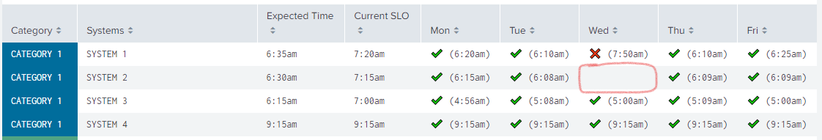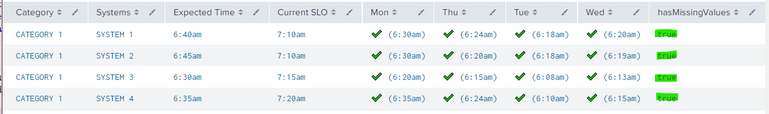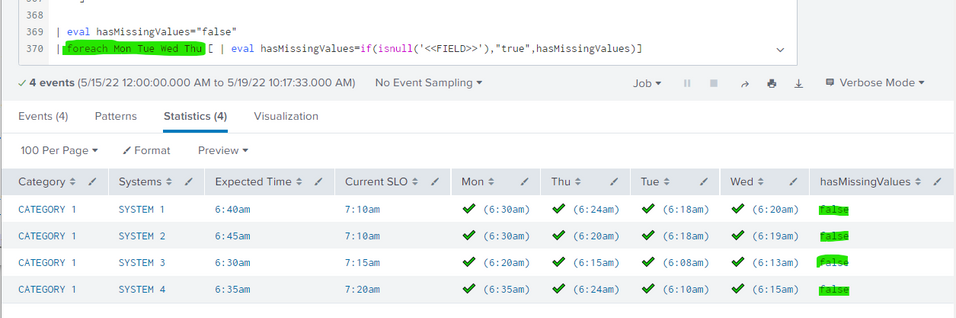- Splunk Answers
- :
- Using Splunk
- :
- Splunk Search
- :
- How to trigger an alert week day without data?
- Subscribe to RSS Feed
- Mark Topic as New
- Mark Topic as Read
- Float this Topic for Current User
- Bookmark Topic
- Subscribe to Topic
- Mute Topic
- Printer Friendly Page
- Mark as New
- Bookmark Message
- Subscribe to Message
- Mute Message
- Subscribe to RSS Feed
- Permalink
- Report Inappropriate Content
Hi, I'm pretty new in splunk, I've been reading a lot of documentation and other questions here, but I don't find the help that I need.
I have this search, every day is a left join like this:
index=myIndex sourcetype=mySource
| eval weekday=strftime(_time,"%A")
| where weekday = "Monday"
| where Systems= "SYSTEM 1" OR "SYSTEM 2" OR "SYSTEM 3" OR "SYSTEM 4"
| eval ExpectedTime = case(
System="SYSTEM 1", "6:30am",
System="SYSTEM 2", "6:35am",
System="SYSTEM 3", "6:45am",
System="SYSTEM 4", "6:40am"
)
| eval CurrentSLO= case(
System="SYSTEM 1", "7:15am",
System="SYSTEM 2", "7:20am",
System="SYSTEM 3", "7:10am",
System="SYSTEM 4", "7:10am"
)
| eval EndHour=substr(time, 50, 1)
| eval EndMin=substr(time, 52, 2)
| eval time = EndHour.":".EndMin
| eval Mon = " (" .EndHour. ":" .EndMin. "am)"
| eval category="CATEGORY 1"
| table category Systems ExpectedTime CurrentSLO Mon Tue Wed Thu Fri
| rename ExpectedTime as "Expected Time"
| rename CurrentSLO as "Current SLO"
| rename category as "Category"
| join type=left Systems
[ search index=myIndex sourcetype=mySource
| eval weekday=strftime(_time,"%A")
| where weekday = "Tusday"
| where Systems= "SYSTEM 1" OR "SYSTEM 2" OR "SYSTEM 3" OR "SYSTEM 4"
| eval ExpectedTime = case(
System="SYSTEM 1", "6:30am",
System="SYSTEM 2", "6:35am",
System="SYSTEM 3", "6:45am",
System="SYSTEM 4", "6:40am"
)
| eval CurrentSLO= case(
System="SYSTEM 1", "7:15am",
System="SYSTEM 2", "7:20am",
System="SYSTEM 3", "7:10am",
System="SYSTEM 4", "7:10am"
)
| eval EndHour=substr(time, 50, 1)
| eval EndMin=substr(time, 52, 2)
| eval time = EndHour.":".EndMin
| eval Tue = " (" .EndHour. ":" .EndMin. "am)"
| eval category="CATEGORY 1"
| table category Systems ExpectedTime CurrentSLO Mon Tue Wed Thu Fri
| rename ExpectedTime as "Expected Time"
| rename CurrentSLO as "Current SLO"
| rename category as "Category"
.
.
.
I need to trigger an alert when there is no information for a day of the week.
I've been trying whit search count=0, transaction and other failed solution attempts.
- Mark as New
- Bookmark Message
- Subscribe to Message
- Mute Message
- Subscribe to RSS Feed
- Permalink
- Report Inappropriate Content
Read comments inline below for explanation of the search
inindex=myIndex sourcetype=mySource Systems IN ("SYSTEM 1" , "SYSTEM 2" , "SYSTEM 3" , "SYSTEM 4")
| eval weekday="Wday-".strftime(_time,"%A")
| rename COMMENT as "Above will set the value as Wday-Mon instead of Mon.. and so forth for other days"
| eval EndHour=substr(time, 50, 1)
| eval EndMin=substr(time, 52, 2)
| eval time = EndHour.":".EndMin
| eval Time = " (" .EndHour. ":" .EndMin. "am)"
| eval category="CATEGORY 1"
| chart values(Time) over Systems by weekday
| rename COMMENT as "After the chart command, you will see a column for each value of weekday i.e. Wday-Mon, Wday-Tue....etc)"
| eval ExpectedTime = case(
System="SYSTEM 1", "6:30am",
System="SYSTEM 2", "6:35am",
System="SYSTEM 3", "6:45am",
System="SYSTEM 4", "6:40am"
)
| eval CurrentSLO= case(
System="SYSTEM 1", "7:15am",
System="SYSTEM 2", "7:20am",
System="SYSTEM 3", "7:10am",
System="SYSTEM 4", "7:10am"
)
| eval category="CATEGORY 1"
| table category Systems ExpectedTime CurrentSLO Wday-*
| rename ExpectedTime as "Expected Time"
| rename CurrentSLO as "Current SLO"
| rename category as "Category"
| eval hasMissingValues="false"
| rename COMMENT as "Now the foreach command will be run against each of week day fields that i.e. Wday-Mon, Wday-Tue..etc. It will than find out if there are missing values"
| foreach Wday-* [ | eval hasMissingValues=if(isnull('<<FIELD>>'),"true",hasMissingValues)]
| where hasMissingValues="true"
| rename COMMEND as "Finally, renaming the Wday-Mon to just Mon..and so forth"
| rename Wday-* as *- Mark as New
- Bookmark Message
- Subscribe to Message
- Mute Message
- Subscribe to RSS Feed
- Permalink
- Report Inappropriate Content
Read comments inline below for explanation of the search
inindex=myIndex sourcetype=mySource Systems IN ("SYSTEM 1" , "SYSTEM 2" , "SYSTEM 3" , "SYSTEM 4")
| eval weekday="Wday-".strftime(_time,"%A")
| rename COMMENT as "Above will set the value as Wday-Mon instead of Mon.. and so forth for other days"
| eval EndHour=substr(time, 50, 1)
| eval EndMin=substr(time, 52, 2)
| eval time = EndHour.":".EndMin
| eval Time = " (" .EndHour. ":" .EndMin. "am)"
| eval category="CATEGORY 1"
| chart values(Time) over Systems by weekday
| rename COMMENT as "After the chart command, you will see a column for each value of weekday i.e. Wday-Mon, Wday-Tue....etc)"
| eval ExpectedTime = case(
System="SYSTEM 1", "6:30am",
System="SYSTEM 2", "6:35am",
System="SYSTEM 3", "6:45am",
System="SYSTEM 4", "6:40am"
)
| eval CurrentSLO= case(
System="SYSTEM 1", "7:15am",
System="SYSTEM 2", "7:20am",
System="SYSTEM 3", "7:10am",
System="SYSTEM 4", "7:10am"
)
| eval category="CATEGORY 1"
| table category Systems ExpectedTime CurrentSLO Wday-*
| rename ExpectedTime as "Expected Time"
| rename CurrentSLO as "Current SLO"
| rename category as "Category"
| eval hasMissingValues="false"
| rename COMMENT as "Now the foreach command will be run against each of week day fields that i.e. Wday-Mon, Wday-Tue..etc. It will than find out if there are missing values"
| foreach Wday-* [ | eval hasMissingValues=if(isnull('<<FIELD>>'),"true",hasMissingValues)]
| where hasMissingValues="true"
| rename COMMEND as "Finally, renaming the Wday-Mon to just Mon..and so forth"
| rename Wday-* as *- Mark as New
- Bookmark Message
- Subscribe to Message
- Mute Message
- Subscribe to RSS Feed
- Permalink
- Report Inappropriate Content
Thanks a lot! @somesoni2
It works!
It was very helpful and I learned a lot.
- Mark as New
- Bookmark Message
- Subscribe to Message
- Mute Message
- Subscribe to RSS Feed
- Permalink
- Report Inappropriate Content
I would first optimize your search like this
index=myIndex sourcetype=mySource Systems IN ("SYSTEM 1" , "SYSTEM 2" , "SYSTEM 3" , "SYSTEM 4")
| eval weekday=strftime(_time,"%A")
| eval EndHour=substr(time, 50, 1)
| eval EndMin=substr(time, 52, 2)
| eval time = EndHour.":".EndMin
| eval Time = " (" .EndHour. ":" .EndMin. "am)"
| eval category="CATEGORY 1"
| chart values(Time) over Systems by weekday
| eval ExpectedTime = case(
System="SYSTEM 1", "6:30am",
System="SYSTEM 2", "6:35am",
System="SYSTEM 3", "6:45am",
System="SYSTEM 4", "6:40am"
)
| eval CurrentSLO= case(
System="SYSTEM 1", "7:15am",
System="SYSTEM 2", "7:20am",
System="SYSTEM 3", "7:10am",
System="SYSTEM 4", "7:10am"
)
| eval category="CATEGORY 1"
| table category Systems ExpectedTime CurrentSLO Mon Tue Wed Thu Fri
| rename ExpectedTime as "Expected Time"
| rename CurrentSLO as "Current SLO"
| rename category as "Category"
To generate alert on missing column value, just add following to above search:
| eval hasMissingValues="false"
| foreach Mon Tue Wed Thu Fri [ | eval hasMissingValues=if(isnull('<<FIELD>>'),"true",hasMissingValues)]
| where hasMissingValues="true"
- Mark as New
- Bookmark Message
- Subscribe to Message
- Mute Message
- Subscribe to RSS Feed
- Permalink
- Report Inappropriate Content
Thanks @somesoni2 for your help!
Optimize the search as you taught me and added the lines to generate a missing column value, but it is always true even when there is data.
it's supposed would be false, right?
Because I'm thinking to use the field hasMissingValues="true" to trigger my alert.
- Mark as New
- Bookmark Message
- Subscribe to Message
- Mute Message
- Subscribe to RSS Feed
- Permalink
- Report Inappropriate Content
I'm realize if I remove Fri in the foreach (today is thursday) it works!
Now I'm thinking in a way to do the same dynamically, for example if today is Tuesday the foreach must only eval Monday and Tuesday.
- Mark as New
- Bookmark Message
- Subscribe to Message
- Mute Message
- Subscribe to RSS Feed
- Permalink
- Report Inappropriate Content
I forgot about days which have not come yet. So try this version (no hard coded week days)
inindex=myIndex sourcetype=mySource Systems IN ("SYSTEM 1" , "SYSTEM 2" , "SYSTEM 3" , "SYSTEM 4")
| eval weekday="Wday-".strftime(_time,"%A")
| eval EndHour=substr(time, 50, 1)
| eval EndMin=substr(time, 52, 2)
| eval time = EndHour.":".EndMin
| eval Time = " (" .EndHour. ":" .EndMin. "am)"
| eval category="CATEGORY 1"
| chart values(Time) over Systems by weekday
| eval ExpectedTime = case(
System="SYSTEM 1", "6:30am",
System="SYSTEM 2", "6:35am",
System="SYSTEM 3", "6:45am",
System="SYSTEM 4", "6:40am"
)
| eval CurrentSLO= case(
System="SYSTEM 1", "7:15am",
System="SYSTEM 2", "7:20am",
System="SYSTEM 3", "7:10am",
System="SYSTEM 4", "7:10am"
)
| eval category="CATEGORY 1"
| table category Systems ExpectedTime CurrentSLO Wday-*
| rename ExpectedTime as "Expected Time"
| rename CurrentSLO as "Current SLO"
| rename category as "Category"
| eval hasMissingValues="false"
| foreach Wday-* [ | eval hasMissingValues=if(isnull('<<FIELD>>'),"true",hasMissingValues)]
| where hasMissingValues="true"
| rename Wday-* as *- Mark as New
- Bookmark Message
- Subscribe to Message
- Mute Message
- Subscribe to RSS Feed
- Permalink
- Report Inappropriate Content
Thanks @somesoni2 but I don't understand your search, I mean, there is a
| eval weekday="Wday-".strftime(_time,"%A")
But then you are using the string "Wday-" to filter, but Wday is not a field in the search.
In my main search have Mon Tue Wed Thu Fri, those are calculated fields and indicate if there is data or not.
| table category Systems ExpectedTime CurrentSLO Mon Tue Wed Thu Fri
I understand your idea to filter, I'm trying to do that with every day (calculated fields)