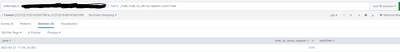- Splunk Answers
- :
- Using Splunk
- :
- Splunk Search
- :
- How to start time calculation for each transaction...
- Subscribe to RSS Feed
- Mark Topic as New
- Mark Topic as Read
- Float this Topic for Current User
- Bookmark Topic
- Subscribe to Topic
- Mute Topic
- Printer Friendly Page
- Mark as New
- Bookmark Message
- Subscribe to Message
- Mute Message
- Subscribe to RSS Feed
- Permalink
- Report Inappropriate Content
Hi ,
I have a splunk log where we have End time and time to Serve Requst (in Millisec).
i want calculate Start time by subtracting End time - time to Serve Requst (in Millisec) . Can you please help me with the query which will help me to achieve this requirement.
Example:
End time -2023-02-27 10:46:13.559
time to server Request - 1131 (milliSec)
- Mark as New
- Bookmark Message
- Subscribe to Message
- Mute Message
- Subscribe to RSS Feed
- Permalink
- Report Inappropriate Content
Epoch times are in seconds, so if you want to display those as localised text based dates, you need to convert them. The _time field is different in that it IS epoch, but it is always shown in a text form.
To convert the start time to a text form use strftime
| eval starttime=strftime(_time-(time_to_serve_request/1000), "%F %T.%Q")
- Mark as New
- Bookmark Message
- Subscribe to Message
- Mute Message
- Subscribe to RSS Feed
- Permalink
- Report Inappropriate Content
I am trying | eval EndTime = strptime(_time, "%Y-%m-%d %H:%M:%S.%3N%Z") | eval timetoserveRequst = strptime(time_to_serve_request, ".%3N%Z") | eval startTIme = EndTime - timetoserveRequst
| table startTIme EndTime
But Nothing is getting displayed
- Mark as New
- Bookmark Message
- Subscribe to Message
- Mute Message
- Subscribe to RSS Feed
- Permalink
- Report Inappropriate Content
Assuming those are your field names, here is an example
| makeresults
| eval "End time"="2023-02-27 10:46:13.559"
| eval "time to server Request" = 1131
| eval end_time=strptime('End time', "%F %T.%Q")
| eval start_time=end_time-('time to server Request'/1000)
| eval StartTime=strftime(start_time, "%F %T.%Q")so just parse the time with strptime() and then subtract milliseconds /1000 from the end time to get start time
- Mark as New
- Bookmark Message
- Subscribe to Message
- Mute Message
- Subscribe to RSS Feed
- Permalink
- Report Inappropriate Content
i tried but nothing is coming in the output
- Mark as New
- Bookmark Message
- Subscribe to Message
- Mute Message
- Subscribe to RSS Feed
- Permalink
- Report Inappropriate Content
_time is already in epoch, so if your 'end time' is actually the _time field, just subtract the millseconds / 1000
- Mark as New
- Bookmark Message
- Subscribe to Message
- Mute Message
- Subscribe to RSS Feed
- Permalink
- Report Inappropriate Content
Still no luck
- Mark as New
- Bookmark Message
- Subscribe to Message
- Mute Message
- Subscribe to RSS Feed
- Permalink
- Report Inappropriate Content
Please add the time_to_serve_request in the table.
Generally if a field is blank it means that its dependencies are not what you expect them to be
- Mark as New
- Bookmark Message
- Subscribe to Message
- Mute Message
- Subscribe to RSS Feed
- Permalink
- Report Inappropriate Content
Is that one event or two? If two, then what field(s) connect them to a transaction?
If this reply helps you, Karma would be appreciated.
- Mark as New
- Bookmark Message
- Subscribe to Message
- Mute Message
- Subscribe to RSS Feed
- Permalink
- Report Inappropriate Content
Do you have any query to help ?
- Mark as New
- Bookmark Message
- Subscribe to Message
- Mute Message
- Subscribe to RSS Feed
- Permalink
- Report Inappropriate Content
This is one event .
want to calculate the start time by deducting time to serve request (millisec) from _time .
- Mark as New
- Bookmark Message
- Subscribe to Message
- Mute Message
- Subscribe to RSS Feed
- Permalink
- Report Inappropriate Content
| eval starttime=_time-(time_to_serve_request/1000)- Mark as New
- Bookmark Message
- Subscribe to Message
- Mute Message
- Subscribe to RSS Feed
- Permalink
- Report Inappropriate Content
Do you have any help here ?
- Mark as New
- Bookmark Message
- Subscribe to Message
- Mute Message
- Subscribe to RSS Feed
- Permalink
- Report Inappropriate Content
If you have a field called time_to_serve_request in your data and it has a numeric value, then the eval statement should work.
Please add time_to_serve_request in your table statement and post here the screenshot.
- Mark as New
- Bookmark Message
- Subscribe to Message
- Mute Message
- Subscribe to RSS Feed
- Permalink
- Report Inappropriate Content
Start time is not coming in YYYY-MM-DD HH:MM:SS.millisec format
- Mark as New
- Bookmark Message
- Subscribe to Message
- Mute Message
- Subscribe to RSS Feed
- Permalink
- Report Inappropriate Content
Epoch times are in seconds, so if you want to display those as localised text based dates, you need to convert them. The _time field is different in that it IS epoch, but it is always shown in a text form.
To convert the start time to a text form use strftime
| eval starttime=strftime(_time-(time_to_serve_request/1000), "%F %T.%Q")