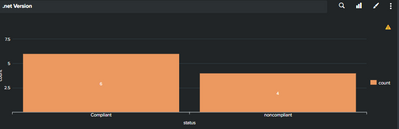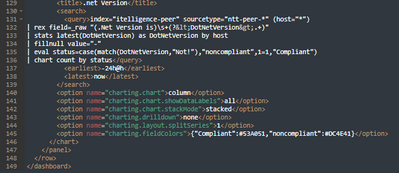Turn on suggestions
Auto-suggest helps you quickly narrow down your search results by suggesting possible matches as you type.
Splunk Search
×
Join the Conversation
Without signing in, you're just watching from the sidelines. Sign in or Register to connect, share, and be part of the Splunk Community.
Turn on suggestions
Auto-suggest helps you quickly narrow down your search results by suggesting possible matches as you type.
- Find Answers
- :
- Using Splunk
- :
- Splunk Search
- :
- How to separate colors on my bar chart
Options
- Subscribe to RSS Feed
- Mark Topic as New
- Mark Topic as Read
- Float this Topic for Current User
- Bookmark Topic
- Subscribe to Topic
- Mute Topic
- Printer Friendly Page
- Mark as New
- Bookmark Message
- Subscribe to Message
- Mute Message
- Subscribe to RSS Feed
- Permalink
- Report Inappropriate Content
michaelnorup
Communicator
02-17-2022
11:07 PM
Hey guys.
So i have a search which created a bar chart
| rex field=_raw "(.Net Version is)\s+(?<DotNetVersion>.+)"
| stats latest(DotNetVersion) as DotNetVersion by host
| fillnull value="-"
| eval status=case(match(DotNetVersion,"Not!"),"noncompliant",1=1,"Compliant")
| chart count by status
I have tried most options in the xml but i cant get it to be green/red =/
Any ideas? Thought the ".fieldColors" would do the trick, but i think maybe my field is called "count" instead of Compliant/noncompliant
1 Solution
- Mark as New
- Bookmark Message
- Subscribe to Message
- Mute Message
- Subscribe to RSS Feed
- Permalink
- Report Inappropriate Content
ITWhisperer

SplunkTrust
02-18-2022
01:07 AM
You need a (dummy) x-axis dimension
| eval label="count"
| chart count by label status- Mark as New
- Bookmark Message
- Subscribe to Message
- Mute Message
- Subscribe to RSS Feed
- Permalink
- Report Inappropriate Content
ITWhisperer

SplunkTrust
02-17-2022
11:49 PM
Try seriesColors
<option name="charting.seriesColors">[#53A051,#DC4E41]</option>
- Mark as New
- Bookmark Message
- Subscribe to Message
- Mute Message
- Subscribe to RSS Feed
- Permalink
- Report Inappropriate Content
michaelnorup
Communicator
02-18-2022
12:36 AM
This works if i change it to a pie chart, but it changed both colors in the bar chart
- Mark as New
- Bookmark Message
- Subscribe to Message
- Mute Message
- Subscribe to RSS Feed
- Permalink
- Report Inappropriate Content
ITWhisperer

SplunkTrust
02-18-2022
01:07 AM
You need a (dummy) x-axis dimension
| eval label="count"
| chart count by label status- Mark as New
- Bookmark Message
- Subscribe to Message
- Mute Message
- Subscribe to RSS Feed
- Permalink
- Report Inappropriate Content
ITWhisperer

SplunkTrust
02-18-2022
12:45 AM
Try this
| stats count by status- Mark as New
- Bookmark Message
- Subscribe to Message
- Mute Message
- Subscribe to RSS Feed
- Permalink
- Report Inappropriate Content
michaelnorup
Communicator
02-18-2022
12:51 AM
Nope =/
Get Updates on the Splunk Community!
Upcoming Webinar: Unmasking Insider Threats with Slunk Enterprise Security’s UEBA
Join us on Wed, Dec 10. at 10AM PST / 1PM EST for a live webinar and demo with Splunk experts! Discover how ...
.conf25 technical session recap of Observability for Gen AI: Monitoring LLM ...
If you’re unfamiliar, .conf is Splunk’s premier event where the Splunk community, customers, partners, and ...
A Season of Skills: New Splunk Courses to Light Up Your Learning Journey
There’s something special about this time of year—maybe it’s the glow of the holidays, maybe it’s the ...