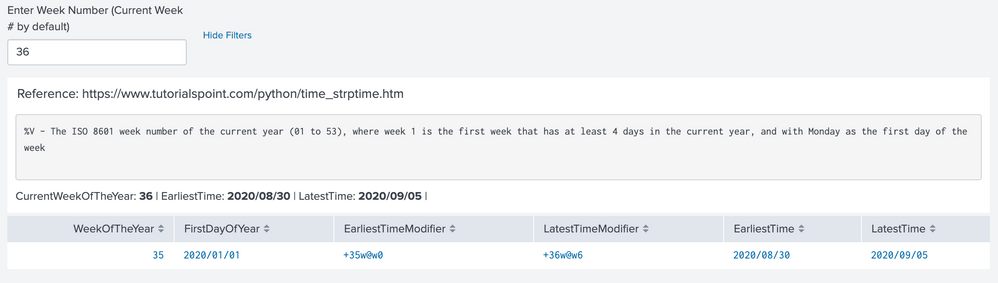Join the Conversation
- Find Answers
- :
- Using Splunk
- :
- Splunk Search
- :
- Re: How to pass earliest and latest based on week ...
- Subscribe to RSS Feed
- Mark Topic as New
- Mark Topic as Read
- Float this Topic for Current User
- Bookmark Topic
- Subscribe to Topic
- Mute Topic
- Printer Friendly Page
- Mark as New
- Bookmark Message
- Subscribe to Message
- Mute Message
- Subscribe to RSS Feed
- Permalink
- Report Inappropriate Content
Hi
I have input fields which has value as week number. Based on the Weeknum selected, how do I pass on the earliest and latest date under my drilldown.
Here is my input field
<input type="dropdown" token="weeknum" searchWhenChanged="true">
And here is my drilldown section from one of the dashboard panel where time range gets passed to another page (sre_module_summary) in the name of token selectedearliest & selectedlatest. How to get the values for the token based on the weeknum selected from input panel.
<drilldown target="_blank">
<eval token="Module">$click.value$</eval>
<eval token="HostType">$HostType$</eval>
<link>
<![CDATA[/app/sre/sre_module_summary?form.Module=$Module$&host=$HostType$&form.timerange.earliest=$selectedearliest$&form.timerange.latest=$selectedlatest$]]>
</link>
</drilldown>
Could someone please help.
- Mark as New
- Bookmark Message
- Subscribe to Message
- Mute Message
- Subscribe to RSS Feed
- Permalink
- Report Inappropriate Content
@sangs8788 your ask seems very similar to one of my previous answers, however, you need to derive your dashboard tokens based on week of the year. https://community.splunk.com/t5/Getting-Data-In/time-range-to-display-count-of-weekly/td-p/312588
If you add the following independent search to your dashboard, assuming the token for Week of the Year is called $tokWeek$, it will set $EarliestTime$ and $LatestTime$ as two tokens. You may not need fieldformat as that is for run anywhere example for illustration later.
<search>
<query>| makeresults
| fields - _time
| eval WeekOfTheYear=$tokWeek$-1,EarliestTimeModifier="+".WeekOfTheYear."w@w0",LatestTimeModifier="+$tokWeek$w@w6",FirstDayOfYear=replace(relative_time(now(),"@y"),"\.\d+","")
| eval EarliestTime=relative_time(FirstDayOfYear,EarliestTimeModifier),
LatestTime=relative_time(FirstDayOfYear,LatestTimeModifier)
| fields WeekOfTheYear FirstDayOfYear EarliestTimeModifier LatestTimeModifier EarliestTime LatestTime
| fieldformat FirstDayOfYear=strftime(FirstDayOfYear,"%Y/%m/%d")
| fieldformat EarliestTime=strftime(EarliestTime,"%Y/%m/%d")
| fieldformat LatestTime=strftime(LatestTime,"%Y/%m/%d")</query>
<earliest>-1s</earliest>
<latest>0</latest>
<done>
<set token="EarliestTime">$result.EarliestTime$</set>
<set token="LatestTime">$result.LatestTime$</set>
</done>
</search>
Following is the Simple XML code for sample example dashboard above to test:
<form>
<label>Week of The Year to time tokens</label>
<!-- Independent Search to Set Current Week in Text Box -->
<search>
<done>
<set token="CurrentWeekOfTheYear">$result.CurrentWeekOfTheYear$</set>
</done>
<query>| makeresults
| fields - _time
| eval CurrentWeekOfTheYear=strftime(now(),"%V")</query>
<earliest>-1s</earliest>
<latest>now</latest>
</search>
<fieldset submitButton="false">
<input type="text" token="tokWeek" searchWhenChanged="true">
<label>Enter Week Number (Current Week # by default)</label>
<default>$CurrentWeekOfTheYear$</default>
</input>
</fieldset>
<row>
<panel>
<title>Reference: https://www.tutorialspoint.com/python/time_strptime.htm</title>
<html>
<div>
<pre>
%V - The ISO 8601 week number of the current year (01 to 53), where week 1 is the first week that has at least 4 days in the current year, and with Monday as the first day of the week
</pre>
<div>CurrentWeekOfTheYear: <b>$CurrentWeekOfTheYear$</b> | EarliestTime: <b>$EarliestTime$</b> | LatestTime: <b>$LatestTime$</b> |</div>
</div>
</html>
</panel>
</row>
<row>
<panel>
<table>
<search>
<query>| makeresults
| fields - _time
| eval WeekOfTheYear=$tokWeek$-1,EarliestTimeModifier="+".WeekOfTheYear."w@w0",LatestTimeModifier="+$tokWeek$w@w6",FirstDayOfYear=replace(relative_time(now(),"@y"),"\.\d+","")
| eval EarliestTime=relative_time(FirstDayOfYear,EarliestTimeModifier),
LatestTime=relative_time(FirstDayOfYear,LatestTimeModifier)
| fields WeekOfTheYear FirstDayOfYear EarliestTimeModifier LatestTimeModifier EarliestTime LatestTime
| fieldformat FirstDayOfYear=strftime(FirstDayOfYear,"%Y/%m/%d")
| fieldformat EarliestTime=strftime(EarliestTime,"%Y/%m/%d")
| fieldformat LatestTime=strftime(LatestTime,"%Y/%m/%d")</query>
<earliest>-1s</earliest>
<latest>0</latest>
<done>
<set token="EarliestTime">$result.EarliestTime$</set>
<set token="LatestTime">$result.LatestTime$</set>
</done>
</search>
<!-- Run Anywhere Search, to set earliest and latest epoch time tokens for a week depending of selected week of the year. For Demo Placed Under a table.-->
<option name="refresh.display">progressbar</option>
</table>
</panel>
</row>
</form>
| makeresults | eval message= "Happy Splunking!!!"
- Mark as New
- Bookmark Message
- Subscribe to Message
- Mute Message
- Subscribe to RSS Feed
- Permalink
- Report Inappropriate Content
@niketn is this something which you can help me on? Could you please provide suggestion
- Mark as New
- Bookmark Message
- Subscribe to Message
- Mute Message
- Subscribe to RSS Feed
- Permalink
- Report Inappropriate Content
@sangs8788 your ask seems very similar to one of my previous answers, however, you need to derive your dashboard tokens based on week of the year. https://community.splunk.com/t5/Getting-Data-In/time-range-to-display-count-of-weekly/td-p/312588
If you add the following independent search to your dashboard, assuming the token for Week of the Year is called $tokWeek$, it will set $EarliestTime$ and $LatestTime$ as two tokens. You may not need fieldformat as that is for run anywhere example for illustration later.
<search>
<query>| makeresults
| fields - _time
| eval WeekOfTheYear=$tokWeek$-1,EarliestTimeModifier="+".WeekOfTheYear."w@w0",LatestTimeModifier="+$tokWeek$w@w6",FirstDayOfYear=replace(relative_time(now(),"@y"),"\.\d+","")
| eval EarliestTime=relative_time(FirstDayOfYear,EarliestTimeModifier),
LatestTime=relative_time(FirstDayOfYear,LatestTimeModifier)
| fields WeekOfTheYear FirstDayOfYear EarliestTimeModifier LatestTimeModifier EarliestTime LatestTime
| fieldformat FirstDayOfYear=strftime(FirstDayOfYear,"%Y/%m/%d")
| fieldformat EarliestTime=strftime(EarliestTime,"%Y/%m/%d")
| fieldformat LatestTime=strftime(LatestTime,"%Y/%m/%d")</query>
<earliest>-1s</earliest>
<latest>0</latest>
<done>
<set token="EarliestTime">$result.EarliestTime$</set>
<set token="LatestTime">$result.LatestTime$</set>
</done>
</search>
Following is the Simple XML code for sample example dashboard above to test:
<form>
<label>Week of The Year to time tokens</label>
<!-- Independent Search to Set Current Week in Text Box -->
<search>
<done>
<set token="CurrentWeekOfTheYear">$result.CurrentWeekOfTheYear$</set>
</done>
<query>| makeresults
| fields - _time
| eval CurrentWeekOfTheYear=strftime(now(),"%V")</query>
<earliest>-1s</earliest>
<latest>now</latest>
</search>
<fieldset submitButton="false">
<input type="text" token="tokWeek" searchWhenChanged="true">
<label>Enter Week Number (Current Week # by default)</label>
<default>$CurrentWeekOfTheYear$</default>
</input>
</fieldset>
<row>
<panel>
<title>Reference: https://www.tutorialspoint.com/python/time_strptime.htm</title>
<html>
<div>
<pre>
%V - The ISO 8601 week number of the current year (01 to 53), where week 1 is the first week that has at least 4 days in the current year, and with Monday as the first day of the week
</pre>
<div>CurrentWeekOfTheYear: <b>$CurrentWeekOfTheYear$</b> | EarliestTime: <b>$EarliestTime$</b> | LatestTime: <b>$LatestTime$</b> |</div>
</div>
</html>
</panel>
</row>
<row>
<panel>
<table>
<search>
<query>| makeresults
| fields - _time
| eval WeekOfTheYear=$tokWeek$-1,EarliestTimeModifier="+".WeekOfTheYear."w@w0",LatestTimeModifier="+$tokWeek$w@w6",FirstDayOfYear=replace(relative_time(now(),"@y"),"\.\d+","")
| eval EarliestTime=relative_time(FirstDayOfYear,EarliestTimeModifier),
LatestTime=relative_time(FirstDayOfYear,LatestTimeModifier)
| fields WeekOfTheYear FirstDayOfYear EarliestTimeModifier LatestTimeModifier EarliestTime LatestTime
| fieldformat FirstDayOfYear=strftime(FirstDayOfYear,"%Y/%m/%d")
| fieldformat EarliestTime=strftime(EarliestTime,"%Y/%m/%d")
| fieldformat LatestTime=strftime(LatestTime,"%Y/%m/%d")</query>
<earliest>-1s</earliest>
<latest>0</latest>
<done>
<set token="EarliestTime">$result.EarliestTime$</set>
<set token="LatestTime">$result.LatestTime$</set>
</done>
</search>
<!-- Run Anywhere Search, to set earliest and latest epoch time tokens for a week depending of selected week of the year. For Demo Placed Under a table.-->
<option name="refresh.display">progressbar</option>
</table>
</panel>
</row>
</form>
| makeresults | eval message= "Happy Splunking!!!"
- Mark as New
- Bookmark Message
- Subscribe to Message
- Mute Message
- Subscribe to RSS Feed
- Permalink
- Report Inappropriate Content
Thanks a lot. This works for me. Just did few changes on the number of days to be selected for the week.