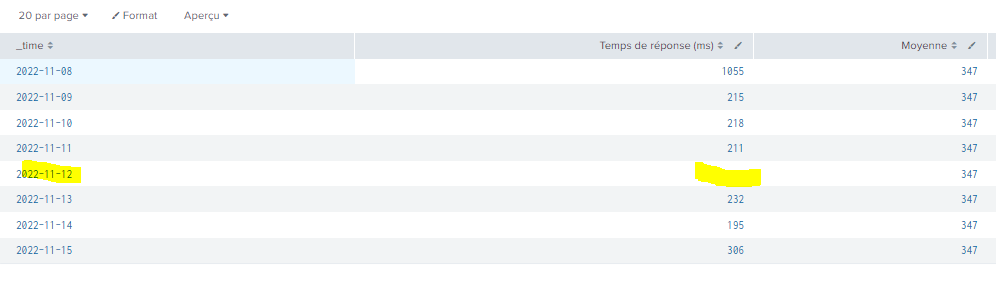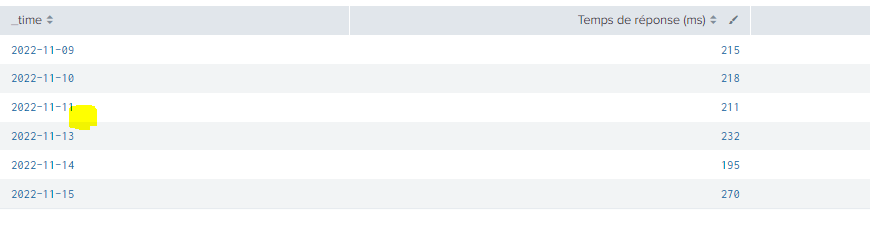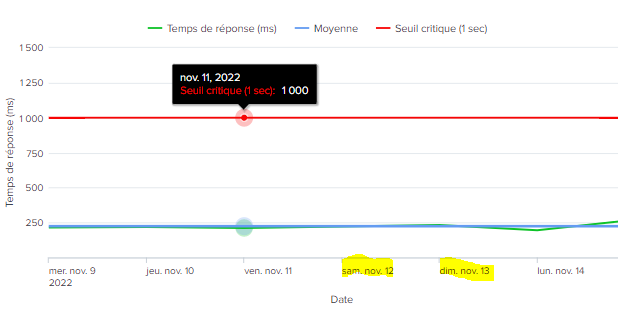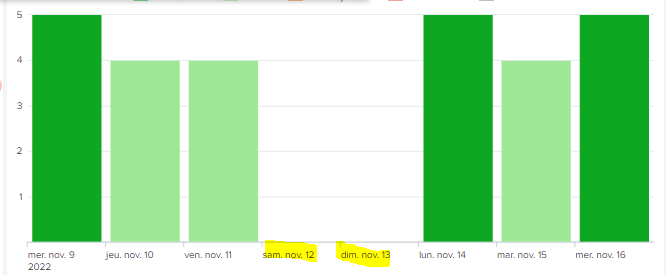- Splunk Answers
- :
- Using Splunk
- :
- Splunk Search
- :
- How to not display the weekend in a chart?
- Subscribe to RSS Feed
- Mark Topic as New
- Mark Topic as Read
- Float this Topic for Current User
- Bookmark Topic
- Subscribe to Topic
- Mute Topic
- Printer Friendly Page
- Mark as New
- Bookmark Message
- Subscribe to Message
- Mute Message
- Subscribe to RSS Feed
- Permalink
- Report Inappropriate Content
hi
I want to not display the week end in my chart
for example, if i use a time picler range of 7 days, I just want to display Monday to Friday
I have to filter the events with the time_wd like this but it is not really works because as you can see I have no results for saturday but I have results for sunday!
| search (time_h > 6 AND time_h <20) AND NOT (time_wd=6 OR time_wd=7)
could you help please?
- Mark as New
- Bookmark Message
- Subscribe to Message
- Mute Message
- Subscribe to RSS Feed
- Permalink
- Report Inappropriate Content
Good. We've eliminated Saturday and Sunday from the data. As I said earlier, we have little control over the x-axis. Splunk does not provide a way to skip days on the axis.
If this reply helps you, Karma would be appreciated.
- Mark as New
- Bookmark Message
- Subscribe to Message
- Mute Message
- Subscribe to RSS Feed
- Permalink
- Report Inappropriate Content
The time_wd logic is incorrect. Try this
| search (time_h > 6 AND time_h <20) AND NOT (time_wd=6 OR time_wd=7) If this reply helps you, Karma would be appreciated.
- Mark as New
- Bookmark Message
- Subscribe to Message
- Mute Message
- Subscribe to RSS Feed
- Permalink
- Report Inappropriate Content
sorry it is what i have done but I put a wrong exaple, I have corrected it sorry
so even if I do your example, I have the problem related in the screenshot
- Mark as New
- Bookmark Message
- Subscribe to Message
- Mute Message
- Subscribe to RSS Feed
- Permalink
- Report Inappropriate Content
Can you share the complete query, please (mask sensitive information)? The problem appears to be outside this search command.
If this reply helps you, Karma would be appreciated.
- Mark as New
- Bookmark Message
- Subscribe to Message
- Mute Message
- Subscribe to RSS Feed
- Permalink
- Report Inappropriate Content
Here is
`index_mes` (sourcetype=web_request OR sourcetype=web:request) web_domain=stmcpag
| search (time_h > 6 AND time_h <20) AND NOT (time_wd=6 OR time_wd=7)
| timechart span=1d avg(web_dur) as web_dur
| eval "web_dur"=round('web_dur',0)
| eventstats avg("web_dur") as Moyenne
| eval Moyenne=round(Moyenne,0) - Mark as New
- Bookmark Message
- Subscribe to Message
- Mute Message
- Subscribe to RSS Feed
- Permalink
- Report Inappropriate Content
Thank you. As I suspected, the timechart command is filling in missing dates. Use the cont option to prevent that.
`index_mes` (sourcetype=web_request OR sourcetype=web:request) web_domain=stmcpag
| search (time_h > 6 AND time_h <20) AND NOT (time_wd=6 OR time_wd=7)
| timechart cont=f span=1d avg(web_dur) as web_dur
| eval "web_dur"=round('web_dur',0)
| eventstats avg("web_dur") as Moyenne
| eval Moyenne=round(Moyenne,0)
If this reply helps you, Karma would be appreciated.
- Mark as New
- Bookmark Message
- Subscribe to Message
- Mute Message
- Subscribe to RSS Feed
- Permalink
- Report Inappropriate Content
it changes nothing
here is my code
`index_mes
` (sourcetype=web_request OR sourcetype=web:request)
| search (time_h > 6 AND time_h <20) AND NOT (time_wd=6 OR time_wd=7)
| timechart span=1d cont=f avg(web_duration_ms) as web_duration_ms and what is strange is that saturdy 12 Nov seems to be excluded of the search but not sunday
and what i really need is to not display saturday and sunday on the x axis
- Mark as New
- Bookmark Message
- Subscribe to Message
- Mute Message
- Subscribe to RSS Feed
- Permalink
- Report Inappropriate Content
Saturday is gone now so that's progress. It's curious that Sunday is being counted even though it's supposed to have been eliminated. Have you verified the values of time_wd? Could they be 0-1 rather than 1-7?
I believe the x-axis still may have Saturday and Sunday listed. We have little control over what the axis looks like.
If this reply helps you, Karma would be appreciated.
- Mark as New
- Bookmark Message
- Subscribe to Message
- Mute Message
- Subscribe to RSS Feed
- Permalink
- Report Inappropriate Content
time_wd go to 0 to 6 so 6 correspond to saturday and 0 correspond to sunday, sorry
but if I have an accurate look, even if I am doing time_wd=6 , I have a few events between 0 PM and 1h PM so it means that these events corrspond to sunday and not saturday
it's the same for all the other choices
so if i am doing this in my tumechart
| search (time_h > 6 AND time_h <20) AND NOT (time_wd=6 OR time_wd=0)
the bar chart are not displayed for saturday and sunday
But idealy I would like to be able to erase totaly saturday and sunday
- Mark as New
- Bookmark Message
- Subscribe to Message
- Mute Message
- Subscribe to RSS Feed
- Permalink
- Report Inappropriate Content
Good. We've eliminated Saturday and Sunday from the data. As I said earlier, we have little control over the x-axis. Splunk does not provide a way to skip days on the axis.
If this reply helps you, Karma would be appreciated.
- Mark as New
- Bookmark Message
- Subscribe to Message
- Mute Message
- Subscribe to RSS Feed
- Permalink
- Report Inappropriate Content
It's a shame but if it's not possible, too bad Thanks for your help
- Mark as New
- Bookmark Message
- Subscribe to Message
- Mute Message
- Subscribe to RSS Feed
- Permalink
- Report Inappropriate Content
Consider making a case for skipping days at https://ideas.splunk.com
If this reply helps you, Karma would be appreciated.