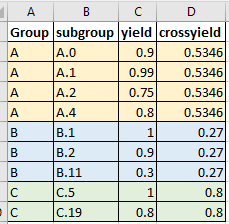Turn on suggestions
Auto-suggest helps you quickly narrow down your search results by suggesting possible matches as you type.
Showing results for
Splunk Search
Turn on suggestions
Auto-suggest helps you quickly narrow down your search results by suggesting possible matches as you type.
Showing results for
- Splunk Answers
- :
- Using Splunk
- :
- Splunk Search
- :
- Re: How to multiply column values?
Options
- Subscribe to RSS Feed
- Mark Topic as New
- Mark Topic as Read
- Float this Topic for Current User
- Bookmark Topic
- Subscribe to Topic
- Mute Topic
- Printer Friendly Page
- Mark as New
- Bookmark Message
- Subscribe to Message
- Mute Message
- Subscribe to RSS Feed
- Permalink
- Report Inappropriate Content
rslama
Path Finder
06-20-2019
01:50 PM
The way I do this in excel is by using the formula "=PRODUCT(C2*C3*C4*C5)"
How can I do that in Splunk?
Ideally, I want to do something like this:
search stuff
| foreach group
[eval crossyield=PRODUCT(yield)]
1 Solution
- Mark as New
- Bookmark Message
- Subscribe to Message
- Mute Message
- Subscribe to RSS Feed
- Permalink
- Report Inappropriate Content
kamlesh_vaghela

SplunkTrust
06-20-2019
11:35 PM
@rslama
You can achieve this scenario by playing with some awesome SPL commands. Can you please try this?
YOUR_SEARCH | eventstats list(Yield) as crossYield by Group | nomv crossYield | map search="| makeresults | eval s=\"$crossYield$\", s=split(s,\" \"), a=1 | mvexpand s | accum a | eval val_{a}=s | stats values(val_*) as val_* | eval crossYield=round(1,10) | foreach val_* [ eval crossYield=exact(crossYield * '<<FIELD>>') ] | eval Group=\"$Group$\",SubGroup=\"$SubGroup$\",Yield=\"$Yield$\" | table Group SubGroup Yield crossYield "
Sample Search:
| makeresults | eval _raw="Group SubGroup Yield
A A.0 0.9
A A.1 0.99
A A.2 0.75
A A.4 0.8
B B.1 1
B B.2 0.9
B B.11 0.3
C C.5 1
C C.19 0.8" | multikv | table Group SubGroup Yield | eventstats list(Yield) as crossYield by Group | nomv crossYield | map search="| makeresults | eval s=\"$crossYield$\", s=split(s,\" \"), a=1 | mvexpand s | accum a | eval val_{a}=s | stats values(val_*) as val_* | eval crossYield=round(1,10) | foreach val_* [ eval crossYield=exact(crossYield * '<<FIELD>>') ] | eval Group=\"$Group$\",SubGroup=\"$SubGroup$\",Yield=\"$Yield$\" | table Group SubGroup Yield crossYield "
Thanks
- Mark as New
- Bookmark Message
- Subscribe to Message
- Mute Message
- Subscribe to RSS Feed
- Permalink
- Report Inappropriate Content
kamlesh_vaghela

SplunkTrust
06-20-2019
11:35 PM
@rslama
You can achieve this scenario by playing with some awesome SPL commands. Can you please try this?
YOUR_SEARCH | eventstats list(Yield) as crossYield by Group | nomv crossYield | map search="| makeresults | eval s=\"$crossYield$\", s=split(s,\" \"), a=1 | mvexpand s | accum a | eval val_{a}=s | stats values(val_*) as val_* | eval crossYield=round(1,10) | foreach val_* [ eval crossYield=exact(crossYield * '<<FIELD>>') ] | eval Group=\"$Group$\",SubGroup=\"$SubGroup$\",Yield=\"$Yield$\" | table Group SubGroup Yield crossYield "
Sample Search:
| makeresults | eval _raw="Group SubGroup Yield
A A.0 0.9
A A.1 0.99
A A.2 0.75
A A.4 0.8
B B.1 1
B B.2 0.9
B B.11 0.3
C C.5 1
C C.19 0.8" | multikv | table Group SubGroup Yield | eventstats list(Yield) as crossYield by Group | nomv crossYield | map search="| makeresults | eval s=\"$crossYield$\", s=split(s,\" \"), a=1 | mvexpand s | accum a | eval val_{a}=s | stats values(val_*) as val_* | eval crossYield=round(1,10) | foreach val_* [ eval crossYield=exact(crossYield * '<<FIELD>>') ] | eval Group=\"$Group$\",SubGroup=\"$SubGroup$\",Yield=\"$Yield$\" | table Group SubGroup Yield crossYield "
Thanks
- Mark as New
- Bookmark Message
- Subscribe to Message
- Mute Message
- Subscribe to RSS Feed
- Permalink
- Report Inappropriate Content
rslama
Path Finder
06-21-2019
02:51 PM
Thank @kamlesh_vaghela
this works perfectly. but how do I change limit=0?
I am only getting 10 results in my statistics table.
- Mark as New
- Bookmark Message
- Subscribe to Message
- Mute Message
- Subscribe to RSS Feed
- Permalink
- Report Inappropriate Content
rslama
Path Finder
06-21-2019
03:19 PM
NVM, I found the answer. I needed to set maxsearch
Get Updates on the Splunk Community!
Announcing Scheduled Export GA for Dashboard Studio
We're excited to announce the general availability of Scheduled Export for Dashboard Studio. Starting in ...
Extending Observability Content to Splunk Cloud
Watch Now!
In this Extending Observability Content to Splunk Cloud Tech Talk, you'll see how to leverage ...
More Control Over Your Monitoring Costs with Archived Metrics GA in US-AWS!
What if there was a way you could keep all the metrics data you need while saving on storage costs?This is now ...