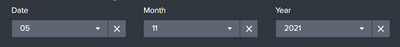- Splunk Answers
- :
- Using Splunk
- :
- Splunk Search
- :
- How to make the dashboard to display latest result...
- Subscribe to RSS Feed
- Mark Topic as New
- Mark Topic as Read
- Float this Topic for Current User
- Bookmark Topic
- Subscribe to Topic
- Mute Topic
- Printer Friendly Page
- Mark as New
- Bookmark Message
- Subscribe to Message
- Mute Message
- Subscribe to RSS Feed
- Permalink
- Report Inappropriate Content
I have made my search query for all time because I have created dropdown for month date and year. But I want the search result to always display the latest result. How can I do that?
I pass the date month and year to the search query. But f or the default, I want the dashboard to always display the latest result
- Mark as New
- Bookmark Message
- Subscribe to Message
- Mute Message
- Subscribe to RSS Feed
- Permalink
- Report Inappropriate Content
Hi @Azwaliyana,
you can configure you dropdowns to display as default the first result of your search (the first result is the latest!) using something like this example:
<fieldset submitButton="false">
<input type="time" token="Time">
<label>Time</label>
<default>
<earliest>0</earliest>
<latest></latest>
</default>
</input>
<input type="dropdown" token="assessment">
<label>Assessments</label>
<fieldForLabel>_time</fieldForLabel>
<fieldForValue>_time</fieldForValue>
<selectFirstChoice>true</selectFirstChoice>
<search>
<query>
eventtype=tenable_assessment
| dedup _time
| sort -_time
| table _time
</query>
<earliest>$Time.earliest$</earliest>
<latest>$Time.latest$</latest>
</search>
<prefix>AssessmentDate="</prefix>
<suffix>"</suffix>
</input>
</fieldset>
In this example, using the selectFirstChoice=True option, your dropdown displays as default the first (latest) result of the search used in the input.
Ciao.
Giuseppe
- Mark as New
- Bookmark Message
- Subscribe to Message
- Mute Message
- Subscribe to RSS Feed
- Permalink
- Report Inappropriate Content
@gcusello Thank you for the solution
- Mark as New
- Bookmark Message
- Subscribe to Message
- Mute Message
- Subscribe to RSS Feed
- Permalink
- Report Inappropriate Content
Hi @Azwaliyana,
you can configure you dropdowns to display as default the first result of your search (the first result is the latest!) using something like this example:
<fieldset submitButton="false">
<input type="time" token="Time">
<label>Time</label>
<default>
<earliest>0</earliest>
<latest></latest>
</default>
</input>
<input type="dropdown" token="assessment">
<label>Assessments</label>
<fieldForLabel>_time</fieldForLabel>
<fieldForValue>_time</fieldForValue>
<selectFirstChoice>true</selectFirstChoice>
<search>
<query>
eventtype=tenable_assessment
| dedup _time
| sort -_time
| table _time
</query>
<earliest>$Time.earliest$</earliest>
<latest>$Time.latest$</latest>
</search>
<prefix>AssessmentDate="</prefix>
<suffix>"</suffix>
</input>
</fieldset>
In this example, using the selectFirstChoice=True option, your dropdown displays as default the first (latest) result of the search used in the input.
Ciao.
Giuseppe