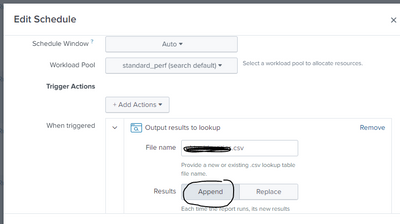- Splunk Answers
- :
- Using Splunk
- :
- Splunk Search
- :
- How to have the Lookup command to output only the ...
- Subscribe to RSS Feed
- Mark Topic as New
- Mark Topic as Read
- Float this Topic for Current User
- Bookmark Topic
- Subscribe to Topic
- Mute Topic
- Printer Friendly Page
- Mark as New
- Bookmark Message
- Subscribe to Message
- Mute Message
- Subscribe to RSS Feed
- Permalink
- Report Inappropriate Content
Gentlemen,
Need some help with lookup command. i have a lookup table (csv) which is a master list of user accounts. It looks something like this.
| user_id | first | last | phone | manager | |
I have a Scheduled search that runs daily . This search shows only the users that been modified , updated or newly created .
How can i append the results of this search to my above csv lookup file in such a way that it does not create duplicates ? Basically if the user record already exits in the csv and if the search finds one of his attributes has been updated ( for example: manager ), then the outlookup should update the existing user record in the csv rather than creating a duplicate one. Hope i am clear.
I read some posts about users recommending to use the below command, but don't understand how does appending solve this use case ? Should i be using this ?
| append [inputlookup <lookup_csv>]
The "Scheduled Search" is configured to "append" to the csv lookup in its properties.
Thanks in advance
- Mark as New
- Bookmark Message
- Subscribe to Message
- Mute Message
- Subscribe to RSS Feed
- Permalink
- Report Inappropriate Content
Have your scheduled report "merge" the current contents of the csv file (using inputlookup as you suggest) with the new information such that it has the complete contents of the csv, then replace (rather than append) the results back to the lookup file.
- Mark as New
- Bookmark Message
- Subscribe to Message
- Mute Message
- Subscribe to RSS Feed
- Permalink
- Report Inappropriate Content
append can prevent losing user if user search doesn't return all existing users. Another use of append is an intermediate step to determine whether a user is new by way of stats. Similarly, you can use stats to find out whether a preexisting user is modified or unchanged.
However, if your goal is to update the CSV when user changes, you cannot use outputlookup to modify existing record unless you rewrite everything. Per outputlookup,
An outputlookup search that is run with append=true might result in a situation where the lookup table or collection is only partially updated.
With append=false (default), you won't have duplicates just because the CSV already contains the user.
The following assumes that usersearch may not have all users.
source=mysource usersearch
| dedup user_id first last email phone manager ``` use latest ```
| append
[ | inputlookup user_id lookup_csv
| eval source="from_lookup" ]
| eventstats dc(source) as sourcecount by user_id
| where source=="mysource" OR isnull(sourcecount)
| table user_id first last email phone manager
| outputlookup lookup_csv
- Mark as New
- Bookmark Message
- Subscribe to Message
- Mute Message
- Subscribe to RSS Feed
- Permalink
- Report Inappropriate Content
Thank you for the detailed information
- Mark as New
- Bookmark Message
- Subscribe to Message
- Mute Message
- Subscribe to RSS Feed
- Permalink
- Report Inappropriate Content
Have your scheduled report "merge" the current contents of the csv file (using inputlookup as you suggest) with the new information such that it has the complete contents of the csv, then replace (rather than append) the results back to the lookup file.