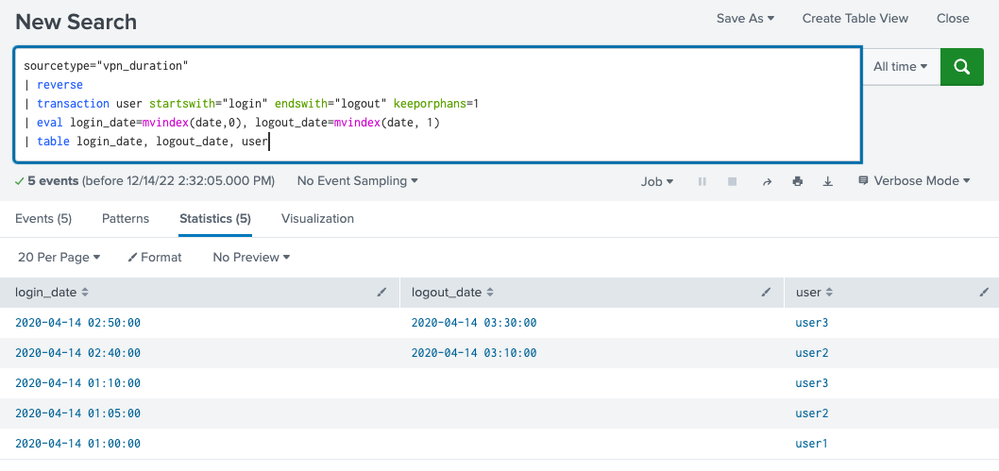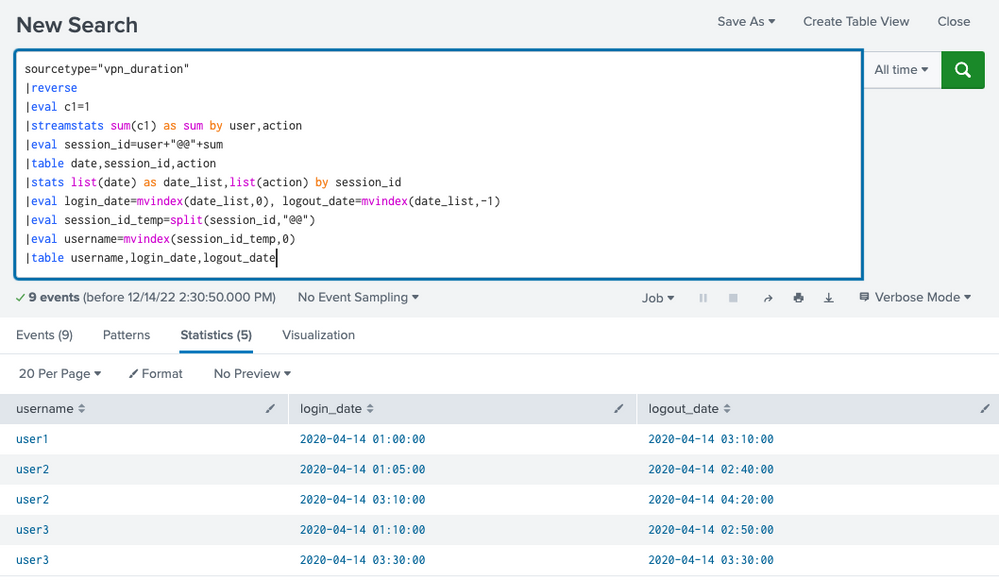- Splunk Answers
- :
- Using Splunk
- :
- Splunk Search
- :
- How to get first logout after login?
- Subscribe to RSS Feed
- Mark Topic as New
- Mark Topic as Read
- Float this Topic for Current User
- Bookmark Topic
- Subscribe to Topic
- Mute Topic
- Printer Friendly Page
- Mark as New
- Bookmark Message
- Subscribe to Message
- Mute Message
- Subscribe to RSS Feed
- Permalink
- Report Inappropriate Content
I have daily user login/logout data like this:
date,user,action
2020-04-14 01:00:00,user1,login
2020-04-14 01:05:00,user2,login
2020-04-14 01:10:00,user3,login
2020-04-14 02:40:00,user2,logout
2020-04-14 02:50:00,user3,logout
2020-04-14 03:10:00,user2,login
2020-04-14 03:10:00,user1,logout
2020-04-14 03:30:00,user3,login
2020-04-14 04:20:00,user2,logout
Users can login/logout multiple times in a day. A session closes and then new session opens. (like user2) I need to get the duration for every session and there is no session id.
How can i merge this two events in one row: Login and first logout after login. Like this:
login_date,logout_date,user
2020-04-14 01:00:00,2020-04-14 03:10:00,user1
2020-04-14 01:05:00,2020-04-14 02:40:00,user2
2020-04-14 01:10:00,2020-04-14 02:50:00,user3
2020-04-14 03:10:00,2020-04-14 04:20:00,user2
2020-04-14 03:30:00,-,user3
- Mark as New
- Bookmark Message
- Subscribe to Message
- Mute Message
- Subscribe to RSS Feed
- Permalink
- Report Inappropriate Content
Here's a solution that uses the transaction command.
<<your search for events>>
| transaction user startswith="login" endswith="logout" keeporphans=1
| eval login_date=mvindex(date,0), logout_date=mvindex(date, 1)
| table login_date, logout_date, userPerhaps someone else can suggest a solution that does not use the hated transaction command.
If this reply helps you, Karma would be appreciated.
- Mark as New
- Bookmark Message
- Subscribe to Message
- Mute Message
- Subscribe to RSS Feed
- Permalink
- Report Inappropriate Content
Here's a solution that uses the transaction command.
<<your search for events>>
| transaction user startswith="login" endswith="logout" keeporphans=1
| eval login_date=mvindex(date,0), logout_date=mvindex(date, 1)
| table login_date, logout_date, userPerhaps someone else can suggest a solution that does not use the hated transaction command.
If this reply helps you, Karma would be appreciated.
- Mark as New
- Bookmark Message
- Subscribe to Message
- Mute Message
- Subscribe to RSS Feed
- Permalink
- Report Inappropriate Content
Thanks @richgalloway , i tried your suggest.
But the result is wrong:
And i tried this search (this query is too complex, there may be a shorter and safer solution):
sourcetype="vpn_duration"
|reverse
|eval c1=1
|streamstats sum(c1) as sum by user,action
|eval session_id=user+"@@"+sum
|table date,session_id,action
|stats list(date) as date_list,list(action) by session_id
|eval login_date=mvindex(date_list,0), logout_date=mvindex(date_list,-1)
|eval session_id_temp=split(session_id,"@@")
|eval username=mvindex(session_id_temp,0)
|table username,login_date,logout_date
Result:
- Mark as New
- Bookmark Message
- Subscribe to Message
- Mute Message
- Subscribe to RSS Feed
- Permalink
- Report Inappropriate Content
Try again without the reverse command. The transaction command makes assumptions about the order of events and reverse messes with that.
If this reply helps you, Karma would be appreciated.
- Mark as New
- Bookmark Message
- Subscribe to Message
- Mute Message
- Subscribe to RSS Feed
- Permalink
- Report Inappropriate Content
It's works. Thank you.