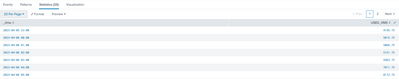- Splunk Answers
- :
- Using Splunk
- :
- Splunk Search
- :
- How to get dc and then sum of field?
- Subscribe to RSS Feed
- Mark Topic as New
- Mark Topic as Read
- Float this Topic for Current User
- Bookmark Topic
- Subscribe to Topic
- Mute Topic
- Printer Friendly Page
- Mark as New
- Bookmark Message
- Subscribe to Message
- Mute Message
- Subscribe to RSS Feed
- Permalink
- Report Inappropriate Content
<search>
| eval vm_unit=case(vmSize="Standard_F16s_v2",2,vmSize="Standard_F8s_v2",1,vmSize="Standard_F4s",0.5,vmSize="Standard_F2s_v2",0.25) | timechart span=1h dc(vm_name) sum(vm_unit) as USED_VMS
Looking for the sum of vm_unit for distinct VM's by the hour. But it considers all the VM's instead of distinct VM's.
- Mark as New
- Bookmark Message
- Subscribe to Message
- Mute Message
- Subscribe to RSS Feed
- Permalink
- Report Inappropriate Content
To be fully honest, I'm not sure what you want to achieve and what your data looks like. I'll assume that your events have vm_name and vm_unit fields and vm_unit is always the same for given vm_name and you want to count number of disctinct vm_names and sum of corresponding vm_units. Is that right?
<your_base_search>
| bin _time span=1h
| stats values(vm_unit) as vm_unit by _time vm_name
| stats dc(vm_name) sum(vm_unit) by _time
You can also probably use dedup but I don't like that command and don't use it much so don't remember the syntax 😄
- Mark as New
- Bookmark Message
- Subscribe to Message
- Mute Message
- Subscribe to RSS Feed
- Permalink
- Report Inappropriate Content
Is this what you were after?
<search>
| eval vm_unit=case(vmSize="Standard_F16s_v2",2,vmSize="Standard_F8s_v2",1,vmSize="Standard_F4s",0.5,vmSize="Standard_F2s_v2",0.25)
| bin _time span=1h
| stats values(vm_unit) as vm_unit by _time vm_name
| stats dc(vm_name) as vm_count sum(vm_unit) as USED_VMS by _time- Mark as New
- Bookmark Message
- Subscribe to Message
- Mute Message
- Subscribe to RSS Feed
- Permalink
- Report Inappropriate Content
Hi @Sathiya123,
if you want the sume of vm_unit for each VM, the solution fom @woodcock is the correct one.
If instead (as it seems from yur example) you want both the sum of VMs and the count of distinct VMs for each time unit, you could use stats instead timechart, because timechart permits to display only one value for each time unit, something like this:
<search>
| eval vm_unit=case(vmSize="Standard_F16s_v2",2,vmSize="Standard_F8s_v2",1,vmSize="Standard_F4s",0.5,vmSize="Standard_F2s_v2",0.25)
| bin span=1h _time
| stats dc(vm_name) AS vm_name_count sum(vm_unit) AS USED_VMS BY _timeCiao.
Giuseppe
- Mark as New
- Bookmark Message
- Subscribe to Message
- Mute Message
- Subscribe to RSS Feed
- Permalink
- Report Inappropriate Content
Thanks, @gcusello for replying.
Your query provides the same output as mine.
The issue here is that events got duplicated in our Splunk index for some reason.
In a given hour, there should not be two events for the same vm_name.
In order to solve the duplicate issue I am using dc(vm_name) thinking that sum(vm_unit) will avoid the duplicate entries. But in my case sum(vm_unit) includes the duplicate entries.
For e.g. consider all my vm entries are duplicated twice.
_time count(vm_name) sum(vm_unit) ==> _time 120 200
My expectation is
_time dc(vm_name) sum(vm_unit) ==> _time 60 100
Any help is highly appreciated.
- Mark as New
- Bookmark Message
- Subscribe to Message
- Mute Message
- Subscribe to RSS Feed
- Permalink
- Report Inappropriate Content
If you do a single stats command with two different aggregation functions, they are performed separately. So dc() counts distinct values and sum() sums _all_ values. That's how it works.
- Mark as New
- Bookmark Message
- Subscribe to Message
- Mute Message
- Subscribe to RSS Feed
- Permalink
- Report Inappropriate Content
@PickleRick Thanks for your reply.
I agree with your statement.
But how to form the Splunk query to get my expected results?
- Mark as New
- Bookmark Message
- Subscribe to Message
- Mute Message
- Subscribe to RSS Feed
- Permalink
- Report Inappropriate Content
To be fully honest, I'm not sure what you want to achieve and what your data looks like. I'll assume that your events have vm_name and vm_unit fields and vm_unit is always the same for given vm_name and you want to count number of disctinct vm_names and sum of corresponding vm_units. Is that right?
<your_base_search>
| bin _time span=1h
| stats values(vm_unit) as vm_unit by _time vm_name
| stats dc(vm_name) sum(vm_unit) by _time
You can also probably use dedup but I don't like that command and don't use it much so don't remember the syntax 😄
- Mark as New
- Bookmark Message
- Subscribe to Message
- Mute Message
- Subscribe to RSS Feed
- Permalink
- Report Inappropriate Content
This made me smile - the accepted solution looks remarkably similar to my solution posted 3 hours prior to this 😁
- Mark as New
- Bookmark Message
- Subscribe to Message
- Mute Message
- Subscribe to RSS Feed
- Permalink
- Report Inappropriate Content
True. I must say I didn't read into your answer because I didn't understand the question at that moment XD
- Mark as New
- Bookmark Message
- Subscribe to Message
- Mute Message
- Subscribe to RSS Feed
- Permalink
- Report Inappropriate Content
@ITWhisperer Apologise, somehow I missed your reply, otherwise, I would have replied back on that thread.
Thanks again. Given thumps up to your reply.
- Mark as New
- Bookmark Message
- Subscribe to Message
- Mute Message
- Subscribe to RSS Feed
- Permalink
- Report Inappropriate Content
Thanks, @PickleRick for your reply.
I think your query works. Let me confirm.
Basically, I want to sum(vm_unit) on an hourly basis, by ignoring duplicate entries in an hour.
- Mark as New
- Bookmark Message
- Subscribe to Message
- Mute Message
- Subscribe to RSS Feed
- Permalink
- Report Inappropriate Content
That's where your wording is a bit confusing. Because - as far as I understand - you can have several vm_names with the same vm_unit. Otherwise it kinda doesn't make sense to sum some unrelated values as long as they're unique.
- Mark as New
- Bookmark Message
- Subscribe to Message
- Mute Message
- Subscribe to RSS Feed
- Permalink
- Report Inappropriate Content
For e.g.
Events are like below:
TIME | VM_NAME | VM_UNIT
2023-03-08 01:05 | MONGO_VM | 1
2023-03-08 01:10 | NODE_VM | 2
2023-03-08 01:05 | MONGO_VM | 1
The splunk query should return SUM(VM_UNIT):
TIME | SUM(VM_UNIT)
2023-03-08 01:00 | 3
3rd event has to ignored since its duplicate of 1st event. Hope its clear.
- Mark as New
- Bookmark Message
- Subscribe to Message
- Mute Message
- Subscribe to RSS Feed
- Permalink
- Report Inappropriate Content
That's what I thought. More or less. In your example both events have the same time. I suppose in real data the timestamp can differ.
- Mark as New
- Bookmark Message
- Subscribe to Message
- Mute Message
- Subscribe to RSS Feed
- Permalink
- Report Inappropriate Content
@PickleRick Thanks a ton! It worked!
Got my query, just putting it here so that it will be helpful to others.
<search>
| eval vm_unit=case(vmSize="Standard_F16s_v2",2,vmSize="Standard_F8s_v2",1,vmSize="Standard_F4s",0.5,vmSize="Standard_F2s_v2",0.25)
| bin _time span=1h
| stats values(vm_unit) as vm_unit values(location) as location by _time id
| timechart span=1h usenull=true sum(vm_unit) as vm_count by location
| fillnull value=0
- Mark as New
- Bookmark Message
- Subscribe to Message
- Mute Message
- Subscribe to RSS Feed
- Permalink
- Report Inappropriate Content
Like this:
... | timechart span=1h sum(vm_unit) AS USED_VMS BY vm_name
- Mark as New
- Bookmark Message
- Subscribe to Message
- Mute Message
- Subscribe to RSS Feed
- Permalink
- Report Inappropriate Content
- Mark as New
- Bookmark Message
- Subscribe to Message
- Mute Message
- Subscribe to RSS Feed
- Permalink
- Report Inappropriate Content
Don't use pictures; use text. Your images are not showing.
- Mark as New
- Bookmark Message
- Subscribe to Message
- Mute Message
- Subscribe to RSS Feed
- Permalink
- Report Inappropriate Content
There must be something with your browser. The pictures are OK.