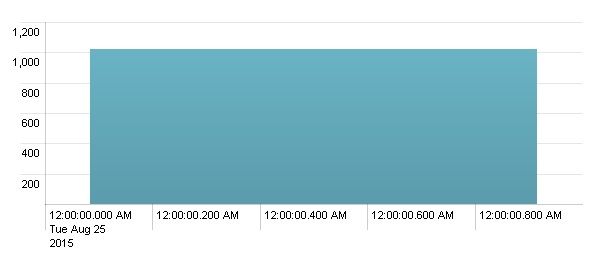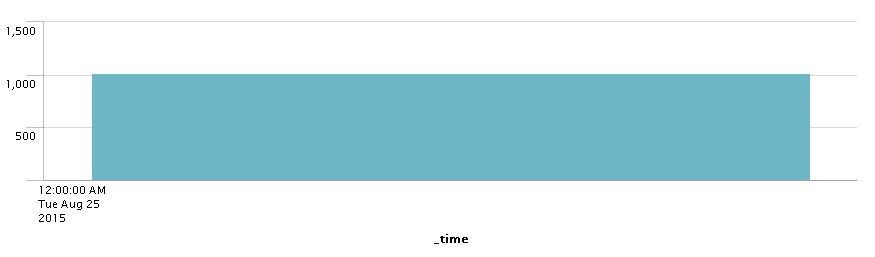Turn on suggestions
Auto-suggest helps you quickly narrow down your search results by suggesting possible matches as you type.
Showing results for
Splunk Search
Turn on suggestions
Auto-suggest helps you quickly narrow down your search results by suggesting possible matches as you type.
Showing results for
- Splunk Answers
- :
- Using Splunk
- :
- Splunk Search
- :
- Re: How to get an Advanced XML timechart to not au...
Options
- Subscribe to RSS Feed
- Mark Topic as New
- Mark Topic as Read
- Float this Topic for Current User
- Bookmark Topic
- Subscribe to Topic
- Mute Topic
- Printer Friendly Page
- Mark as New
- Bookmark Message
- Subscribe to Message
- Mute Message
- Subscribe to RSS Feed
- Permalink
- Report Inappropriate Content
How to get an Advanced XML timechart to not automatically create its own bins of milliseconds like a Simple XML timechart?
strive
Influencer
08-26-2015
10:43 AM
Hi,
The timechart in advanced XML creates its own bins of milliseconds. See below
Whereas in simple XML, it doesn't. See below
How to get this simple XML behavior in advanced XML?
Thanks,
Strive
- Mark as New
- Bookmark Message
- Subscribe to Message
- Mute Message
- Subscribe to RSS Feed
- Permalink
- Report Inappropriate Content
strive
Influencer
08-26-2015
11:06 AM
The span is specified in the search. It is span=1d
That is the minimum span that we can specify
for the search macro, the span value is passed as an argument. There are two possible values: 1d and 7d.
The problem is when span=1d
- Mark as New
- Bookmark Message
- Subscribe to Message
- Mute Message
- Subscribe to RSS Feed
- Permalink
- Report Inappropriate Content
jlin

Splunk Employee
08-26-2015
10:54 AM
If you do not want to mess around with xml, you could enforce span size for timechart.
http://docs.splunk.com/Documentation/Splunk/6.2.5/SearchReference/timechart
For example:
... | timechart span=1h ...
- Mark as New
- Bookmark Message
- Subscribe to Message
- Mute Message
- Subscribe to RSS Feed
- Permalink
- Report Inappropriate Content
strive
Influencer
08-26-2015
11:05 AM
Already span is specified in the search. It is span=1d
That is the minimum span that we can specify
Get Updates on the Splunk Community!
Extending Observability Content to Splunk Cloud
Watch Now!
In this Extending Observability Content to Splunk Cloud Tech Talk, you'll see how to leverage ...
More Control Over Your Monitoring Costs with Archived Metrics!
What if there was a way you could keep all the metrics data you need while saving on storage costs?This is now ...
New in Observability Cloud - Explicit Bucket Histograms
Splunk introduces native support for histograms as a metric data type within Observability Cloud with Explicit ...