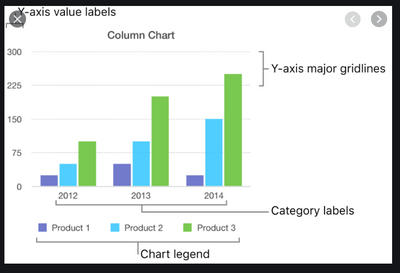- Splunk Answers
- :
- Using Splunk
- :
- Splunk Search
- :
- How to get all the values in y axis - Visualizatio...
- Subscribe to RSS Feed
- Mark Topic as New
- Mark Topic as Read
- Float this Topic for Current User
- Bookmark Topic
- Subscribe to Topic
- Mute Topic
- Printer Friendly Page
- Mark as New
- Bookmark Message
- Subscribe to Message
- Mute Message
- Subscribe to RSS Feed
- Permalink
- Report Inappropriate Content
How to get all the values in y axis - Visualization Tab
Hi All,
How do we all the values for a single field?
Currently, the chart is displayed with the LoginName(x axis) with the count of LoginName(Y axis). Please see below ScreenShot,
What is needed- Display all the values(Endpoint channel, Destination, FileName,IncidentTime, Count) of the each and every LoginName.
Screenshot below,
Currently, I am not getting these values and only getting count of LoginName.
This is the query that is used,
index="prod" sourcetype="*"
|rex "sourceServiceName=(?<sourceServiceName>[\w\s]+)\s+\w+="
|rex "duser=(?<duser>[\w\s]+)\s+\w+="
|rex "fname=(?<fname>[\w\s]+)\s+\w+="
|rex "cat=(?<cat>[\w\s]+)\s+\w+="
|rename sourceServiceName as EndpointChannel duser as Destination loginName as LoginName fname as FileName _time as IncidentTime cat as PolicyName
|fieldformat IncidentTime = strftime(IncidentTime, "%Y/%m/%d %H:%M:%S")
|top showperc=f EndpointChannel Destination FileName PolicyName IncidentTime by LoginName | sort -IncidentTime
This query works only in Statistics view and when I click the visualization, I'm not getting the other values.
Can someone please help?
TIA
- Mark as New
- Bookmark Message
- Subscribe to Message
- Mute Message
- Subscribe to RSS Feed
- Permalink
- Report Inappropriate Content
So, one of the values in the y axis will be count which is numeric. Can we display the other values as text? Is that possible?
If we move the hoover over the bar, it displays the values as "Endpoint Email" and if we move to other bar , it displays the FileName as "User "report.text "
I have attached the Screenshot
- Mark as New
- Bookmark Message
- Subscribe to Message
- Mute Message
- Subscribe to RSS Feed
- Permalink
- Report Inappropriate Content
What you are asking for doesn't make sense. The bars are a representation of a measurement on the same scale (the y-axis). Each row in your data only has one measurement (count) so there is only one bar.
- Mark as New
- Bookmark Message
- Subscribe to Message
- Mute Message
- Subscribe to RSS Feed
- Permalink
- Report Inappropriate Content
Alrighty! but I have seen somewhere that this is possible to have multiple bars in y axis for a single value in x axis. So, wanted to check if that was possible.
- Mark as New
- Bookmark Message
- Subscribe to Message
- Mute Message
- Subscribe to RSS Feed
- Permalink
- Report Inappropriate Content
As you can see from the stats view, each row only has one count which is the count for the unique combination of the other fields. Only the count column has a statistical value, the rest are basically text, that is why there is only a bar for the count. What is it you are expecting to see in the visualisation?
- Mark as New
- Bookmark Message
- Subscribe to Message
- Mute Message
- Subscribe to RSS Feed
- Permalink
- Report Inappropriate Content
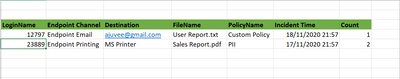
This is the statistical view of my search. I need to have LoginName on the x axis and all the other values(Endpoint Channel, Destination, FileName, PolicyName, IncidentTime and count) for each and every loginName on Y axis.
Like the below, X axis- LoginName , Y axis- All the values of LoginName
Is that possible?
- Mark as New
- Bookmark Message
- Subscribe to Message
- Mute Message
- Subscribe to RSS Feed
- Permalink
- Report Inappropriate Content
There is one x-axis which you want to be login name. There is one y-axis, which I assume would be numeric for the count. How do you represent "Endpoint Email" or "Custom Policy" or any of the other values the fields have on this numeric scale?