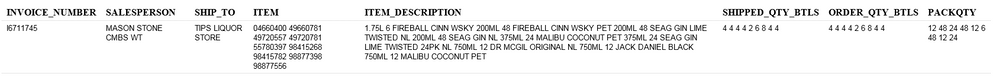- Splunk Answers
- :
- Using Splunk
- :
- Splunk Search
- :
- How to edit the table format in my email alert so ...
- Subscribe to RSS Feed
- Mark Topic as New
- Mark Topic as Read
- Float this Topic for Current User
- Bookmark Topic
- Subscribe to Topic
- Mute Topic
- Printer Friendly Page
- Mark as New
- Bookmark Message
- Subscribe to Message
- Mute Message
- Subscribe to RSS Feed
- Permalink
- Report Inappropriate Content
Hi Splunkers and Happy Friday
I am trying to put together an email that looks something like this:
However when I have several ITEMs for an Invoice the QTYs and other fields do not go to a new line like in the my original search in Splunk but look like this:
The underlying search is this:
| fields - _raw, _time
| stats values(ITEM) values(ITEM_DESCRIPTION) list(SHIPPED_QTY_BTLS) list(ORDER_QTY_BTLS) list(PACKQTY) list(SHIPPED_DATE) by INVOICE_NUMBER,SALESPERSON,EMAIL,SHIP_TO
| rename "values(ITEM)" AS "ITEM" "values(ITEM_DESCRIPTION)" AS "ITEM_DESCRIPTION" "list(SHIPPED_QTY_BTLS)" AS "SHIPPED_QTY_BTLS" "list(ORDER_QTY_BTLS)" AS "ORDER_QTY_BTLS" "list(PACKQTY)" AS "PACKQTY" "list(SHIPPED_DATE)" as "SHIPPED_DATE"
Would anybody know how to get this to have any value in the their own row and not right after each other?
Thank you very much guys,
Oliver
- Mark as New
- Bookmark Message
- Subscribe to Message
- Mute Message
- Subscribe to RSS Feed
- Permalink
- Report Inappropriate Content
We figured it out, we are using regex for the field and put in spaces, which breaks everything up just like we need it:
| stats list(size) as "size" list(ship_qty_btls) AS "ship_qty_btls" list(ord_qty_btls) AS "ord_qty_btls" list(ShortQty) as "short_qty" list(item_description) as "ITEM_DESCRIPTION" delim=":" by invoice,ship_to, email, Cust#
| rex mode=sed field=ITEM_DESCRIPTION "s/:/\n/g" | rex mode=sed field=ord_qty_btls "s/:/\n/g" | rex mode=sed field=size "s/:/\n/g" | rex mode=sed field=ship_qty_btls "s/:/\n/g" | rex mode=sed field=short_qty "s/:/\n/g"
| rex mode=sed field=ITEM_DESCRIPTION "s/ /_/g"
- Mark as New
- Bookmark Message
- Subscribe to Message
- Mute Message
- Subscribe to RSS Feed
- Permalink
- Report Inappropriate Content
We figured it out, we are using regex for the field and put in spaces, which breaks everything up just like we need it:
| stats list(size) as "size" list(ship_qty_btls) AS "ship_qty_btls" list(ord_qty_btls) AS "ord_qty_btls" list(ShortQty) as "short_qty" list(item_description) as "ITEM_DESCRIPTION" delim=":" by invoice,ship_to, email, Cust#
| rex mode=sed field=ITEM_DESCRIPTION "s/:/\n/g" | rex mode=sed field=ord_qty_btls "s/:/\n/g" | rex mode=sed field=size "s/:/\n/g" | rex mode=sed field=ship_qty_btls "s/:/\n/g" | rex mode=sed field=short_qty "s/:/\n/g"
| rex mode=sed field=ITEM_DESCRIPTION "s/ /_/g"
- Mark as New
- Bookmark Message
- Subscribe to Message
- Mute Message
- Subscribe to RSS Feed
- Permalink
- Report Inappropriate Content
I have not, but it is correct in the Splunk WebUI also as PDF attachment, just in the HTML email body Splunk seems to screw it up.
- Mark as New
- Bookmark Message
- Subscribe to Message
- Mute Message
- Subscribe to RSS Feed
- Permalink
- Report Inappropriate Content
Have you tried looking into mvexpand and mvsplit?
http://docs.splunk.com/Documentation/Splunk/6.5.3/SearchReference/Mvexpand