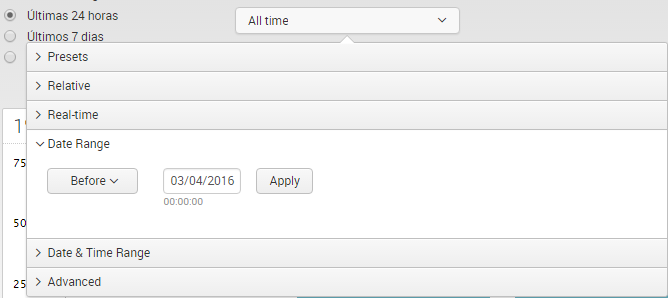- Splunk Answers
- :
- Using Splunk
- :
- Splunk Search
- :
- How to customize the time range picker to only sho...
- Subscribe to RSS Feed
- Mark Topic as New
- Mark Topic as Read
- Float this Topic for Current User
- Bookmark Topic
- Subscribe to Topic
- Mute Topic
- Printer Friendly Page
- Mark as New
- Bookmark Message
- Subscribe to Message
- Mute Message
- Subscribe to RSS Feed
- Permalink
- Report Inappropriate Content
How do I disable some options in the time range picker?
For example:
Show only DATE RANGE
- Mark as New
- Bookmark Message
- Subscribe to Message
- Mute Message
- Subscribe to RSS Feed
- Permalink
- Report Inappropriate Content
See the solutions in below post to customize time range picker
https://answers.splunk.com/answers/222650/limit-choices-in-default-timepicker.html
- Mark as New
- Bookmark Message
- Subscribe to Message
- Mute Message
- Subscribe to RSS Feed
- Permalink
- Report Inappropriate Content
I don't have access to that file.... why not show xml version instead of pointing everyone to same answer doc
- Mark as New
- Bookmark Message
- Subscribe to Message
- Mute Message
- Subscribe to RSS Feed
- Permalink
- Report Inappropriate Content
This question is more than 3 years old with an accepted answer so you're unlikely to get many useful responses. Please post a new question describing your problem.
If this reply helps you, Karma would be appreciated.
- Mark as New
- Bookmark Message
- Subscribe to Message
- Mute Message
- Subscribe to RSS Feed
- Permalink
- Report Inappropriate Content
See the solutions in below post to customize time range picker
https://answers.splunk.com/answers/222650/limit-choices-in-default-timepicker.html
- Mark as New
- Bookmark Message
- Subscribe to Message
- Mute Message
- Subscribe to RSS Feed
- Permalink
- Report Inappropriate Content
- Mark as New
- Bookmark Message
- Subscribe to Message
- Mute Message
- Subscribe to RSS Feed
- Permalink
- Report Inappropriate Content
I'm not sure what you mean by this.
Perhaps you could provide a more complete example, like what type of input you'd be accepting, and what result you're trying to get.