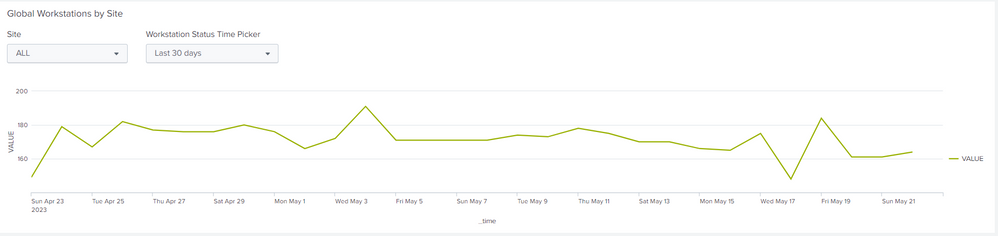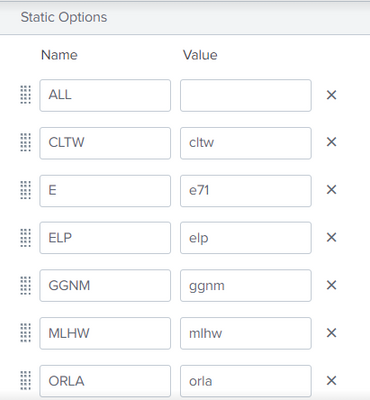Turn on suggestions
Auto-suggest helps you quickly narrow down your search results by suggesting possible matches as you type.
Showing results for
Splunk Search
Turn on suggestions
Auto-suggest helps you quickly narrow down your search results by suggesting possible matches as you type.
Showing results for
- Splunk Answers
- :
- Using Splunk
- :
- Splunk Search
- :
- How to create multiple values in time chart based ...
Options
- Subscribe to RSS Feed
- Mark Topic as New
- Mark Topic as Read
- Float this Topic for Current User
- Bookmark Topic
- Subscribe to Topic
- Mute Topic
- Printer Friendly Page
- Mark as New
- Bookmark Message
- Subscribe to Message
- Mute Message
- Subscribe to RSS Feed
- Permalink
- Report Inappropriate Content
jialiu907
Path Finder
05-23-2023
08:34 AM
I am looking to have a time chart table that has a dropdown menu based on a token, be able to show all of the values of the dropdown menu in its first option and have it displayed as the default. Each value only shows one line, and I'm looking for all of the lines to populate the chart in the All selection.
This is my current time chart.
This is the current values based on the token.
This is the current search.
index=main host=$token$* sourcetype=syslog process=elcsend "\"config " CentOS
| rex "([^!]*!){2}(?P<type>[^!]*)!([^!]*!){4}(?P<role>[^!]*)!([^!]*!){23}(?P<vers>[^!]*)"
| search role=std-dhcp
| eval location=$token|s$
| timechart span=1d count by location
If unable to do that, I am also open to the option of removing the dropdown menu and only having the default time chart showcasing all of the values.
1 Solution
- Mark as New
- Bookmark Message
- Subscribe to Message
- Mute Message
- Subscribe to RSS Feed
- Permalink
- Report Inappropriate Content
ITWhisperer

SplunkTrust
05-23-2023
08:57 AM
If location is always the first 4 characters of host, then use this
| eval location=substr(host,0,4)- Mark as New
- Bookmark Message
- Subscribe to Message
- Mute Message
- Subscribe to RSS Feed
- Permalink
- Report Inappropriate Content
ITWhisperer

SplunkTrust
05-23-2023
08:57 AM
If location is always the first 4 characters of host, then use this
| eval location=substr(host,0,4)- Mark as New
- Bookmark Message
- Subscribe to Message
- Mute Message
- Subscribe to RSS Feed
- Permalink
- Report Inappropriate Content
jialiu907
Path Finder
05-23-2023
02:44 PM
Thank you so much, that worked perfectly!
Get Updates on the Splunk Community!
Announcing Scheduled Export GA for Dashboard Studio
We're excited to announce the general availability of Scheduled Export for Dashboard Studio. Starting in ...
Extending Observability Content to Splunk Cloud
Watch Now!
In this Extending Observability Content to Splunk Cloud Tech Talk, you'll see how to leverage ...
More Control Over Your Monitoring Costs with Archived Metrics GA in US-AWS!
What if there was a way you could keep all the metrics data you need while saving on storage costs?This is now ...