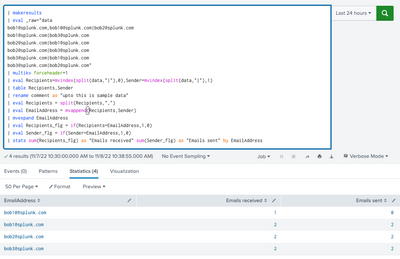- Splunk Answers
- :
- Using Splunk
- :
- Splunk Search
- :
- Re: Create a table with emails sent and emails rec...
- Subscribe to RSS Feed
- Mark Topic as New
- Mark Topic as Read
- Float this Topic for Current User
- Bookmark Topic
- Subscribe to Topic
- Mute Topic
- Printer Friendly Page
- Mark as New
- Bookmark Message
- Subscribe to Message
- Mute Message
- Subscribe to RSS Feed
- Permalink
- Report Inappropriate Content
Hi Guys,
I'm trying to create a table with the count emails sent and emails received from a given emails addresses
Column 1 Column 2 Column 3
Email addresses Emails received email sent
bob1@splunk.com <Number> <Number>
bob2@splunk.com <Number> <Number>
I tried this with append command but the result are shown under one another
my search is
index=email_index Recipients IN(bob1@splunk.com, bob2@splunk.com, bob3@splunk.com )
|stats count as "Emails received" by Recipients
| append
[search index=email_index Sender IN(bob1@splunk.com, bob2@splunk.com, bob3@splunk.com )
|stats count as "Emails sent" by Sender]
|table "Emails received" "Emails sent" Recipients Sender
Anyone can help me please?
- Mark as New
- Bookmark Message
- Subscribe to Message
- Mute Message
- Subscribe to RSS Feed
- Permalink
- Report Inappropriate Content
Simple version
index=email_index Recipients IN(bob1@splunk.com, bob2@splunk.com, bob3@splunk.com )
| stats count as "Emails received" by Recipients
| rename Recipients as EmailAddress
| append
[ search index=email_index Sender IN(bob1@splunk.com, bob2@splunk.com, bob3@splunk.com )
| stats count as "Emails sent" by Sender
| rename Sender as EmailAddress
]
| stats values(*) as * by EmailAddressmay be possible to do it with a single search, i.e. without append, but would need more thought.
- Mark as New
- Bookmark Message
- Subscribe to Message
- Mute Message
- Subscribe to RSS Feed
- Permalink
- Report Inappropriate Content
thanks @bowesmana
this worked for me and the visualization is within the same rows! ( that was my pain )
Appreciate your time and expertise!
why are you using the * within the values??
- Mark as New
- Bookmark Message
- Subscribe to Message
- Mute Message
- Subscribe to RSS Feed
- Permalink
- Report Inappropriate Content
@JLopez Using wildcards is a simple way of shortcutting typing out all the field names.
After the first query and second queries, you have 3 fields, "Emails Sent", "Emails Received" and EmailAddress.
You could do it long hand and do
| stats values("Emails Sent") as "Emails Sent" values("Emails Received") as "Emails Received" by EmailAddressbut you don't need to.
Also, using wildcards for field selections promotes good use of field naming conventions, in that you can use techniques such as partial wildcards to select certain groups of field names, e.g. count_* to reference all fields with the starting text "count_"
- Mark as New
- Bookmark Message
- Subscribe to Message
- Mute Message
- Subscribe to RSS Feed
- Permalink
- Report Inappropriate Content
You can also try this search. Just go through each statement to get more on logic.
Here have assumed that Recipients may have multiple emails by a comma separated. So you can change the search as per your values in the Recipients fields.
YOUR_SEARCH
| eval Recipients = split(Recipients,",")
| eval EmailAddress = mvappend(Recipients,Sender)
| mvexpand EmailAddress
| eval Recipients_flg = if(Recipients=EmailAddress,1,0)
| eval Sender_flg = if(Sender=EmailAddress,1,0)
| stats sum(Recipients_flg) as "Emails received" sum(Sender_flg) as "Emails sent" by EmailAddress
My Sample Search :
| makeresults
| eval _raw="data
bob1@splunk.com,bob10@splunk.com|bob2@splunk.com
bob1@splunk.com|bob3@splunk.com
bob2@splunk.com|bob1@splunk.com
bob2@splunk.com|bob3@splunk.com
bob3@splunk.com|bob1@splunk.com
bob3@splunk.com|bob2@splunk.com"
| multikv forceheader=1
| eval Recipients=mvindex(split(data,"|"),0),Sender=mvindex(split(data,"|"),1)
| table Recipients,Sender
| rename comment as "upto this is sample data"
| eval Recipients = split(Recipients,",")
| eval EmailAddress = mvappend(Recipients,Sender)
| mvexpand EmailAddress
| eval Recipients_flg = if(Recipients=EmailAddress,1,0)
| eval Sender_flg = if(Sender=EmailAddress,1,0)
| stats sum(Recipients_flg) as "Emails received" sum(Sender_flg) as "Emails sent" by EmailAddress
I hope this will help you.
Thanks
KV
If any of my replies help you to solve the problem Or gain knowledge, an upvote would be appreciated.
- Mark as New
- Bookmark Message
- Subscribe to Message
- Mute Message
- Subscribe to RSS Feed
- Permalink
- Report Inappropriate Content
Any particular reason to use append? Simple stats seems better suited.
index=email_index (Recipients=* OR Sender=*)
| eval EmailAddress = coalesce(Recipients, Sender)
| stats count(Recipients) as "Emails received" count(Sender) as "Emails sent" by EmailAddressIf you only want data on three E-mails, you can use IN instead of =*.
- Mark as New
- Bookmark Message
- Subscribe to Message
- Mute Message
- Subscribe to RSS Feed
- Permalink
- Report Inappropriate Content
It looks like the reason for the append is that the data is in a single event per email and recipients is MV, so coalesce will always yield Recipients
- Mark as New
- Bookmark Message
- Subscribe to Message
- Mute Message
- Subscribe to RSS Feed
- Permalink
- Report Inappropriate Content
Simple version
index=email_index Recipients IN(bob1@splunk.com, bob2@splunk.com, bob3@splunk.com )
| stats count as "Emails received" by Recipients
| rename Recipients as EmailAddress
| append
[ search index=email_index Sender IN(bob1@splunk.com, bob2@splunk.com, bob3@splunk.com )
| stats count as "Emails sent" by Sender
| rename Sender as EmailAddress
]
| stats values(*) as * by EmailAddressmay be possible to do it with a single search, i.e. without append, but would need more thought.