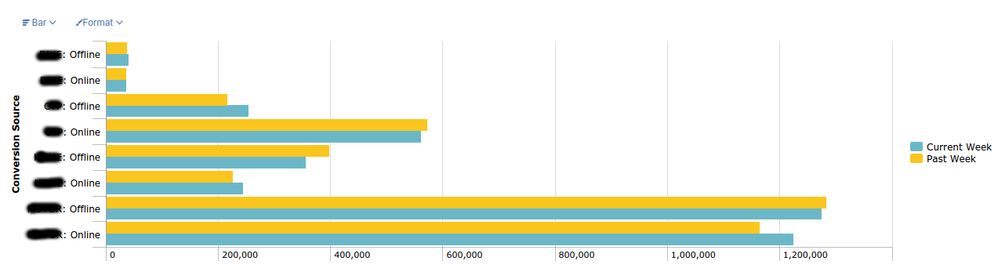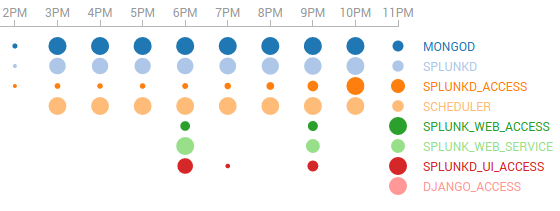Turn on suggestions
Auto-suggest helps you quickly narrow down your search results by suggesting possible matches as you type.
Showing results for
Splunk Search
Turn on suggestions
Auto-suggest helps you quickly narrow down your search results by suggesting possible matches as you type.
Showing results for
- Splunk Answers
- :
- Using Splunk
- :
- Splunk Search
- :
- How to create a new field after using the chart co...
Options
- Subscribe to RSS Feed
- Mark Topic as New
- Mark Topic as Read
- Float this Topic for Current User
- Bookmark Topic
- Subscribe to Topic
- Mute Topic
- Printer Friendly Page
- Mark as New
- Bookmark Message
- Subscribe to Message
- Mute Message
- Subscribe to RSS Feed
- Permalink
- Report Inappropriate Content
lukeh
Contributor
03-19-2015
05:32 PM
Hi Ninjas,
I have a search which produces a bar chart comparing four different fields week over week:
index=foo conversion_source=Online OR conversion_source=Offline
| bin span=1w _time
| chart sum(ABC) AS ABC sum(DEF) AS DEF sum(GHI) AS GHI sum(JKL) AS JKL over _time by conversion_source
| transpose
| search column!=_*
| rename "row 1" AS "Current Week" "row 2" AS "Past Week" column AS "Conversion Source"
Here is the bar chart:
It is ok but the customer wants something a little fancier, like a Bubble Chart or a Punchcard, e.g.
To use the Punchard viz, I need to re-format the output from the following:
Conversion Source Current Week Past Week
ABC: Offline 40262 37334
ABC: Online 36997 36233
DEF: Offline 253865 216674
DEF: Online 561871 572597
GHI: Offline 356971 398079
GHI: Online 243909 226444
JKL: Offline 1275880 1284603
JKL: Online 1225050 1165302
to this:
date type count
Current Week ABC: Offline 40262
Current Week ABC: Online 36997
Current Week DEF: Offline 253865
Current Week DEF: Online 561871
Current Week GHI: Offline 356971
Current Week GHI: Online 243909
Current Week JKL: Offline 1275880
Current Week JKL: Online 1225050
Past Week ABC: Offline 37334
Past Week ABC: Online 36233
Past Week DEF: Offline 216674
Past Week DEF: Online 572597
Past Week GHI: Offline 398079
Past Week GHI: Online 226444
Past Week JKL: Offline 1284603
Past Week JKL: Online 1165302
I would greatly appreciate any tips on how to achieve this new tabular output.
Thanks in advance,
Luke.
1 Solution
- Mark as New
- Bookmark Message
- Subscribe to Message
- Mute Message
- Subscribe to RSS Feed
- Permalink
- Report Inappropriate Content
sideview

SplunkTrust
03-19-2015
07:38 PM
EDIT - second time's the charm.
index=foo conversion_source=Online OR conversion_source=Offline
| bin span=1w _time
| chart sum(ABC) AS ABC sum(DEF) AS DEF sum(GHI) AS GHI sum(JKL) AS JKL over _time by conversion_source
| untable date type count
- Mark as New
- Bookmark Message
- Subscribe to Message
- Mute Message
- Subscribe to RSS Feed
- Permalink
- Report Inappropriate Content
sideview

SplunkTrust
03-19-2015
07:38 PM
EDIT - second time's the charm.
index=foo conversion_source=Online OR conversion_source=Offline
| bin span=1w _time
| chart sum(ABC) AS ABC sum(DEF) AS DEF sum(GHI) AS GHI sum(JKL) AS JKL over _time by conversion_source
| untable date type count
- Mark as New
- Bookmark Message
- Subscribe to Message
- Mute Message
- Subscribe to RSS Feed
- Permalink
- Report Inappropriate Content
lukeh
Contributor
03-19-2015
10:06 PM
Thank you Nick!!!11!!!!!1!!!
untable did the trick, which reminds me of the undead 😉
Get Updates on the Splunk Community!
.conf24 | Registration Open!
Hello, hello! I come bearing good news: Registration for .conf24 is now open!
conf is Splunk’s rad annual ...
ICYMI - Check out the latest releases of Splunk Edge Processor
Splunk is pleased to announce the latest enhancements to Splunk Edge Processor.
HEC Receiver authorization ...
Introducing the 2024 SplunkTrust!
Hello, Splunk Community! We are beyond thrilled to announce our newest group of SplunkTrust members!
The ...