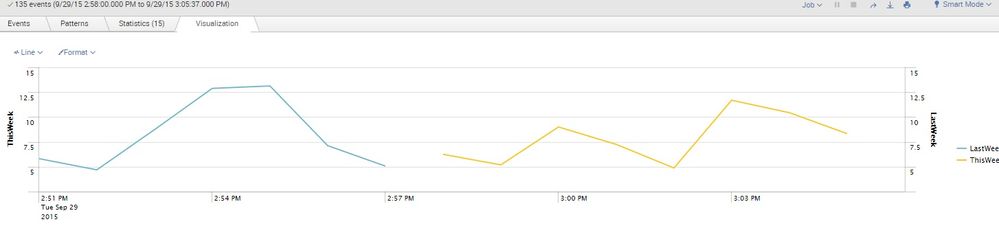Turn on suggestions
Auto-suggest helps you quickly narrow down your search results by suggesting possible matches as you type.
Showing results for
Splunk Search
Turn on suggestions
Auto-suggest helps you quickly narrow down your search results by suggesting possible matches as you type.
Showing results for
- Splunk Answers
- :
- Using Splunk
- :
- Splunk Search
- :
- How to create a chart overlay of last weeks CPU ut...
Options
- Subscribe to RSS Feed
- Mark Topic as New
- Mark Topic as Read
- Float this Topic for Current User
- Bookmark Topic
- Subscribe to Topic
- Mute Topic
- Printer Friendly Page
- Mark as New
- Bookmark Message
- Subscribe to Message
- Mute Message
- Subscribe to RSS Feed
- Permalink
- Report Inappropriate Content
tmarlette
Motivator
09-29-2015
03:30 PM
I am attempting to overlay last weeks CPU with this weeks CPU utilization, to give a side by side contrast.
Currently, I have the following:
sourcetype="mySourcetype" earliest=-7d@d latest=now | eval ReportKey="ThisWeek" | append [search sourcetype="mySourcetype" earliest=-14d@d latest=-7d@d| eval ReportKey="LastWeek" ] | timechart span=1d avg(pctCPU) by ReportKey
Which produces this chart: (I substituted minutes for days in the chart so it wouldn't take long to load)
Is there a way I can make this go over the same 'time', so it looks like a true over lay? Meaning if I set this to a weekly, Mon - Fri kind of time range?
1 Solution
- Mark as New
- Bookmark Message
- Subscribe to Message
- Mute Message
- Subscribe to RSS Feed
- Permalink
- Report Inappropriate Content
MuS
Legend
09-29-2015
03:32 PM
Hi tmarlette,
try the timewrap app https://splunkbase.splunk.com/app/1645/ it does exactly what you want.
cheers, MuS
- Mark as New
- Bookmark Message
- Subscribe to Message
- Mute Message
- Subscribe to RSS Feed
- Permalink
- Report Inappropriate Content
ramdaspr
Contributor
10-06-2015
08:15 PM
Or, you can shift time back for the second graph instead.
Refer a blog article covering this exact scenario
- Mark as New
- Bookmark Message
- Subscribe to Message
- Mute Message
- Subscribe to RSS Feed
- Permalink
- Report Inappropriate Content
MuS
Legend
09-29-2015
03:32 PM
Hi tmarlette,
try the timewrap app https://splunkbase.splunk.com/app/1645/ it does exactly what you want.
cheers, MuS
Get Updates on the Splunk Community!
Extending Observability Content to Splunk Cloud
Watch Now!
In this Extending Observability Content to Splunk Cloud Tech Talk, you'll see how to leverage ...
More Control Over Your Monitoring Costs with Archived Metrics!
What if there was a way you could keep all the metrics data you need while saving on storage costs?This is now ...
New in Observability Cloud - Explicit Bucket Histograms
Splunk introduces native support for histograms as a metric data type within Observability Cloud with Explicit ...