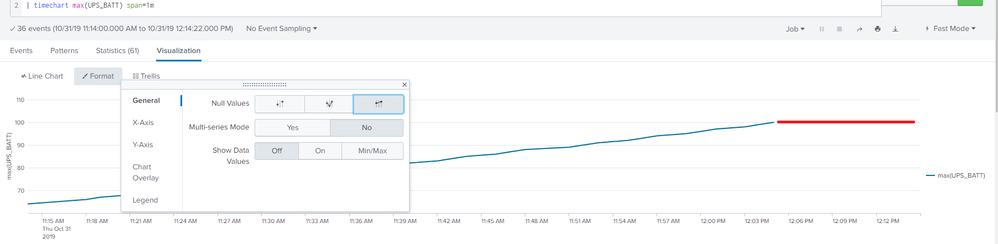- Splunk Answers
- :
- Using Splunk
- :
- Splunk Search
- :
- Re: How to continue with last known value on a sim...
- Subscribe to RSS Feed
- Mark Topic as New
- Mark Topic as Read
- Float this Topic for Current User
- Bookmark Topic
- Subscribe to Topic
- Mute Topic
- Printer Friendly Page
- Mark as New
- Bookmark Message
- Subscribe to Message
- Mute Message
- Subscribe to RSS Feed
- Permalink
- Report Inappropriate Content
How to continue with last known value on a simple timechart
Simple search to look at the battery status on my UPS:
UPS_BATT
| timechart max(UPS_BATT) span=1m
But the UPS_BATT value only comes in every 4~12 hours.
How do I continue with last known value, until real data shows up?
- Mark as New
- Bookmark Message
- Subscribe to Message
- Mute Message
- Subscribe to RSS Feed
- Permalink
- Report Inappropriate Content
If I understand your question right, you need to use filldown
UPS_BATT
| timechart max(UPS_BATT) as UPS_BATT span=1m
| filldown UPS_BATT
Documentation here - https://docs.splunk.com/Documentation/Splunk/8.0.0/SearchReference/Filldown
Hope this helps
Cheers
- Mark as New
- Bookmark Message
- Subscribe to Message
- Mute Message
- Subscribe to RSS Feed
- Permalink
- Report Inappropriate Content
Hi @ajtalbot1 Thank you for the Upvote. Could you please mark as answer if this is what you were looking for. Cheers!
- Mark as New
- Bookmark Message
- Subscribe to Message
- Mute Message
- Subscribe to RSS Feed
- Permalink
- Report Inappropriate Content
- Mark as New
- Bookmark Message
- Subscribe to Message
- Mute Message
- Subscribe to RSS Feed
- Permalink
- Report Inappropriate Content
If the problem is that you're seeing the graph go to zero between readings on a line chart, under Format, you'll find a setting for Null Values. Set that to "Connect" and you should see those gaps go away.
If I've misunderstood your issue, please expand your explanation. Screenshots for this sort of thing are helpful, too.