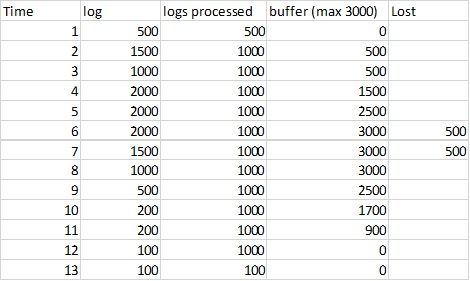- Splunk Answers
- :
- Using Splunk
- :
- Splunk Search
- :
- How to compute a field using the previous value to...
- Subscribe to RSS Feed
- Mark Topic as New
- Mark Topic as Read
- Float this Topic for Current User
- Bookmark Topic
- Subscribe to Topic
- Mute Topic
- Printer Friendly Page
- Mark as New
- Bookmark Message
- Subscribe to Message
- Mute Message
- Subscribe to RSS Feed
- Permalink
- Report Inappropriate Content
How to compute a field using the previous value to simulate a data buffer?
Here is my problem: I have several log sources form and I want to follow how many logs I receive every second. That's easy:
| tstats COUNT where index=logs_* by _time,index span=1s
| stats sum(COUNT) as eps by _time
Then I have to send these logs to an application that doesn't accept more than, let's say 1000 logs per second. So my plan is to use a buffer of some capacity, let's say 3000 logs and I want to know if that's enough and the data I can possibly lose. The following table is a simulation of what I'd like to have:
There is a burst at time 4 to 8s
I cannot manage to calculate "buffer". I tried several things with the autoregress command on the value "buffer", but I never get the correct answer. I suspect that this is not the correct way. I tried that for example:
| tstats COUNT where index=logs_* by _time,index span=1s
| stats sum(COUNT) as eps by _time
| autoregress buffer p=1 |eval buffer = case(buffer_p1+eps-1000<=0,0,buffer_p1+eps-1000>3000,3000,true(),buffer_p1+eps-1000)
Does not work at all, there is a basic problem with the initialization of the field "buffer".
Any help welcomed!
Thanks
David