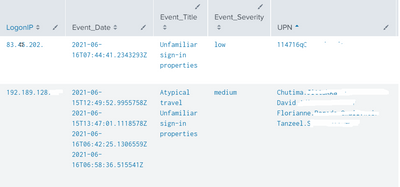- Splunk Answers
- :
- Using Splunk
- :
- Splunk Search
- :
- Re: How to combine two searches
- Subscribe to RSS Feed
- Mark Topic as New
- Mark Topic as Read
- Float this Topic for Current User
- Bookmark Topic
- Subscribe to Topic
- Mute Topic
- Printer Friendly Page
- Mark as New
- Bookmark Message
- Subscribe to Message
- Mute Message
- Subscribe to RSS Feed
- Permalink
- Report Inappropriate Content
Hi All,
I want to combine "LogonIP" in two different searches and get 1 result.
Query 1
index=testindex | table LogonIP Event_Date Event_Title Event_Severity UPN MFAStatus
Query 2
index=o365 ClientIPAddress=* |stats count by ClientIPAddress |dedup ClientIPAddress |rename ClientIPAddress as "LogonIP"
If the Query 2 "LogonIP" count is greater than 20 (LogonIP>20) then, I want to join the result with Query 1 and ignore the result.
But if the search Query 2 LogonIP<20 then, I want to join the result with Query 1 and get the result.
@ITWhisperer @scelikok @soutamo @saravanan90 @thambisetty @gcusello @bowesmana @to4kawa @woodcock Please help here.
- Mark as New
- Bookmark Message
- Subscribe to Message
- Mute Message
- Subscribe to RSS Feed
- Permalink
- Report Inappropriate Content
Hi @alexspunkshell,
in addition to the previous answer, you have to add the distinct count of users (UPN) so you can filter results on this value, please, try something like this:
index=testindex OR (index=o365 ClientIPAddress=*)
| eval LogonIP=coalesce(LogonIP,ClientIPAddress)
| stats values(Event_Date) AS Event_Date values(Event_Title) AS Event_Title values(Event_Severity) AS Event_Severity dc(UPN) AS dc_UPN values(UPN) AS UPN values(MFAStatus) AS MFAStatus count(eval(index=o365)) AS Count by LogonIP
| where dc_UPN>0Ciao.
Giuseppe
- Mark as New
- Bookmark Message
- Subscribe to Message
- Mute Message
- Subscribe to RSS Feed
- Permalink
- Report Inappropriate Content
Hi @alexspunkshell,
you have to correlate events using the common fields, something like this:
index=testindex OR (index=o365 ClientIPAddress=*)
| eval LogonIP=coalesce(LogonIP,ClientIPAddress)
| stats values(Event_Date) AS Event_Date values(Event_Title) AS Event_Title values(Event_Severity) AS Event_Severity values(UPN) AS UPN values(MFAStatus) AS MFAStatus count(eval(index=o365)) AS Count by LogonIPCiao.
Giuseppe
- Mark as New
- Bookmark Message
- Subscribe to Message
- Mute Message
- Subscribe to RSS Feed
- Permalink
- Report Inappropriate Content
@gcusello Thanks for your reply.
I am getting results like the below screenshot.
Now I want the Query-1 "LogonIP" results (index=testindex ), need to check with Query2 (index=o365) "LogonIP".
And if the LogonIP are already used by 20+ users means, I want to filter in the results.
- Mark as New
- Bookmark Message
- Subscribe to Message
- Mute Message
- Subscribe to RSS Feed
- Permalink
- Report Inappropriate Content
Hi @alexspunkshell,
in addition to the previous answer, you have to add the distinct count of users (UPN) so you can filter results on this value, please, try something like this:
index=testindex OR (index=o365 ClientIPAddress=*)
| eval LogonIP=coalesce(LogonIP,ClientIPAddress)
| stats values(Event_Date) AS Event_Date values(Event_Title) AS Event_Title values(Event_Severity) AS Event_Severity dc(UPN) AS dc_UPN values(UPN) AS UPN values(MFAStatus) AS MFAStatus count(eval(index=o365)) AS Count by LogonIP
| where dc_UPN>0Ciao.
Giuseppe
- Mark as New
- Bookmark Message
- Subscribe to Message
- Mute Message
- Subscribe to RSS Feed
- Permalink
- Report Inappropriate Content
Can you try if this works for you,
index=testindex
[ search index=o365 ClientIPAddress=*
| stats count by ClientIPAddress
| dedup ClientIPAddress
| rename ClientIPAddress as "LogonIP"
| where count < 20
| return 1000 LogonIP]
| table LogonIP Event_Date Event_Title Event_Severity UPN MFAStatus
----
An upvote would be appreciated if it helps!