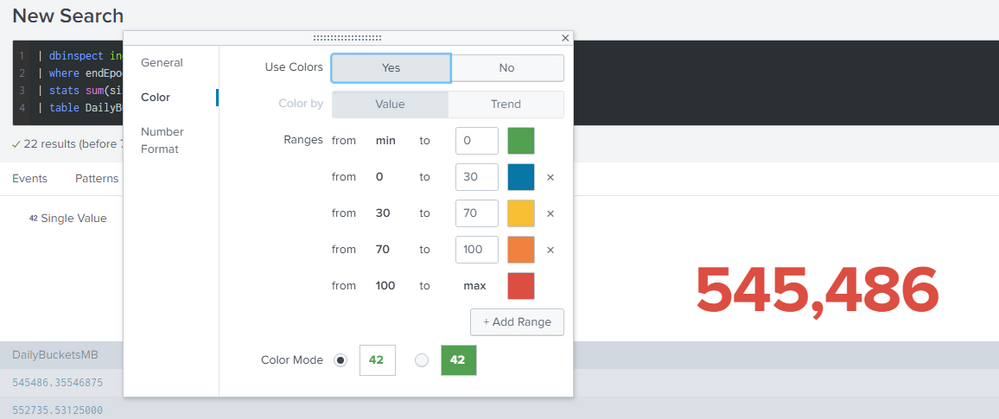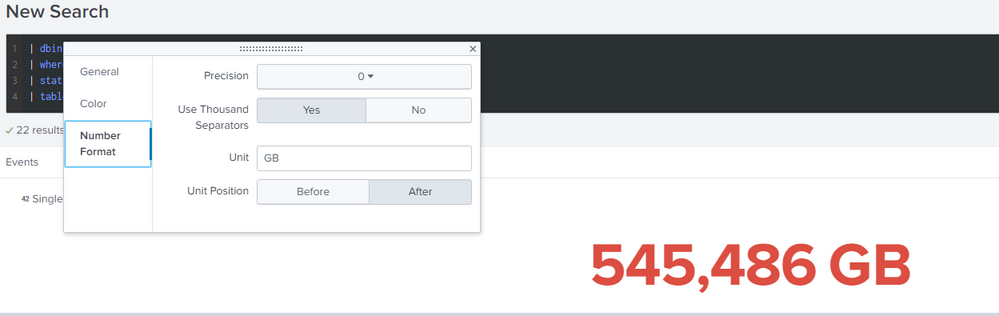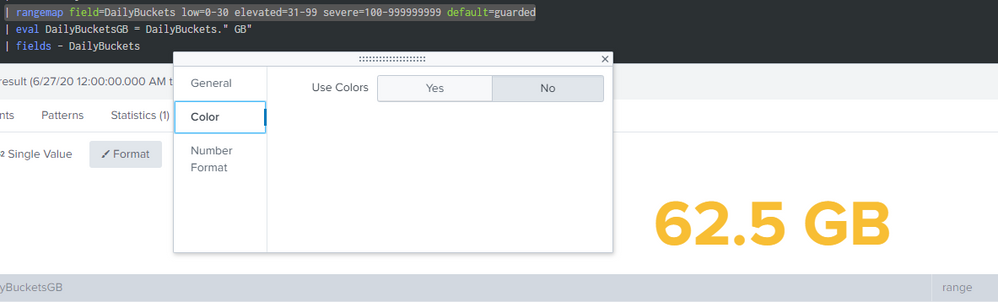- Splunk Answers
- :
- Using Splunk
- :
- Splunk Search
- :
- How to change a single panel color based on text r...
- Subscribe to RSS Feed
- Mark Topic as New
- Mark Topic as Read
- Float this Topic for Current User
- Bookmark Topic
- Subscribe to Topic
- Mute Topic
- Printer Friendly Page
- Mark as New
- Bookmark Message
- Subscribe to Message
- Mute Message
- Subscribe to RSS Feed
- Permalink
- Report Inappropriate Content
Hi
In the search below, I would be able to change the background color following the value of the FreeSpace field
It works if I delete the format of the field
| eval FreeSpace=FreeSpace." GB"
but I need to keep it in the search
How to do this please? Is anybody can help?
[| inputlookup host.csv
| table host] `diskspace`
| fields FreeSpaceKB host
| eval host=upper(host)
| eval FreeSpace = FreeSpaceKB/1024
| eval FreeSpace = round(FreeSpace/1024,1)
| search host=$tok_filterhost$
| stats latest(FreeSpace) as FreeSpace by host
| eval FreeSpace=FreeSpace." GB"
| table FreeSpace
| appendpipe
[| stats count
| eval FreeSpace="No event for this host"
| where count = 0
| table FreeSpace ]
- Mark as New
- Bookmark Message
- Subscribe to Message
- Mute Message
- Subscribe to RSS Feed
- Permalink
- Report Inappropriate Content
@jip31 ,
Try this run anywhere example and see it fits your use case
<form>
<label>Single Value</label>
<fieldset submitButton="false">
<input type="radio" token="data" searchWhenChanged="true">
<label>Data</label>
<choice value="1">With Data</choice>
<choice value="0">Without Data</choice>
<initialValue>1</initialValue>
<default>1</default>
</input>
</fieldset>
<row>
<panel>
<single>
<search>
<done>
<condition match="'result.dummy' =="false"">
<set token="unit">GB</set>
</condition>
<condition>
<set token="unit"></set>
</condition>
</done>
<query>|makeresults |eval host="host1",FreeSpace=25|eval dummy="false"|where 1=$data$
|appendpipe
[| stats count
| eval FreeSpace="No event for this host"
| where count = 0
| eval dummy="true"
| table FreeSpace,dummy ]
</query>
<earliest>-15m</earliest>
<latest>now</latest>
<sampleRatio>1</sampleRatio>
</search>
<option name="colorBy">value</option>
<option name="colorMode">block</option>
<option name="drilldown">none</option>
<option name="numberPrecision">0</option>
<option name="rangeColors">["0xdc4e41","0xf1813f","0xf8be34","0xdc4e41"]</option>
<option name="rangeValues">[0,30,70]</option>
<option name="refresh.display">progressbar</option>
<option name="showSparkline">0</option>
<option name="showTrendIndicator">1</option>
<option name="trendColorInterpretation">standard</option>
<option name="trendDisplayMode">absolute</option>
<option name="unit">$unit$</option>
<option name="unitPosition">after</option>
<option name="useColors">1</option>
<option name="useThousandSeparators">1</option>
</single>
</panel>
</row>
</form>
- Mark as New
- Bookmark Message
- Subscribe to Message
- Mute Message
- Subscribe to RSS Feed
- Permalink
- Report Inappropriate Content
@jip31 ,
Try this run anywhere example and see it fits your use case
<form>
<label>Single Value</label>
<fieldset submitButton="false">
<input type="radio" token="data" searchWhenChanged="true">
<label>Data</label>
<choice value="1">With Data</choice>
<choice value="0">Without Data</choice>
<initialValue>1</initialValue>
<default>1</default>
</input>
</fieldset>
<row>
<panel>
<single>
<search>
<done>
<condition match="'result.dummy' =="false"">
<set token="unit">GB</set>
</condition>
<condition>
<set token="unit"></set>
</condition>
</done>
<query>|makeresults |eval host="host1",FreeSpace=25|eval dummy="false"|where 1=$data$
|appendpipe
[| stats count
| eval FreeSpace="No event for this host"
| where count = 0
| eval dummy="true"
| table FreeSpace,dummy ]
</query>
<earliest>-15m</earliest>
<latest>now</latest>
<sampleRatio>1</sampleRatio>
</search>
<option name="colorBy">value</option>
<option name="colorMode">block</option>
<option name="drilldown">none</option>
<option name="numberPrecision">0</option>
<option name="rangeColors">["0xdc4e41","0xf1813f","0xf8be34","0xdc4e41"]</option>
<option name="rangeValues">[0,30,70]</option>
<option name="refresh.display">progressbar</option>
<option name="showSparkline">0</option>
<option name="showTrendIndicator">1</option>
<option name="trendColorInterpretation">standard</option>
<option name="trendDisplayMode">absolute</option>
<option name="unit">$unit$</option>
<option name="unitPosition">after</option>
<option name="useColors">1</option>
<option name="useThousandSeparators">1</option>
</single>
</panel>
</row>
</form>
- Mark as New
- Bookmark Message
- Subscribe to Message
- Mute Message
- Subscribe to RSS Feed
- Permalink
- Report Inappropriate Content
yes thanks!
- Mark as New
- Bookmark Message
- Subscribe to Message
- Mute Message
- Subscribe to RSS Feed
- Permalink
- Report Inappropriate Content
Are you using the Single Value visualization for your panel?
If so , try removing the eval where you append the GB suffix.
Set the color range in the viz format settings, and add the GB as a suffix in the viz format settings.
[| inputlookup host.csv
| table host] `diskspace`
| fields FreeSpaceKB host
| eval host=upper(host)
| eval FreeSpace = FreeSpaceKB/1024
| eval FreeSpace = round(FreeSpace/1024,1)
| search host=$tok_filterhost$
| stats latest(FreeSpace) as FreeSpace by host
| table FreeSpace
| appendpipe
[| stats count
| eval FreeSpace="No event for this host"
| where count = 0
| table FreeSpace ]
- Mark as New
- Bookmark Message
- Subscribe to Message
- Mute Message
- Subscribe to RSS Feed
- Permalink
- Report Inappropriate Content
yes I use it
but i dont want to add the GB suffix because if I am doing that I have an issue in the appendpipe command results :
"No event for this host GB" is displayed instead "No event for this host"
- Mark as New
- Bookmark Message
- Subscribe to Message
- Mute Message
- Subscribe to RSS Feed
- Permalink
- Report Inappropriate Content
Ah ok, I see what you mean 🙂
Try this - can't really test myself, but it should work.
[| inputlookup host.csv
| table host] `diskspace`
| eval host=upper(host)
| eval FreeSpace = round(FreeSpaceKB/1024/1024,1)." GB"
| append [
| makeresults
| eval _time = 0
| eval host="$tok_filterhost$"
| eval FreeSpace = "No event for this host"
]
| search host=$tok_filterhost$
| stats latest(FreeSpace) as FreeSpace by host
| table FreeSpace
- Mark as New
- Bookmark Message
- Subscribe to Message
- Mute Message
- Subscribe to RSS Feed
- Permalink
- Report Inappropriate Content
No sorry same problem
- Mark as New
- Bookmark Message
- Subscribe to Message
- Mute Message
- Subscribe to RSS Feed
- Permalink
- Report Inappropriate Content
OK, 3rd time lucky
[| inputlookup host.csv
| table host] `diskspace`
| eval host=upper(host)
| eval FreeSpace = round(FreeSpaceKB/1024/1024,1)
| rangemap field=FreeSpace low=0-30 elevated=31-99 high= 100-200 default=severe
| eval FreeSpace = FreeSpace." GB"
| append [
| makeresults
| eval _time = 0
| eval host="$tok_filterhost$"
| range="guarded"
| eval NoSpace = "No event for this host"
]
| search host=$tok_filterhost$
| stats latest(FreeSpace) as FreeSpace latest(range) AS range
make sure you turn off use colors in the Viz format , adjust your color levels accordingly in the rangemap.
low is green, elevated is yellow, severe is red, guarded will be blue.
- Mark as New
- Bookmark Message
- Subscribe to Message
- Mute Message
- Subscribe to RSS Feed
- Permalink
- Report Inappropriate Content
unfortunately no
"Error in rangemap command : invalid range"
- Mark as New
- Bookmark Message
- Subscribe to Message
- Mute Message
- Subscribe to RSS Feed
- Permalink
- Report Inappropriate Content
Oh wait , that doesn't actually solve your initial problem does it..........
Gimme 5 mins