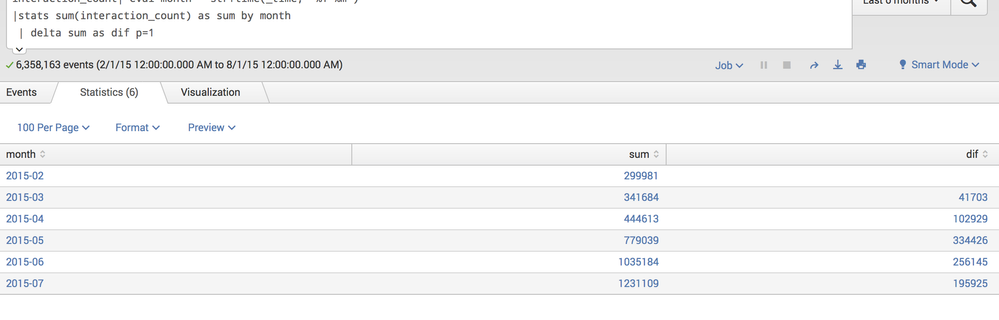Turn on suggestions
Auto-suggest helps you quickly narrow down your search results by suggesting possible matches as you type.
Splunk Search
×
Are you a member of the Splunk Community?
Sign in or Register with your Splunk account to get your questions answered, access valuable resources and connect with experts!
Turn on suggestions
Auto-suggest helps you quickly narrow down your search results by suggesting possible matches as you type.
- Find Answers
- :
- Using Splunk
- :
- Splunk Search
- :
- How to calculate the percentage change over a mont...
Options
- Subscribe to RSS Feed
- Mark Topic as New
- Mark Topic as Read
- Float this Topic for Current User
- Bookmark Topic
- Subscribe to Topic
- Mute Topic
- Printer Friendly Page
- Mark as New
- Bookmark Message
- Subscribe to Message
- Mute Message
- Subscribe to RSS Feed
- Permalink
- Report Inappropriate Content
hqw
Path Finder
08-01-2015
03:10 AM
hi all,
I want a new column which calculates the percentage change over a month. In the below snapshot, the change rate should equal to the diff/sum of last month. One example is percentage=41703/299981.
however, if I add a new command behind :|eval percentage=round(dif/sum,1), it will calculate by 41703/341684, which is not correct.
could any one help me out of this?
thanks in advance.
1 Solution
- Mark as New
- Bookmark Message
- Subscribe to Message
- Mute Message
- Subscribe to RSS Feed
- Permalink
- Report Inappropriate Content
martin_mueller

SplunkTrust
08-01-2015
05:03 AM
Replace your delta with this:
... | streamstats current=f window=1 last(sum) as last_sum | eval dif = sum - last_sum | eval percentage = round(dif/last_sum, 1)
- Mark as New
- Bookmark Message
- Subscribe to Message
- Mute Message
- Subscribe to RSS Feed
- Permalink
- Report Inappropriate Content
martin_mueller

SplunkTrust
08-01-2015
05:03 AM
Replace your delta with this:
... | streamstats current=f window=1 last(sum) as last_sum | eval dif = sum - last_sum | eval percentage = round(dif/last_sum, 1)
Get Updates on the Splunk Community!
Shape the Future of Splunk: Join the Product Research Lab!
Join the Splunk Product Research Lab and connect with us in the Slack channel #product-research-lab to get ...
Auto-Injector for Everything Else: Making OpenTelemetry Truly Universal
You might have seen Splunk’s recent announcement about donating the OpenTelemetry Injector to the ...
[Puzzles] Solve, Learn, Repeat: Character substitutions with Regular Expressions
This challenge was first posted on Slack #puzzles channelFor BORE at .conf23, we had a puzzle question which ...