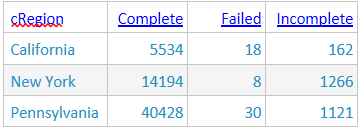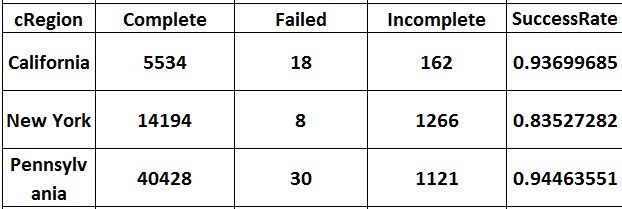Turn on suggestions
Auto-suggest helps you quickly narrow down your search results by suggesting possible matches as you type.
Showing results for
Splunk Search
Turn on suggestions
Auto-suggest helps you quickly narrow down your search results by suggesting possible matches as you type.
Showing results for
- Splunk Answers
- :
- Using Splunk
- :
- Splunk Search
- :
- Re: How to add new column to chart with success ra...
Options
- Subscribe to RSS Feed
- Mark Topic as New
- Mark Topic as Read
- Float this Topic for Current User
- Bookmark Topic
- Subscribe to Topic
- Mute Topic
- Printer Friendly Page
- Mark as New
- Bookmark Message
- Subscribe to Message
- Mute Message
- Subscribe to RSS Feed
- Permalink
- Report Inappropriate Content
gsolomon11
New Member
02-07-2017
08:07 AM
I'm using the following search to generate the table below:
rex "<status>(?<status>.*?)<"|
search status=Incomplete OR status=Complete OR status=Fail* |
count(status) by cRegion status
I'd like to create a fifth column which calulates the SuccessRate for each cRegion like this:
(Complete-(Failed+Incomplete)) / (Complete + Failed + Incomplete)
I've tried an assortment of different eval and stat and table expressions but cannot figure it out. Any help would be greatly appreciated! I would like to use the chart command.
1 Solution
- Mark as New
- Bookmark Message
- Subscribe to Message
- Mute Message
- Subscribe to RSS Feed
- Permalink
- Report Inappropriate Content
rjthibod
Champion
02-07-2017
09:13 AM
How about this?
rex "<status>(?<status>.*?)<"
| search status=Incomplete OR status=Complete OR status=Fail*
| chart count(status) by cRegion status
| eval SuccessRate = round((Complete - (Failed + Incomplete)) / (Complete + Failed + Incomplete), 6)
- Mark as New
- Bookmark Message
- Subscribe to Message
- Mute Message
- Subscribe to RSS Feed
- Permalink
- Report Inappropriate Content
rjthibod
Champion
02-07-2017
09:13 AM
How about this?
rex "<status>(?<status>.*?)<"
| search status=Incomplete OR status=Complete OR status=Fail*
| chart count(status) by cRegion status
| eval SuccessRate = round((Complete - (Failed + Incomplete)) / (Complete + Failed + Incomplete), 6)
- Mark as New
- Bookmark Message
- Subscribe to Message
- Mute Message
- Subscribe to RSS Feed
- Permalink
- Report Inappropriate Content
gsolomon11
New Member
02-07-2017
12:43 PM
Wow, thank you so much!
I didn't know Splunk would know that the Complete/Failed/Incomplete parameters in the eval statement correspond to statuses and to automatically include them in the chart.
Get Updates on the Splunk Community!
Introducing the 2024 SplunkTrust!
Hello, Splunk Community! We are beyond thrilled to announce our newest group of SplunkTrust members!
The ...
Introducing the 2024 Splunk MVPs!
We are excited to announce the 2024 cohort of the Splunk MVP program. Splunk MVPs are passionate members of ...
Splunk Custom Visualizations App End of Life
The Splunk Custom Visualizations apps End of Life for SimpleXML will reach end of support on Dec 21, 2024, ...