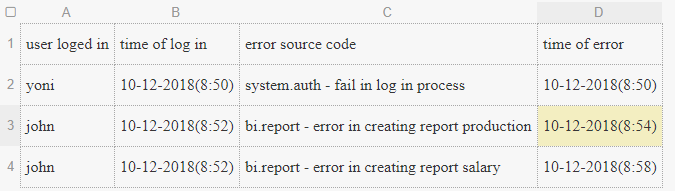Are you a member of the Splunk Community?
- Find Answers
- :
- Using Splunk
- :
- Splunk Search
- :
- How do I use Splunk to combine two searches with a...
- Subscribe to RSS Feed
- Mark Topic as New
- Mark Topic as Read
- Float this Topic for Current User
- Bookmark Topic
- Subscribe to Topic
- Mute Topic
- Printer Friendly Page
- Mark as New
- Bookmark Message
- Subscribe to Message
- Mute Message
- Subscribe to RSS Feed
- Permalink
- Report Inappropriate Content
HI all,
I have a log file that looks like that:
10-12-2018(8:50) INFO system.logIn - log in: yoni
10-12-2018(8:50) ERROR system.auth - fail in log in process
10-12-2018(8:51) INFO system.login - log in: bob
10-12-2018(8:52) INFO system.login - log in: john
10-12-2018(8:54) ERROR bi.report - error in creating report production
10-12-2018(8:56) INFO bi.validation - user inserted valid combination
10-12-2018(8:58) ERROR bi.report - error in creating report salary
I would like to see a table that looks like:
At each time, only one user can be connected. And a user can throw zero, one or more than one errors while he logs in.
I tried to write the query:
index="some_index" log_type="ERROR" | appendcols [search * index="some_index" "log in" | where _time < error_time | sort _time | stats last(_raw)] | rename _time as error_time | table log_user _time error_code error_time
But it gives me the error: "Error in 'appendcols' command: You can only use appendcols after a reporting command (such as stats, chart, or timechart)."
Thank you in advance
- Mark as New
- Bookmark Message
- Subscribe to Message
- Mute Message
- Subscribe to RSS Feed
- Permalink
- Report Inappropriate Content
The transaction command could also work here:
index="some_index"
| transaction startswith="log in:"
| search log_type="ERROR"
- Mark as New
- Bookmark Message
- Subscribe to Message
- Mute Message
- Subscribe to RSS Feed
- Permalink
- Report Inappropriate Content
The transaction command could also work here:
index="some_index"
| transaction startswith="log in:"
| search log_type="ERROR"
- Mark as New
- Bookmark Message
- Subscribe to Message
- Mute Message
- Subscribe to RSS Feed
- Permalink
- Report Inappropriate Content
Hello @splunksplunk2323,
I suppose the error events have no username field.
So the challenge here lies in connecting the error messages with the usernames.
You can use streamstats in your case since at each time only one user can be connected.
Do you already have a field for the username? If so, you can remove the rex line:
| your base search
| rex field=_raw "log in: (?<user>\w+)"
| streamstats current=true last(user) as logged_in_user
| search log_type="ERROR"