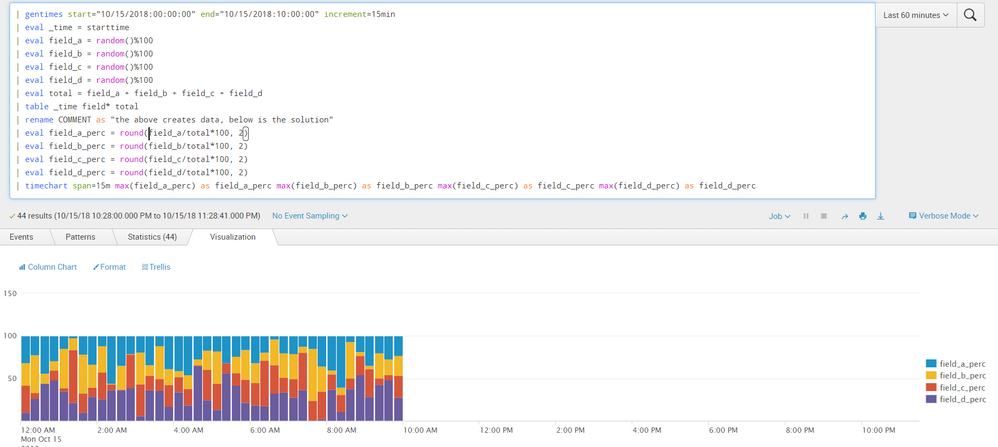Turn on suggestions
Auto-suggest helps you quickly narrow down your search results by suggesting possible matches as you type.
Showing results for
Splunk Search
Turn on suggestions
Auto-suggest helps you quickly narrow down your search results by suggesting possible matches as you type.
Showing results for
- Splunk Answers
- :
- Using Splunk
- :
- Splunk Search
- :
- How do I timechart the percentage of a total?
Options
- Subscribe to RSS Feed
- Mark Topic as New
- Mark Topic as Read
- Float this Topic for Current User
- Bookmark Topic
- Subscribe to Topic
- Mute Topic
- Printer Friendly Page
- Mark as New
- Bookmark Message
- Subscribe to Message
- Mute Message
- Subscribe to RSS Feed
- Permalink
- Report Inappropriate Content
How do I timechart the percentage of a total?
jrnastase
Explorer
10-15-2018
10:14 AM
Hello all,
Currently I have acquired a timechart in the format:
Field_A / Field_B / Field_C / Field_D / Total
//// 10 ///////// 20 ///////// 15 ////////// 5 //////// 50
etc. using the | addtotals command.
I would like to somehow change each column to represent a percentage of the total to wind up with something like:
Field_A / Field_B / Field_C / Field_D
//// 0.2 //////// 0.4 //////// 0.3 ///////// 0.1
Thanks very much. Any help would be greatly appreciated!
- Mark as New
- Bookmark Message
- Subscribe to Message
- Mute Message
- Subscribe to RSS Feed
- Permalink
- Report Inappropriate Content
adonio
Ultra Champion
10-15-2018
04:32 PM
hello there,
there are many ways to achieve, if you keep naming convention, maybe try the foreach command. here is one example with eval to create desired values. run this search anywhere:
| gentimes start="10/15/2018:00:00:00" end="10/15/2018:10:00:00" increment=15min
| eval _time = starttime
| eval field_a = random()%100
| eval field_b = random()%100
| eval field_c = random()%100
| eval field_d = random()%100
| eval total = field_a + field_b + field_c + field_d
| table _time field* total
| rename COMMENT as "the above creates data, below is the solution"
| eval field_a_perc = round(field_a/total*100, 2)
| eval field_b_perc = round(field_b/total*100, 2)
| eval field_c_perc = round(field_c/total*100, 2)
| eval field_d_perc = round(field_d/total*100, 2)
| timechart span=15m max(field_a_perc) as field_a_perc max(field_b_perc) as field_b_perc max(field_c_perc) as field_c_perc max(field_d_perc) as field_d_perc
screenshot:
hope it helps
Get Updates on the Splunk Community!
Announcing Scheduled Export GA for Dashboard Studio
We're excited to announce the general availability of Scheduled Export for Dashboard Studio. Starting in ...
Extending Observability Content to Splunk Cloud
Watch Now!
In this Extending Observability Content to Splunk Cloud Tech Talk, you'll see how to leverage ...
More Control Over Your Monitoring Costs with Archived Metrics GA in US-AWS!
What if there was a way you could keep all the metrics data you need while saving on storage costs?This is now ...