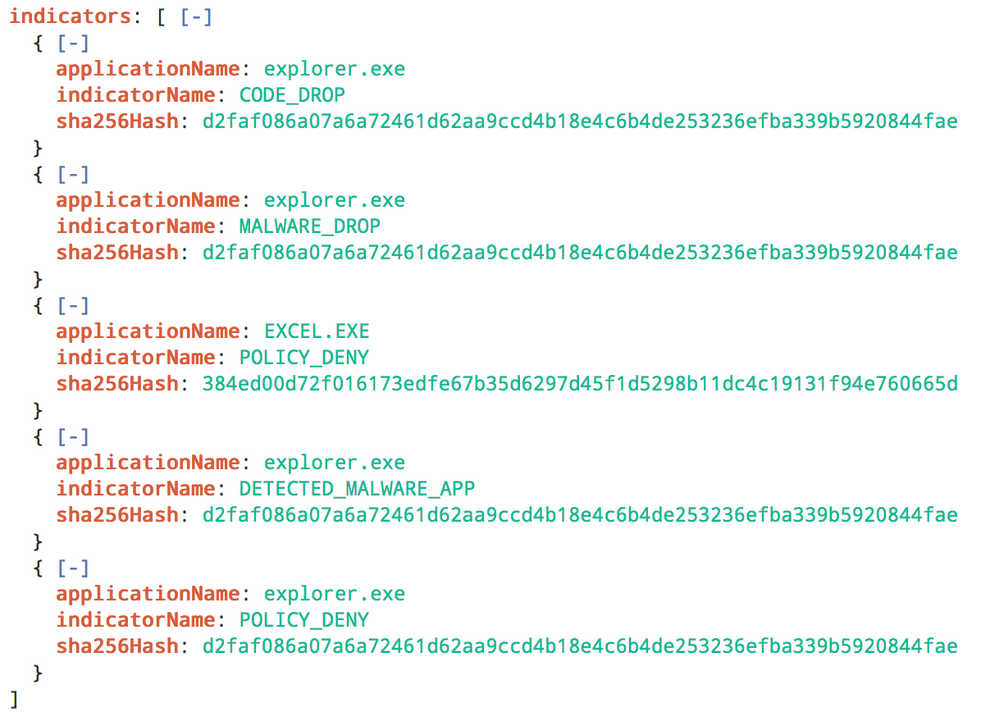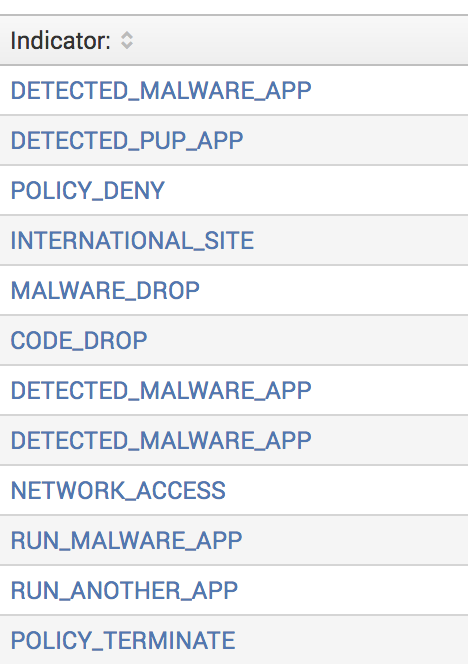Join the Conversation
- Find Answers
- :
- Using Splunk
- :
- Splunk Search
- :
- How do I exclude fields with certain values from a...
- Subscribe to RSS Feed
- Mark Topic as New
- Mark Topic as Read
- Float this Topic for Current User
- Bookmark Topic
- Subscribe to Topic
- Mute Topic
- Printer Friendly Page
- Mark as New
- Bookmark Message
- Subscribe to Message
- Mute Message
- Subscribe to RSS Feed
- Permalink
- Report Inappropriate Content
Hi,
As the title says. Refer to the screenshot below too;
The above is the log for the event. as you can see, there are multiple indicatorName in a single event.
And this is the table when I do a top. However, I only want certain values to show. E.g. Only show indicatorName: DETECTED_MALWARE_APP and not indicatorName: CODE_DROP.
- Mark as New
- Bookmark Message
- Subscribe to Message
- Mute Message
- Subscribe to RSS Feed
- Permalink
- Report Inappropriate Content
If you are trying to eliminate just the words from the multivalue field, then use mvfilter().
| eval Indicator=mvfilter(NOT match(Indicator,"^(POLICY_TERMINATE|MALWARE_DROP)$"))
The doc is on this page...
http://docs.splunk.com/Documentation/Splunk/7.0.0/SearchReference/MultivalueEvalFunctions
And here are a couple of related answers...
https://answers.splunk.com/answers/346961/remove-multiple-values-from-a-multi-value-field.html
- Mark as New
- Bookmark Message
- Subscribe to Message
- Mute Message
- Subscribe to RSS Feed
- Permalink
- Report Inappropriate Content
If you are trying to eliminate just the words from the multivalue field, then use mvfilter().
| eval Indicator=mvfilter(NOT match(Indicator,"^(POLICY_TERMINATE|MALWARE_DROP)$"))
The doc is on this page...
http://docs.splunk.com/Documentation/Splunk/7.0.0/SearchReference/MultivalueEvalFunctions
And here are a couple of related answers...
https://answers.splunk.com/answers/346961/remove-multiple-values-from-a-multi-value-field.html
- Mark as New
- Bookmark Message
- Subscribe to Message
- Mute Message
- Subscribe to RSS Feed
- Permalink
- Report Inappropriate Content
I tried it with eval threatInfo.indicators{}.indicatorName=mvfilter(match(threatInfo.indicators{}.indicatorName, "DETECTED_MALWARE_APP")) but it's throwing Error in 'eval' command: The expression is malformed. Expected ).
- Mark as New
- Bookmark Message
- Subscribe to Message
- Mute Message
- Subscribe to RSS Feed
- Permalink
- Report Inappropriate Content
Nevermind, found out the issue. Splunk doesn't like it when my field name is threatInfo.indicators{}.indicatorName. Had to rename it to something else and then it worked. Thank you! Will mark your answer as correct now.