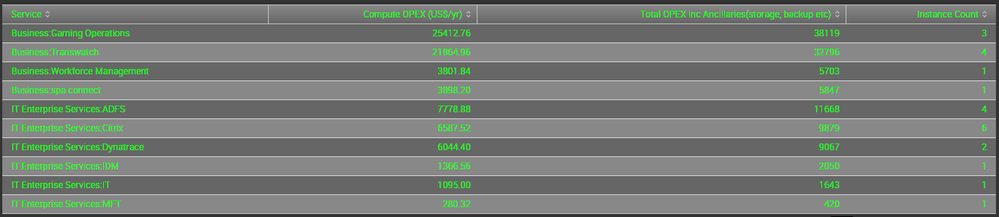Turn on suggestions
Auto-suggest helps you quickly narrow down your search results by suggesting possible matches as you type.
Showing results for
Splunk Search
Turn on suggestions
Auto-suggest helps you quickly narrow down your search results by suggesting possible matches as you type.
Showing results for
- Splunk Answers
- :
- Using Splunk
- :
- Splunk Search
- :
- Re: How do I add an Average column to this stats t...
Options
- Subscribe to RSS Feed
- Mark Topic as New
- Mark Topic as Read
- Float this Topic for Current User
- Bookmark Topic
- Subscribe to Topic
- Mute Topic
- Printer Friendly Page
- Mark as New
- Bookmark Message
- Subscribe to Message
- Mute Message
- Subscribe to RSS Feed
- Permalink
- Report Inappropriate Content
mjm295
Path Finder
08-18-2017
03:23 AM
I have this query to create a stats table:
index=star_aws sourcetype=aws:ec2 State=running | dedup InstanceID | rename InstanceSize as Instance_Type
| eval Operating_System = case(match(OS,"RHE.+"), "RHEL", match(OS,"win.+"), "Windows", match(OS,"Win.+"), "Windows", 1=1, "Linux")
| fields InstanceID Instance_Type OS Operating_System Service StarName
| join type=left max=1 Instance_Type Operating_System [ | inputlookup aws_price.csv ]
| eval PricePerYr=round(PricePerYr,2)
| eval totalPerYr=(PricePerYr * 1.5)
| stats sum(PricePerYr) as "Compute OPEX (US$/yr)", sum(totalPerYr) as "Total OPEX inc Ancillaries(storage, backup etc)", count as "Instance Count", by Service
Stats table output is in the attached screen shot
How can I add a 5th column showing Average total cost per instance?
IE Column 4 divided by column 5?
Instances are different sizes/costs
Thanks
Mark
1 Solution
- Mark as New
- Bookmark Message
- Subscribe to Message
- Mute Message
- Subscribe to RSS Feed
- Permalink
- Report Inappropriate Content
mjm295
Path Finder
08-18-2017
04:39 AM
AH nailed it
| stats sum(PricePerYr) as "Compute OPEX (US$/yr)", sum(totalPerYr) as "Total OPEX", count as "Instance Count" by Service | eval Avg_total_cost_per_instance=('Total OPEX' / 'Instance Count' )
Simple
- Mark as New
- Bookmark Message
- Subscribe to Message
- Mute Message
- Subscribe to RSS Feed
- Permalink
- Report Inappropriate Content
mjm295
Path Finder
08-18-2017
04:39 AM
AH nailed it
| stats sum(PricePerYr) as "Compute OPEX (US$/yr)", sum(totalPerYr) as "Total OPEX", count as "Instance Count" by Service | eval Avg_total_cost_per_instance=('Total OPEX' / 'Instance Count' )
Simple
- Mark as New
- Bookmark Message
- Subscribe to Message
- Mute Message
- Subscribe to RSS Feed
- Permalink
- Report Inappropriate Content
inventsekar

SplunkTrust
08-18-2017
04:15 AM
not sure, but please check this -
index=star_aws sourcetype=aws:ec2 State=running | dedup InstanceID | rename InstanceSize as Instance_Type
| eval Operating_System = case(match(OS,"RHE.+"), "RHEL", match(OS,"win.+"), "Windows", match(OS,"Win.+"), "Windows", 1=1, "Linux")
| fields InstanceID Instance_Type OS Operating_System Service StarName
| join type=left max=1 Instance_Type Operating_System [ | inputlookup aws_price.csv ]
| eval PricePerYr=round(PricePerYr,2)
| eval totalPerYr=(PricePerYr * 1.5)
| stats sum(PricePerYr) as "Compute OPEX (US$/yr)", sum(totalPerYr) as "Total OPEX inc Ancillaries(storage, backup etc)", count as "Instance Count", by Service, avg("Total OPEX inc Ancillaries(storage, backup etc)") as Avg_total_cost_per_instance by "Instance Count"
- Mark as New
- Bookmark Message
- Subscribe to Message
- Mute Message
- Subscribe to RSS Feed
- Permalink
- Report Inappropriate Content
mjm295
Path Finder
08-18-2017
04:29 AM
Thanks, i've been trying similar - and we are getting:
Error in 'stats' command: The output field 'Instance Count' cannot have the same name as a group-by field.
- Mark as New
- Bookmark Message
- Subscribe to Message
- Mute Message
- Subscribe to RSS Feed
- Permalink
- Report Inappropriate Content
mjm295
Path Finder
08-18-2017
04:33 AM
his was my thoughs:
| stats sum(PricePerYr) as "Compute OPEX (US$/yr)", sum(totalPerYr) as "Total OPEX inc Ancillaries(storage, backup etc)", count as "Instance Count", eval Avg_total_cost_per_instance=("Total OPEX inc Ancillaries(storage, backup etc)" / "Instance Count" ) as Avg_total_cost_per_instance by Service
Get Updates on the Splunk Community!
Extending Observability Content to Splunk Cloud
Watch Now!
In this Extending Observability Content to Splunk Cloud Tech Talk, you'll see how to leverage ...
More Control Over Your Monitoring Costs with Archived Metrics!
What if there was a way you could keep all the metrics data you need while saving on storage costs?This is now ...
New in Observability Cloud - Explicit Bucket Histograms
Splunk introduces native support for histograms as a metric data type within Observability Cloud with Explicit ...