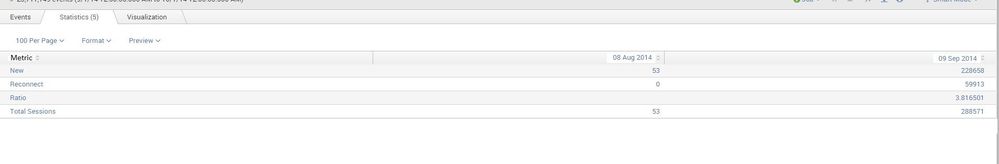Turn on suggestions
Auto-suggest helps you quickly narrow down your search results by suggesting possible matches as you type.
Showing results for
Splunk Search
Turn on suggestions
Auto-suggest helps you quickly narrow down your search results by suggesting possible matches as you type.
Showing results for
- Splunk Answers
- :
- Using Splunk
- :
- Splunk Search
- :
- Re: How can I format my search to convert month/da...
Options
- Subscribe to RSS Feed
- Mark Topic as New
- Mark Topic as Read
- Float this Topic for Current User
- Bookmark Topic
- Subscribe to Topic
- Mute Topic
- Printer Friendly Page
- Mark as New
- Bookmark Message
- Subscribe to Message
- Mute Message
- Subscribe to RSS Feed
- Permalink
- Report Inappropriate Content
ShaneNewman
Motivator
10-29-2014
03:30 PM
I don't know how to word this request very effectivly so I will just show some examples... If anyone knows a better way to word the title of this post, please do.
I have my search setup to return the fields and values I want (see below).
I need the Month field to be column headers so transpose seems to be the best option for this... Except for 1 little wrinkle. It looks like this:
column row 1 row 2
Month 08 Aug 2014 09 Sep 2014
New 53 228658
Reconnect 0 59913
Ratio 0 3.816501
Total Sessions 53 288571
This is close, I am looking to have this though:
How do I make this happen?
Here is the actual search:
earliest=-1mon@mon latest=@mon `xd_index` sourcetype=xendesktop:*:session SiteName="*" SiteName!=*ST UserName!="" StartTime!="" BrokeringTime!="" | stats latest(EstablishmentDuration) as EstablishmentDuration, latest(BrokeringDuration) as BrokeringDuration by BrokeringTime, SessionKey, SiteName | eventstats min(BrokeringTime) as min_BrokeringTime by SessionKey | eval connection_type=if(BrokeringTime=min_BrokeringTime, "New", "Reconnect") | eval timestamp=strptime(min_BrokeringTime, "%m/%d/%Y %H:%M:%S") | eval Month=strftime(timestamp, "%m %b %Y") | chart count by Month, connection_type | eval Ratio=New/Reconnect | eval "Total Sessions"=New+Reconnect | transpose 12
1 Solution
- Mark as New
- Bookmark Message
- Subscribe to Message
- Mute Message
- Subscribe to RSS Feed
- Permalink
- Report Inappropriate Content
martin_mueller

SplunkTrust
10-29-2014
04:04 PM
Instead of using yucky transpose, append this to your search:
... | untable Month Metric value | xyseries Metric Month value
Note how the two fields are swapped in the second command.
- Mark as New
- Bookmark Message
- Subscribe to Message
- Mute Message
- Subscribe to RSS Feed
- Permalink
- Report Inappropriate Content
martin_mueller

SplunkTrust
10-29-2014
04:04 PM
Instead of using yucky transpose, append this to your search:
... | untable Month Metric value | xyseries Metric Month value
Note how the two fields are swapped in the second command.
- Mark as New
- Bookmark Message
- Subscribe to Message
- Mute Message
- Subscribe to RSS Feed
- Permalink
- Report Inappropriate Content
ShaneNewman
Motivator
10-29-2014
04:06 PM
Perfect!!!!! Thank you!
Get Updates on the Splunk Community!
Webinar Recap | Revolutionizing IT Operations: The Transformative Power of AI and ML ...
The Transformative Power of AI and ML in Enhancing Observability
In the realm of IT operations, the ...
.conf24 | Registration Open!
Hello, hello! I come bearing good news: Registration for .conf24 is now open!
conf is Splunk’s rad annual ...
ICYMI - Check out the latest releases of Splunk Edge Processor
Splunk is pleased to announce the latest enhancements to Splunk Edge Processor.
HEC Receiver authorization ...