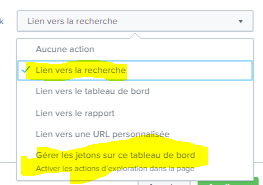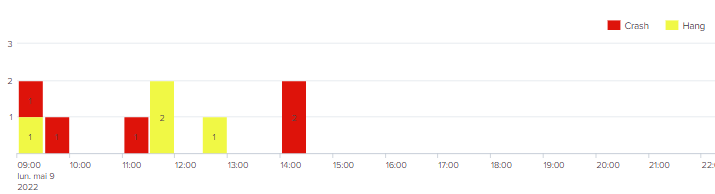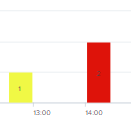- Splunk Answers
- :
- Using Splunk
- :
- Splunk Search
- :
- Help with timechart drilldown without by clause
- Subscribe to RSS Feed
- Mark Topic as New
- Mark Topic as Read
- Float this Topic for Current User
- Bookmark Topic
- Subscribe to Topic
- Mute Topic
- Printer Friendly Page
- Mark as New
- Bookmark Message
- Subscribe to Message
- Mute Message
- Subscribe to RSS Feed
- Permalink
- Report Inappropriate Content
hello
I timechart events without a by clause
| timechart count(crash) as "crash" count(hang) as "hang"
When I click on "cras" or "hang" I need to open a drilldown not in another dashboard but with ajust in a new window
I trie with a token or with a link to the search but it doesnt works
Could you help please?
- Mark as New
- Bookmark Message
- Subscribe to Message
- Mute Message
- Subscribe to RSS Feed
- Permalink
- Report Inappropriate Content
Try something like this
<drilldown>
<condition match="isnotnull($click.value$)">
<eval token="periodend">$click.value$+600</eval>
<link target="_blank">search?q=%60index_mesurescontinues%60%20(sourcetype%3Dezoptima%3Acrash%20OR%20sourcetype%3Dezoptima%3Ahang)%20source%3Dstandalone%20ezconf%3D$ezconf$%20host%3D$host$%20sam%3D$sam$%20%0A%7C%20fields%20crash_process%20hang_process%0A%7C%20timechart%20count(crash_process)%20as%20%22Crash%22%20count(hang_process)%20as%20%22Hang%22&earliest=$click.value$&latest=$periodend$</link>
</condition>
<condition>
<link target="_blank">search?q=%60index_mesurescontinues%60%20(sourcetype%3Dezoptima%3Acrash%20OR%20sourcetype%3Dezoptima%3Ahang)%20source%3Dstandalone%20ezconf%3D$ezconf$%20host%3D$host$%20sam%3D$sam$%20%0A%7C%20fields%20crash_process%20hang_process%0A%7C%20timechart%20count(crash_process)%20as%20%22Crash%22%20count(hang_process)%20as%20%22Hang%22%7C%20fields%20_time%20$click.name2$&earliest=$periode.earliest$&latest=$periode.latest$</link>
</condition>
</drilldown>- Mark as New
- Bookmark Message
- Subscribe to Message
- Mute Message
- Subscribe to RSS Feed
- Permalink
- Report Inappropriate Content
What do you mean by "not in another dashboard"?
What do you mean by a "new window"?
What have you tried?
- Mark as New
- Bookmark Message
- Subscribe to Message
- Mute Message
- Subscribe to RSS Feed
- Permalink
- Report Inappropriate Content
it means that I dont want to create a new dash just for this drilldown
I want to use a token or a personalized link to the search
I tried this :
$click.value$=crash OR $click.value$=hang
- Mark as New
- Bookmark Message
- Subscribe to Message
- Mute Message
- Subscribe to RSS Feed
- Permalink
- Report Inappropriate Content
Try
$click.name2$="crash"or
$click.name2$="hang"- Mark as New
- Bookmark Message
- Subscribe to Message
- Mute Message
- Subscribe to RSS Feed
- Permalink
- Report Inappropriate Content
`index` sourcetype=tutu $click.name2$='crash_process' OR $click.name2$='hang_process'
| timechart count(crash_process) as "Crash" count(hang_process) as "Hang"
- Mark as New
- Bookmark Message
- Subscribe to Message
- Mute Message
- Subscribe to RSS Feed
- Permalink
- Report Inappropriate Content
$click.name2$ and other $click.xxx$ tokens are available in the drilldown not the search.
Where is your drilldown SimpleXML code?
- Mark as New
- Bookmark Message
- Subscribe to Message
- Mute Message
- Subscribe to RSS Feed
- Permalink
- Report Inappropriate Content
<drilldown>
<link target="_blank">search?q=%60index%60%20source%3Dstandalone%20sourcetype%3Dez%3Acrash%20OR%20sourcetype%3Dezoptima%3Ahang%20ezconf%3D$ezconf$%20host%3D$host$%20sam%3D$sam$%20%0A%0A%7C%20fields%20crash_process%20hang_process%0A%7C%20timechart%20count(crash_process)%20as%20%22Crash%22%20count(hang_process)%20as%20%22Hang%22%7C%20search%20$click.name$%3D'Crash'&earliest=$periode.earliest$&latest=$periode.latest$</link>
</drilldown>- Mark as New
- Bookmark Message
- Subscribe to Message
- Mute Message
- Subscribe to RSS Feed
- Permalink
- Report Inappropriate Content
Try it like this
<drilldown>
<link target="_blank">search?q=%60index%60%20source%3Dstandalone%20sourcetype%3Dez%3Acrash%20OR%20sourcetype%3Dezoptima%3Ahang%20ezconf%3D$ezconf$%20host%3D$host$%20sam%3D$sam$%20%0A%0A%7C%20fields%20crash_process%20hang_process%0A%7C%20timechart%20count(crash_process)%20as%20%22Crash%22%20count(hang_process)%20as%20%22Hang%22%7C%20search%20$click.name2$&earliest=$periode.earliest$&latest=$periode.latest$</link>
</drilldown>- Mark as New
- Bookmark Message
- Subscribe to Message
- Mute Message
- Subscribe to RSS Feed
- Permalink
- Report Inappropriate Content
always no results
here is the updated xml
<drilldown>
<link target="_blank">search?q=%60index_mesurescontinues%60%20(sourcetype%3Dezoptima%3Acrash%20OR%20sourcetype%3Dezoptima%3Ahang)%20source%3Dstandalone%20ezconf%3D$ezconf$%20host%3D$host$%20sam%3D$sam$%20%0A%7C%20fields%20crash_process%20hang_process%0A%7C%20timechart%20count(crash_process)%20as%20%22Crash%22%20count(hang_process)%20as%20%22Hang%22%7C%20search%20$click.name2$&earliest=$periode.earliest$&latest=$periode.latest$</link>
</drilldown>- Mark as New
- Bookmark Message
- Subscribe to Message
- Mute Message
- Subscribe to RSS Feed
- Permalink
- Report Inappropriate Content
OK I am guessing you want to search for the value that was clicked?
<drilldown>
<link target="_blank">search?q=%60index_mesurescontinues%60%20(sourcetype%3Dezoptima%3Acrash%20OR%20sourcetype%3Dezoptima%3Ahang)%20source%3Dstandalone%20ezconf%3D$ezconf$%20host%3D$host$%20sam%3D$sam$%20%0A%7C%20fields%20crash_process%20hang_process%0A%7C%20timechart%20count(crash_process)%20as%20%22Crash%22%20count(hang_process)%20as%20%22Hang%22%7C%20search%20$click.value2$&earliest=$periode.earliest$&latest=$periode.latest$</link>
</drilldown>- Mark as New
- Bookmark Message
- Subscribe to Message
- Mute Message
- Subscribe to RSS Feed
- Permalink
- Report Inappropriate Content
exactly
- Mark as New
- Bookmark Message
- Subscribe to Message
- Mute Message
- Subscribe to RSS Feed
- Permalink
- Report Inappropriate Content
The previous search would have just searched for the value clicked after the drilldown search has executed. This value would have come from the search used for the panel, which doesn't necessarily have to be the same.
If it is still not giving you want you want, for a complete picture (which is always helpful), can you share both the panel search and the drilldown search?
- Mark as New
- Bookmark Message
- Subscribe to Message
- Mute Message
- Subscribe to RSS Feed
- Permalink
- Report Inappropriate Content
sorry but i dont understand everything
here is my timechart
what I need is :
1) to display the detail of crash and the detail of hang after clicking on crash bar chart or hang bar chart
OR
2) to display both crash and hang after clicking on time serie, for example, if I click on 14:00 time serie, I want to display crash and hang corresponding to this time serie
For the moment the drilldown search is the same than the panel search because I just try to pass the token from the panel search (it means that if I click on crash, I just display crash in the drilldown timechart and if I click on hang I just display hang on the timechart)
- Mark as New
- Bookmark Message
- Subscribe to Message
- Mute Message
- Subscribe to RSS Feed
- Permalink
- Report Inappropriate Content
Try something like this
<drilldown>
<condition match="isnotnull($click.value$)">
<eval token="periodend">$click.value$+600</eval>
<link target="_blank">search?q=%60index_mesurescontinues%60%20(sourcetype%3Dezoptima%3Acrash%20OR%20sourcetype%3Dezoptima%3Ahang)%20source%3Dstandalone%20ezconf%3D$ezconf$%20host%3D$host$%20sam%3D$sam$%20%0A%7C%20fields%20crash_process%20hang_process%0A%7C%20timechart%20count(crash_process)%20as%20%22Crash%22%20count(hang_process)%20as%20%22Hang%22&earliest=$click.value$&latest=$periodend$</link>
</condition>
<condition>
<link target="_blank">search?q=%60index_mesurescontinues%60%20(sourcetype%3Dezoptima%3Acrash%20OR%20sourcetype%3Dezoptima%3Ahang)%20source%3Dstandalone%20ezconf%3D$ezconf$%20host%3D$host$%20sam%3D$sam$%20%0A%7C%20fields%20crash_process%20hang_process%0A%7C%20timechart%20count(crash_process)%20as%20%22Crash%22%20count(hang_process)%20as%20%22Hang%22%7C%20fields%20_time%20$click.name2$&earliest=$periode.earliest$&latest=$periode.latest$</link>
</condition>
</drilldown>- Mark as New
- Bookmark Message
- Subscribe to Message
- Mute Message
- Subscribe to RSS Feed
- Permalink
- Report Inappropriate Content
it works for the serie below (both hang and crash)
but not for this one
- Mark as New
- Bookmark Message
- Subscribe to Message
- Mute Message
- Subscribe to RSS Feed
- Permalink
- Report Inappropriate Content
Sorry, I should have said, to get a chart for a single series, click on the legend; for a time period, click on either bar in the time period
- Mark as New
- Bookmark Message
- Subscribe to Message
- Mute Message
- Subscribe to RSS Feed
- Permalink
- Report Inappropriate Content
ok thanks
- Mark as New
- Bookmark Message
- Subscribe to Message
- Mute Message
- Subscribe to RSS Feed
- Permalink
- Report Inappropriate Content
it doesnt works
- Mark as New
- Bookmark Message
- Subscribe to Message
- Mute Message
- Subscribe to RSS Feed
- Permalink
- Report Inappropriate Content
Please share your code so we might be able to see what is wrong - just saying "It doesnt work" doesn't help us help you!