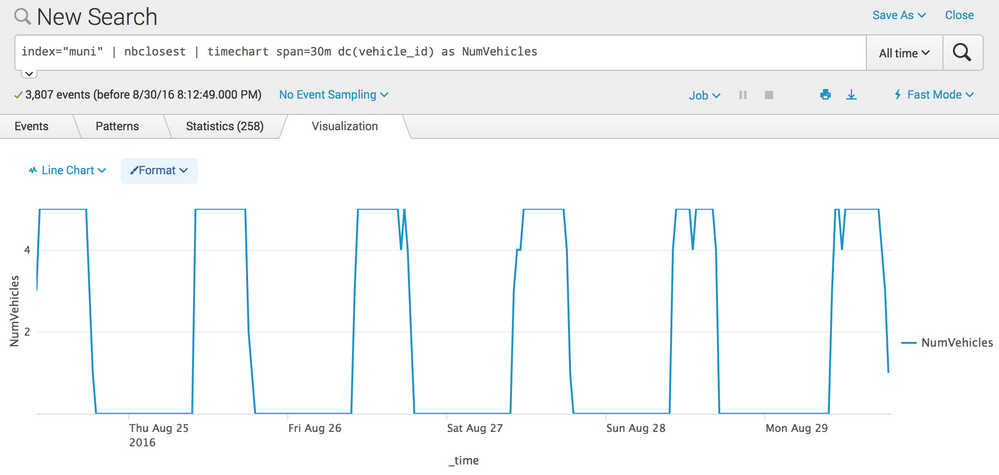- Splunk Answers
- :
- Using Splunk
- :
- Splunk Search
- :
- Re: Getting rid of unused time in timechart
- Subscribe to RSS Feed
- Mark Topic as New
- Mark Topic as Read
- Float this Topic for Current User
- Bookmark Topic
- Subscribe to Topic
- Mute Topic
- Printer Friendly Page
- Mark as New
- Bookmark Message
- Subscribe to Message
- Mute Message
- Subscribe to RSS Feed
- Permalink
- Report Inappropriate Content
Given a search:
index="muni" | nbclosest | timechart span=30m dc(vehicle_id) as NumVehicles
(where nbclosest is a custom search command that filters results and isn't relevant to this question) it correctly charts the data, but the problem the data is only from a subset of hours in the day, e.g., 10am to 7pm. When plotting it, it looks like the attached image:
I'd like to change the chart so that the times outside 10am-7pm aren't displayed at all. It would be as if the chart were squished horizontally by removing midnight-10am and 7pm-midnight.
How can I do this?
- Mark as New
- Bookmark Message
- Subscribe to Message
- Mute Message
- Subscribe to RSS Feed
- Permalink
- Report Inappropriate Content
See if add cont=f to the timechart command gives you the desired output.
- Mark as New
- Bookmark Message
- Subscribe to Message
- Mute Message
- Subscribe to RSS Feed
- Permalink
- Report Inappropriate Content
Give this a try. You may loose the x-axis markers
index="muni" | nbclosest | bucket span=30m _time | stats dc(vehicle_id) as NumVehicles by _time
- Mark as New
- Bookmark Message
- Subscribe to Message
- Mute Message
- Subscribe to RSS Feed
- Permalink
- Report Inappropriate Content
This produces the same result as adding cont=f but, oddly, says "0 events" on the left.
- Mark as New
- Bookmark Message
- Subscribe to Message
- Mute Message
- Subscribe to RSS Feed
- Permalink
- Report Inappropriate Content
See if add cont=f to the timechart command gives you the desired output.