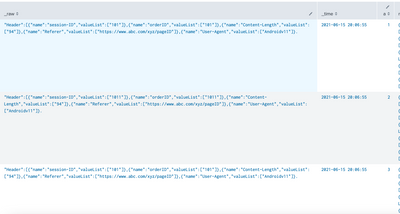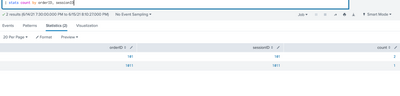- Splunk Answers
- :
- Using Splunk
- :
- Splunk Search
- :
- Extract Key value data from raw events
- Subscribe to RSS Feed
- Mark Topic as New
- Mark Topic as Read
- Float this Topic for Current User
- Bookmark Topic
- Subscribe to Topic
- Mute Topic
- Printer Friendly Page
- Mark as New
- Bookmark Message
- Subscribe to Message
- Mute Message
- Subscribe to RSS Feed
- Permalink
- Report Inappropriate Content
Hi Team,
I am trying to pull the data for the below raw events.
{"name":"Content-Length","valueList":["94"]}
{"name":"Referer","valueList":["https://www.abc.com/xyz/pageID"]}
The end result I am looking for is :
Content-Length : 94
Referer : /xyz/pageID
I am not sure if this is really possible to pull make a value to a key pair. Still trying to understand the regex but no luck. if someone could please give a hint or help on how to work with this.
- Mark as New
- Bookmark Message
- Subscribe to Message
- Mute Message
- Subscribe to RSS Feed
- Permalink
- Report Inappropriate Content
Can you please try this?
| makeresults
| eval _raw="\"Header\":[{\"name\":\"orderID\",\"valueList\":[\"101\"]},{\"name\":\"Content-Length\",\"valueList\":[\"94\"]},{\"name\":\"Referer\",\"valueList\":[\"https://www.abc.com/xyz/pageID\"]},{\"name\":\"User-Agent\",\"valueList\":[\"Androidv11\"]}."
| rex field=_raw "\"Header\":\[(?<raw>.*).$"
| rex field=raw mode=sed "s/},{/}|{/g"
| eval raw=split(raw,"|") |eval a=1 | accum a| mvexpand raw| rename raw as _raw
| extract | rename valueList{} as value | eval result=name.": ".value
| eval orderID = if(name="orderID",value,null())
| stats values(result) as result values(orderID) as orderID by a
| table orderID result
Thanks
KV
▄︻̷̿┻̿═━一
If any of my reply helps you to solve the problem Or gain knowledge, an upvote would be appreciated.
- Mark as New
- Bookmark Message
- Subscribe to Message
- Mute Message
- Subscribe to RSS Feed
- Permalink
- Report Inappropriate Content
Hi Kamlesh, I am stuck with pulling the stats for multiple fields with the same regex. It doesn't provides me the data which I am looking for. It gives the number of counts.
search .. same regex | eval orderID = if(name="OrderID",value,null()) || eval sessionID = if(name="session-ID",value,null()) | stats count by orderID, sessionID
doesn't works. I have tried all means no luck.
I am looking for , when the orderID and Jession ID are same what's the count.
for eg.
OrderID | sessionID | Count
ab12 | gtyhd34 | 55
ab13 | gtyd54d | 13
- Mark as New
- Bookmark Message
- Subscribe to Message
- Mute Message
- Subscribe to RSS Feed
- Permalink
- Report Inappropriate Content
- Mark as New
- Bookmark Message
- Subscribe to Message
- Mute Message
- Subscribe to RSS Feed
- Permalink
- Report Inappropriate Content
| makeresults
| eval _raw="\"Header\":[{\"name\":\"orderID\",\"valueList\":[\"101\"]},{\"name\":\"Content-Length\",\"valueList\":[\"94\"]},{\"name\":\"Referer\",\"valueList\":[\"https://www.abc.com/xyz/pageID\"]},{\"name\":\"User-Agent\",\"valueList\":[\"Androidv11\"]}."
| rex field=_raw "\"Header\":\[(?<raw>.*).$"
| rex field=raw mode=sed "s/},{/}|{/g"
| eval raw=split(raw,"|") |eval a=1 | accum a| mvexpand raw| rename raw as _raw
| extract | rename valueList{} as value | eval result=name.": ".value
| eval orderID = if(name="orderID",value,null())along with the orderID. I am trying to eval sessionID = if (name="session-ID", value,null()).
When I combine both the orderID and sessionID to pull the stats count, it doesn't works like this - stats count by orderID,sessionID
- Mark as New
- Bookmark Message
- Subscribe to Message
- Mute Message
- Subscribe to RSS Feed
- Permalink
- Report Inappropriate Content
Can you please try this?
| makeresults
| eval _raw="\"Header\":[{\"name\":\"session-ID\",\"valueList\":[\"101\"]},{\"name\":\"orderID\",\"valueList\":[\"101\"]},{\"name\":\"Content-Length\",\"valueList\":[\"94\"]},{\"name\":\"Referer\",\"valueList\":[\"https://www.abc.com/xyz/pageID\"]},{\"name\":\"User-Agent\",\"valueList\":[\"Androidv11\"]}."
| append [| makeresults
| eval _raw="\"Header\":[{\"name\":\"session-ID\",\"valueList\":[\"1011\"]},{\"name\":\"orderID\",\"valueList\":[\"1011\"]},{\"name\":\"Content-Length\",\"valueList\":[\"94\"]},{\"name\":\"Referer\",\"valueList\":[\"https://www.abc.com/xyz/pageID\"]},{\"name\":\"User-Agent\",\"valueList\":[\"Androidv11\"]}." ]
| append [| makeresults
| eval _raw="\"Header\":[{\"name\":\"session-ID\",\"valueList\":[\"101\"]},{\"name\":\"orderID\",\"valueList\":[\"101\"]},{\"name\":\"Content-Length\",\"valueList\":[\"94\"]},{\"name\":\"Referer\",\"valueList\":[\"https://www.abc.com/xyz/pageID\"]},{\"name\":\"User-Agent\",\"valueList\":[\"Androidv11\"]}." ]
| rex field=_raw "\"Header\":\[(?<raw>.*).$" | rex field=raw mode=sed "s/},{/}|{/g" | eval raw=split(raw,"|") | eval a=1 | accum a | mvexpand raw | rename raw as _raw | extract | rename valueList{} as value | eval result=name.": ".value
| eval orderID = if(name="orderID",value,null())
| eval sessionID = if (name="session-ID", value,null())
| stats values(orderID) as orderID values(sessionID) as sessionID by a
| stats count by orderID, sessionID
Thanks
KV
▄︻̷̿┻̿═━一
If any of my reply helps you to solve the problem Or gain knowledge, an upvote would be appreciated.
- Mark as New
- Bookmark Message
- Subscribe to Message
- Mute Message
- Subscribe to RSS Feed
- Permalink
- Report Inappropriate Content
can we try to pull the data without using (stats .......... by a).
by a - only picks one orderID.
for this query output looks like this :
orderID | SESSIONID | COUNT
A123 | ADRFE345 | 55
A123 | AVFRD563 | 19
A123 | ATRDF637 | 20
what I am actually looking is for all the orderID which are there too.
orderID | SESSIONID | COUNT
A123 | ADRFE345 | 55
A123 | AVFRD563 | 19
A123 | ATRDF637 | 20
A121 | ADRFE335 | 59
A121 | AVFRD564 | 29
A124 | ATRDF627 | 30
- Mark as New
- Bookmark Message
- Subscribe to Message
- Mute Message
- Subscribe to RSS Feed
- Permalink
- Report Inappropriate Content
| stats values(orderID) as orderID values(sessionID) as sessionID by awill give you ```orderID``` and ```sessionID`` both.. ```a``` field represents unique events. So by doing ```by a`` we are making data with unique event.
Check this.
After processing these events , upto by clause it will show like this.
So when multiple event has same OrderId it will consider separately.
like ```OderId 101``` this.
So I think this logic will work with your requirement.
In case still it is not working, please send me OP of below search. 🙂
YOUR_SEARCH
| rex field=_raw "\"Header\":\[(?<raw>.*).$" | rex field=raw mode=sed "s/},{/}|{/g" | eval raw=split(raw,"|") | eval a=1 | accum a | mvexpand raw | rename raw as _raw | extract | rename valueList{} as value | eval result=name.": ".value
| eval orderID = if(name="orderID",value,null())
| eval sessionID = if (name="session-ID", value,null())
| table orderID sessionID a
Thanks
KV
▄︻̷̿┻̿═━一
If any of my reply helps you to solve the problem Or gain knowledge, an upvote would be appreciated.
- Mark as New
- Bookmark Message
- Subscribe to Message
- Mute Message
- Subscribe to RSS Feed
- Permalink
- Report Inappropriate Content
sorry to bother you again. for the same query
{"name":"Content-Length","valueList":["94"]}
{"name":"Referer","valueList":["https://www.abc.com/xyz/pageID"]}
{"name":"Cookie","valueList:[abc=123;s_id=9wefdrtunhfkd6; df_id=xijuhygsdd342;data=helloworld]}
I want to pull the complete value List for the name Cookie. Based on that I need to run the query
stats count by Cookie - where it display how much was the count of ---- abc, s_id, df_id, data
- Mark as New
- Bookmark Message
- Subscribe to Message
- Mute Message
- Subscribe to RSS Feed
- Permalink
- Report Inappropriate Content
Can you please try this?
| makeresults
| eval raw="{\"name\":\"Content-Length\",\"valueList\":[\"94\"]}|{\"name\":\"Referer\",\"valueList\":[\"https://www.abc.com/xyz/pageID\"]}|{\"name\":\"Cookie\",\"valueList\":[\"abc=123;s_id=9wefdrtunhfkd6; df_id=xijuhygsdd342;data=helloworld\"]}|{\"name\":\"Content-Length\",\"valueList\":[\"94\"]}|{\"name\":\"Referer\",\"valueList\":[\"https://www.abc.com/xyz/pageID]\"}|{\"name\":\"Cookie\",\"valueList\":[\"abc=123;s_id=9wefdrtunhfkd6; df_id=xijuhygsdd342;data=helloworld]\"}", raw=split(raw,"|")
| mvexpand raw | rename raw as _raw | extract | where name= "Cookie" | rename valueList{} as _raw | extract | stats count(eval(isnotnull(abc))) as abc, count(eval(isnotnull(s_id))) as s_id, count(eval(isnotnull(df_id))) as df_id, count(eval(isnotnull(data))) as data
Thanks
KV
▄︻̷̿┻̿═━一
If any of my reply helps you to solve the problem Or gain knowledge, an upvote would be appreciated.
- Mark as New
- Bookmark Message
- Subscribe to Message
- Mute Message
- Subscribe to RSS Feed
- Permalink
- Report Inappropriate Content
can't we make something in the same regex.
| rex field=_raw "\"Headers\":\[(?<raw>.*).$"
| rex field=raw mode=sed "s/},{/}|{/g"
Because the "cookie" field is the part of Headers and it's values are separated with semi colon ;. There are many values under Cookie fields which uses semi colon as separator.
"Headers" :{"name":"Content-Length","valueList":["94"]}, [{"name":"Cookie","valueList":["xrm7=-762BMB0; exp-ck=1; CQTEST=1; xTpYacs=; DQ=Y; DX=wsdaquijhs; S_ID=xyat; Latency=1; TB_N=10; TB_SFOU-100=; C_Flag=0; vct_id=9XgVPsnKid7aaiY; bct_id=X89wgVnSdKdiU1gqaa]},…………….
- Mark as New
- Bookmark Message
- Subscribe to Message
- Mute Message
- Subscribe to RSS Feed
- Permalink
- Report Inappropriate Content
Can you please try this?
| makeresults
| eval _raw="\"Headers\" :{\"name\":\"Content-Length\",\"valueList\":[\"94\"]}, [{\"name\":\"Cookie\",\"valueList\":[\"xrm7=-762BMB0; exp-ck=1; CQTEST=1; xTpYacs=; DQ=Y; DX=wsdaquijhs; S_ID=xyat; Latency=1; TB_N=10; TB_SFOU-100=; C_Flag=0; vct_id=9XgVPsnKid7aaiY; bct_id=X89wgVnSdKdiU1gqaa]\"}"
| rex field=_raw "\[\{\"name\":\"Cookie\",\"valueList\":\[\"(?<coockie_value>[^\]]+)"
| search coockie_value=*
| rename coockie_value as _raw
| extract pairdelim=";" kvdelim="="
| stats count(*) as *
Thanks
KV
▄︻̷̿┻̿═━一
If any of my reply helps you to solve the problem Or gain knowledge, an upvote would be appreciated.
- Mark as New
- Bookmark Message
- Subscribe to Message
- Mute Message
- Subscribe to RSS Feed
- Permalink
- Report Inappropriate Content
thank you so much Kamlesh. It was worth look into this.
- Mark as New
- Bookmark Message
- Subscribe to Message
- Mute Message
- Subscribe to RSS Feed
- Permalink
- Report Inappropriate Content
Can you put some light on the regex which you have wrote :
| rex field=_raw "\"requestHeaderList\":\[(?<raw>.*).$"
| rex field=raw mode=sed "s/},{/}|{/g"
| eval raw=split(raw,"|")| mvexpand raw | rename raw as _raw
if you can just guide what these query basically doing. It would be really helpful.
Thank you so much.
- Mark as New
- Bookmark Message
- Subscribe to Message
- Mute Message
- Subscribe to RSS Feed
- Permalink
- Report Inappropriate Content
| rex field=_raw "\"Header\":\[(?<raw>.*).$" This will extract JSON data from _raw event and assign into new field raw.
From:
"Header":[{"name":"Content-Length","valueList":["94"]},{"name":"Referer","valueList":["https://www.abc.com/xyz/pageID"]},{"name":"User-Agent","valueList":["Androidv11"]}.
to:
{"name":"Content-Length","valueList":["94"]},{"name":"Referer","valueList":["https://www.abc.com/xyz/pageID"]},{"name":"User-Agent","valueList":["Androidv11"]}--
| rex field=raw mode=sed "s/},{/}|{/g"This will replace commas between different json with pipe(|). It is required for next operation
From:
{"name":"Content-Length","valueList":["94"]},{"name":"Referer","valueList":["https://www.abc.com/xyz/pageID"]},{"name":"User-Agent","valueList":["Androidv11"]}
To:
{"name":"Content-Length","valueList":["94"]}|{"name":"Referer","valueList":["https://www.abc.com/xyz/pageID"]}|{"name":"User-Agent","valueList":["Androidv11"]}--
| eval raw=split(raw,"|") |eval a=1 | accum a| mvexpand raw| rename raw as _rawThis will split raw into multiple events and assign into _raw and keep unique value, here it is field a.
From
{"name":"Content-Length","valueList":["94"]}|{"name":"Referer","valueList":["https://www.abc.com/xyz/pageID"]}|{"name":"User-Agent","valueList":["Androidv11"]}
To:
{"name":"Content-Length","valueList":["94"]}
{"name":"Referer","valueList":["https://www.abc.com/xyz/pageID"]}
{"name":"User-Agent","valueList":["Androidv11"]}
Upto now we cab easily access the name and valueList fields to perform next operation
😀
Thanks
KV
▄︻̷̿┻̿═━一
If any of my reply helps you to solve the problem Or gain knowledge, an upvote would be appreciated.
- Mark as New
- Bookmark Message
- Subscribe to Message
- Mute Message
- Subscribe to RSS Feed
- Permalink
- Report Inappropriate Content
thanks @kamlesh_vaghela for the response. The problem is the events are very dense and each field has it's own nested key value pairs. So I am not sure how to pull this data.
"Header":[{"name":"Content-Length","valueList":["94"]},{"name":"Referer","valueList":["https://www.abc.com/xyz/pageID"]},{"name":"User-Agent","valueList":["Androidv11"]}.
like this the entire events consist of name and valueList. I am not sure how to remove this from their raw events.
- Mark as New
- Bookmark Message
- Subscribe to Message
- Mute Message
- Subscribe to RSS Feed
- Permalink
- Report Inappropriate Content
Can you please try this?
YOUR_SEARCH
| rex field=_raw "\"Header\":\[(?<raw>.*).$"
| rex field=raw mode=sed "s/},{/}|{/g"
| eval raw=split(raw,"|")| mvexpand raw| rename raw as _raw
| extract | rename valueList{} as value | table name value | eval result=name.": ".value
My Sample Search :
| makeresults
| eval _raw="\"Header\":[{\"name\":\"Content-Length\",\"valueList\":[\"94\"]},{\"name\":\"Referer\",\"valueList\":[\"https://www.abc.com/xyz/pageID\"]},{\"name\":\"User-Agent\",\"valueList\":[\"Androidv11\"]}."
| rex field=_raw "\"Header\":\[(?<raw>.*).$"
| rex field=raw mode=sed "s/},{/}|{/g"
| eval raw=split(raw,"|")| mvexpand raw| rename raw as _raw
| extract | rename valueList{} as value | table name value | eval result=name.": ".value
Sample event:
"Header":[{"name":"Content-Length","valueList":["94"]},{"name":"Referer","valueList":["https://www.abc.com/xyz/pageID"]},{"name":"User-Agent","valueList":["Androidv11"]}.
Thanks
KV
▄︻̷̿┻̿═━一
If any of my reply helps you to solve the problem Or gain knowledge, an upvote would be appreciated.
- Mark as New
- Bookmark Message
- Subscribe to Message
- Mute Message
- Subscribe to RSS Feed
- Permalink
- Report Inappropriate Content
Hi @kamlesh_vaghela thank you so much for the query. Is it possible to display the table for the "path" and have the "result" column.
PATH | Result.
like PATH - should contain only single row and Result can have multiple data.
- Mark as New
- Bookmark Message
- Subscribe to Message
- Mute Message
- Subscribe to RSS Feed
- Permalink
- Report Inappropriate Content
PATH means Referer field?? Can you please share your expected op from your given sample?
- Mark as New
- Bookmark Message
- Subscribe to Message
- Mute Message
- Subscribe to RSS Feed
- Permalink
- Report Inappropriate Content
thanks for your query. It was really helpful. I was able to extract the data exactly the way I wanted. Inside that headerlist - we have one more field orderID. I want to use that as one column and the rest of them as the result column.
- Mark as New
- Bookmark Message
- Subscribe to Message
- Mute Message
- Subscribe to RSS Feed
- Permalink
- Report Inappropriate Content
Can you please try this?
| makeresults
| eval _raw="\"Header\":[{\"name\":\"orderID\",\"valueList\":[\"101\"]},{\"name\":\"Content-Length\",\"valueList\":[\"94\"]},{\"name\":\"Referer\",\"valueList\":[\"https://www.abc.com/xyz/pageID\"]},{\"name\":\"User-Agent\",\"valueList\":[\"Androidv11\"]}."
| rex field=_raw "\"Header\":\[(?<raw>.*).$"
| rex field=raw mode=sed "s/},{/}|{/g"
| eval raw=split(raw,"|") |eval a=1 | accum a| mvexpand raw| rename raw as _raw
| extract | rename valueList{} as value | eval result=name.": ".value
| eval orderID = if(name="orderID",value,null())
| stats values(result) as result values(orderID) as orderID by a
| table orderID result
Thanks
KV
▄︻̷̿┻̿═━一
If any of my reply helps you to solve the problem Or gain knowledge, an upvote would be appreciated.
- Mark as New
- Bookmark Message
- Subscribe to Message
- Mute Message
- Subscribe to RSS Feed
- Permalink
- Report Inappropriate Content
It's kind of working but not fully. Let's say there are 20000+ events.
Like in a raw events there can be request where the order ID would be same for many of the request.
I will like to pull the logs for specific orderID and the second column would be list of headers with it.
It would look like :
orderID | Result
a123 | content-length, referer, etc
a214 | content-length, referer, accept-language