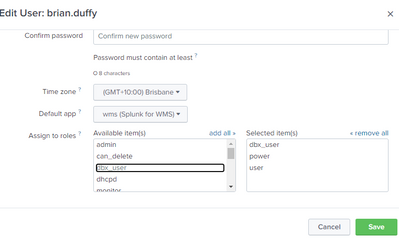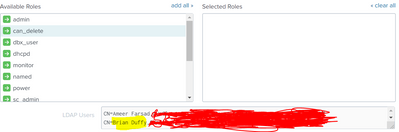- Splunk Answers
- :
- Using Splunk
- :
- Splunk Search
- :
- External search command 'dbquery' returned error c...
- Subscribe to RSS Feed
- Mark Topic as New
- Mark Topic as Read
- Float this Topic for Current User
- Bookmark Topic
- Subscribe to Topic
- Mute Topic
- Printer Friendly Page
- Mark as New
- Bookmark Message
- Subscribe to Message
- Mute Message
- Subscribe to RSS Feed
- Permalink
- Report Inappropriate Content
External search command 'dbquery' returned error code 1. Script output = 'There is no such database [abcdef] available.
Hi @gcusello ,
When I am running the following query it is working fine .
|dbquery wmsewprd "select REC_TYPE, CODE_TYPE, CODE_DESC, SHORT_DESC, USER_ID from wmsew.SYS_CODE_TYPE"
But when my colleague is trying to run the same query he is getting the external command error.
External search command 'dbquery' returned error code 1. Script output = 'There is no such database [abcdef] available.for the user.
Please help.
Regards,
Rahul
- Mark as New
- Bookmark Message
- Subscribe to Message
- Mute Message
- Subscribe to RSS Feed
- Permalink
- Report Inappropriate Content
Hi @rahul2gupta,
check the grants of the user used by your colleague, propbably are different than yours.
Ciao.
Giuseppe
- Mark as New
- Bookmark Message
- Subscribe to Message
- Mute Message
- Subscribe to RSS Feed
- Permalink
- Report Inappropriate Content
Hi @gcusello ,
Yes,its different I am an admin where as he has a role of user & power.
While running the search I am getting results where as he is getting error.what needs to be done to avoid this error.
Do we need to grant him dbx_user role.if yes,I tried to edit his role but unable to do.what stopping me?
Regards,
Rahul
- Mark as New
- Bookmark Message
- Subscribe to Message
- Mute Message
- Subscribe to RSS Feed
- Permalink
- Report Inappropriate Content
Hi @rahul2gupta,
check if dbx and the inputs search you're using is usable for Powers and/or Users.
Ciao.
Giuseppe
- Mark as New
- Bookmark Message
- Subscribe to Message
- Mute Message
- Subscribe to RSS Feed
- Permalink
- Report Inappropriate Content
- Mark as New
- Bookmark Message
- Subscribe to Message
- Mute Message
- Subscribe to RSS Feed
- Permalink
- Report Inappropriate Content
Hi @rahul2gupta,
you can check if your colleages has the grants on the App in [Manage Apps -- DB Connect -- Permissions].
About the inputs, at this moment I haven't an installation with DB Connect, but if you see in the web gui you should find permissions.
Ciao.
Giuseppe
- Mark as New
- Bookmark Message
- Subscribe to Message
- Mute Message
- Subscribe to RSS Feed
- Permalink
- Report Inappropriate Content
Hi @gcusello ,
We believe by adding dbx_user role to the user we can avoid this error.
But when I am try to add its not getting added,How should I add this.
Regards,
Rahul
- Mark as New
- Bookmark Message
- Subscribe to Message
- Mute Message
- Subscribe to RSS Feed
- Permalink
- Report Inappropriate Content
Hi @rahul2gupta,
probably you're using an LDAP or SAML authentication, in this case you cannot manage users one by one, you have to associate a Splunk Role to an LDAP Group, this means that you have to give the dbx_user role to all the people in the same group of your colleague.
Anyway, to do this you have to go in [Settings -- Auithentication Methods -- Configure Splunk to use LDAP -- Manage Groups].
I cannot say more because I haven't now an installation with LDAP authentication, but you can follo the docs at https://docs.splunk.com/Documentation/Splunk/8.0.5/Security/ConfigureLDAPwithSplunkWeb
Ciao.
Giuseppe
- Mark as New
- Bookmark Message
- Subscribe to Message
- Mute Message
- Subscribe to RSS Feed
- Permalink
- Report Inappropriate Content
Hi @gcusello ,
Just to get confirm that we went to the following location:
Settings>>Access controls » Authentication method » LDAP strategies » LDAP Groups
we found the required LDAP Group but Brian has already user,power role but it is not showing in selected role.Any reason?
We need to just select dbx_user or user,power and dbx_user ?
Reagrds,
Rahul
- Mark as New
- Bookmark Message
- Subscribe to Message
- Mute Message
- Subscribe to RSS Feed
- Permalink
- Report Inappropriate Content
Hi @rahul2gupta,
as I said, you have two choices:
- to add in Splunk the dbx_users role to the group of your colleague, but all the users in this group will be enabled to access dbx;
- to create in AD another group, associating to it all the three roles and adding only your colleague (and/or also others) to it.
Ciao.
Giuseppe