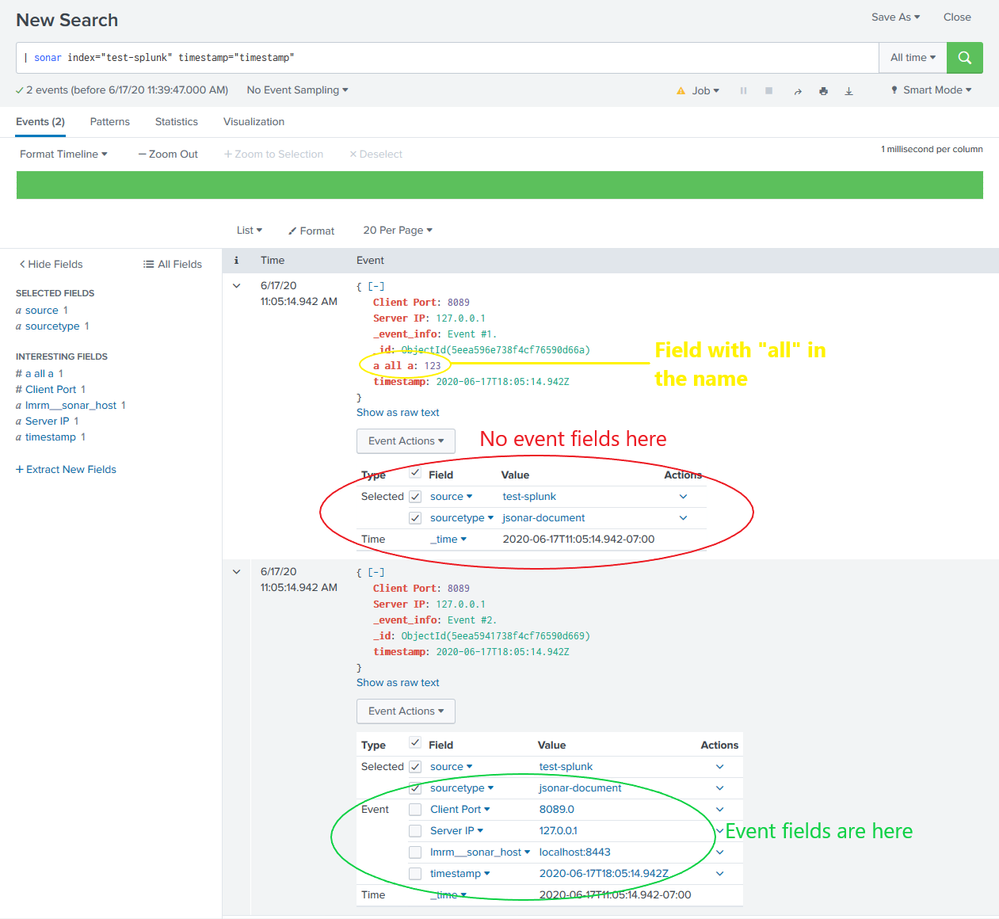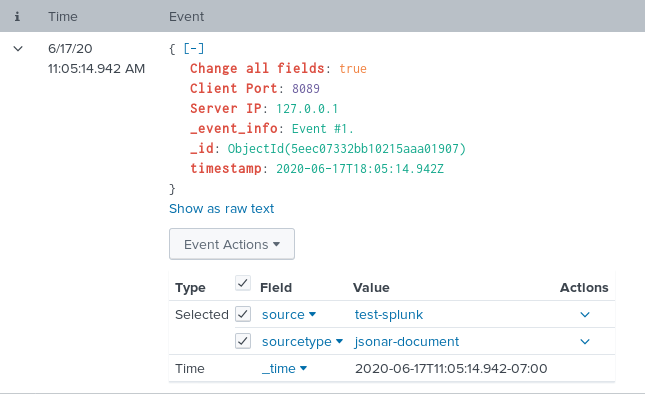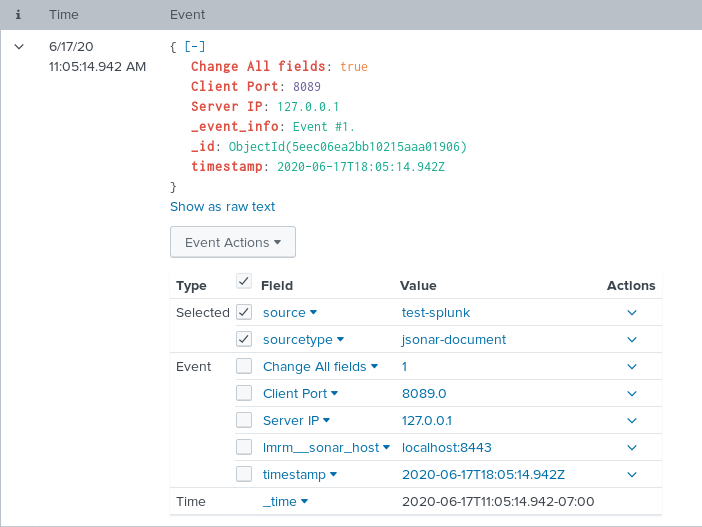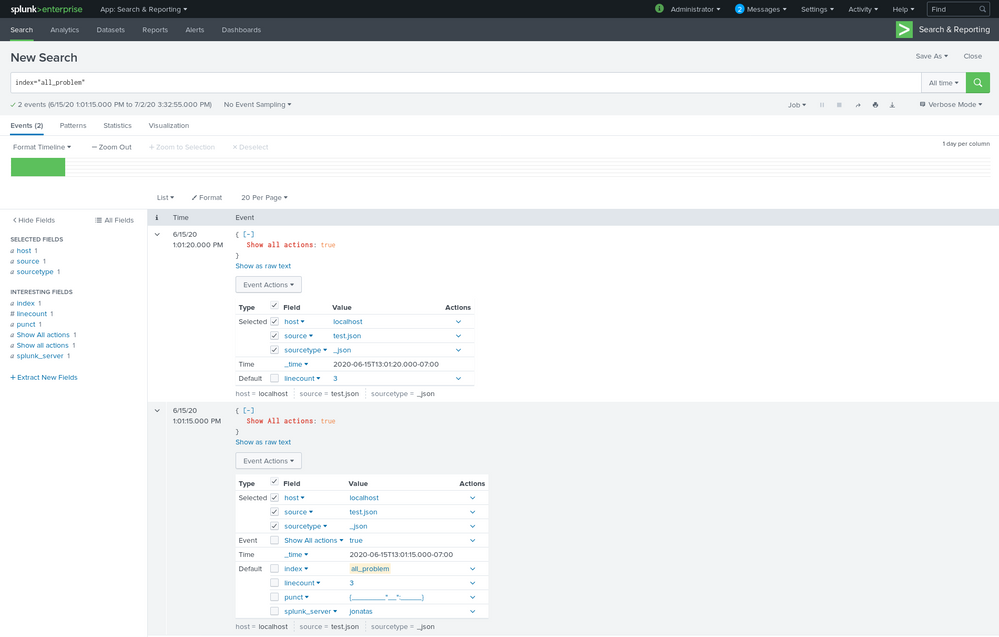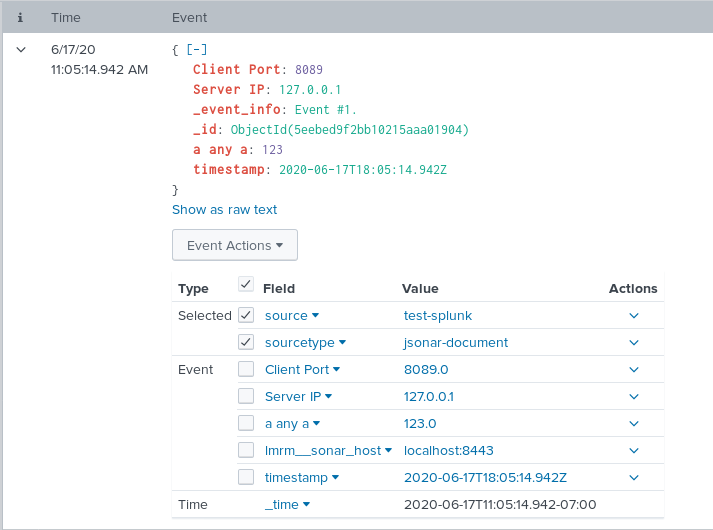Join the Conversation
- Find Answers
- :
- Using Splunk
- :
- Splunk Search
- :
- Event fields not showing automatically
- Subscribe to RSS Feed
- Mark Topic as New
- Mark Topic as Read
- Float this Topic for Current User
- Bookmark Topic
- Subscribe to Topic
- Mute Topic
- Printer Friendly Page
- Mark as New
- Bookmark Message
- Subscribe to Message
- Mute Message
- Subscribe to RSS Feed
- Permalink
- Report Inappropriate Content
Event fields not showing automatically
Hello
While testing my workflow actions, I've noticed a really weird thing happening
When a field has the word "all" in its name, the interesting fields are not shown on the event automatically. (see the image in the spoiler tag for a better understanding)
So to use the workflow action that I have for that field I need to manually add it by selecting the field in the "All Fields" option.
Does anyone knows why this is happening?
Is it expected?
Is there any configuration I am missing?
Thanks
- Mark as New
- Bookmark Message
- Subscribe to Message
- Mute Message
- Subscribe to RSS Feed
- Permalink
- Report Inappropriate Content
run in "Verbose Mode" and lmk if that made a diff, it's annoying but something I've seen happen all the time
(and I've even done myself and noticed after throwing a fit and troubleshooting the hell out of - though I do see that you're running in Smart Mode and I think usually people are in Fast Mode when this happens)
- upvotes appreciated 🤓
- Mark as New
- Bookmark Message
- Subscribe to Message
- Mute Message
- Subscribe to RSS Feed
- Permalink
- Report Inappropriate Content
"Verbose Mode" doesn't work as well 😢
As you can see in the image, even changing the field name doesn't help.
I'm guessing it's something related to reserved words.
Changing from " all " to " All " works
- Mark as New
- Bookmark Message
- Subscribe to Message
- Mute Message
- Subscribe to RSS Feed
- Permalink
- Report Inappropriate Content
I believe this is a bug in splunk
I noticed that I'm getting the following error message in my console when expanding events that are not showing the fields. This error doesn't happen when expanding the other events.
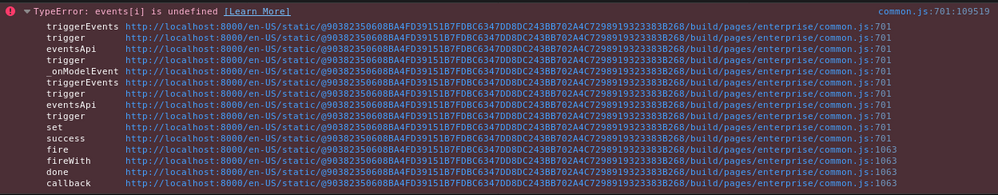
Those are the JSON I'm using for this test
1)
{
"Show all actions": true
}
2)
{
"Show All actions": true
}
My console shows the error when expanding the event 1, but it doesn't when expanding the event 2. The only different between the events is the letter "a" in the word all (which is uppercase in the event 2).
I'm using Splunk Enterprise 8.0.4
To reproduce this problem I created a HEC, and sent the JSON bellow to the HEC
{
"time": 1592251280.000,
"host": "localhost",
"source": "test.json",
"index": "all_problem",
"sourcetype": "_json",
"event": {
"Show all actions": true
}
}
{
"time": 1592251275.000,
"host": "localhost",
"source": "test.json",
"index": "all_problem",
"sourcetype": "_json",
"event": {
"Show All actions": true
}
}
Search result:
- Mark as New
- Bookmark Message
- Subscribe to Message
- Mute Message
- Subscribe to RSS Feed
- Permalink
- Report Inappropriate Content
Switch the view to look at the details (_raw). That field has spaces on either side of the word " all ". How is it defined in the JSON? It's probably an error in the extraction routine, possibly caused by an error in the JSON itself.
- Mark as New
- Bookmark Message
- Subscribe to Message
- Mute Message
- Subscribe to RSS Feed
- Permalink
- Report Inappropriate Content
The _raw looks exactly the same. In the JSON the field is also "a all a".
When I change it to "a any a" the fields are there (see the image)
Is there any log for the extraction routine so I can look for errors there?