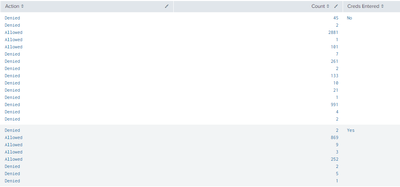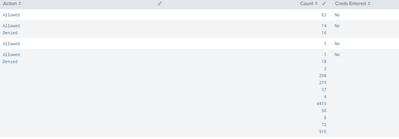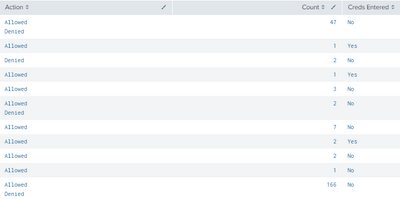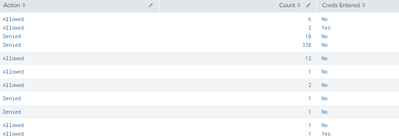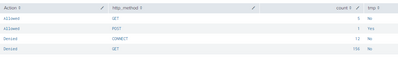- Splunk Answers
- :
- Using Splunk
- :
- Splunk Search
- :
- Dedup field values using if"match"?
- Subscribe to RSS Feed
- Mark Topic as New
- Mark Topic as Read
- Float this Topic for Current User
- Bookmark Topic
- Subscribe to Topic
- Mute Topic
- Printer Friendly Page
- Mark as New
- Bookmark Message
- Subscribe to Message
- Mute Message
- Subscribe to RSS Feed
- Permalink
- Report Inappropriate Content
Dedup field values using if"match"?
Hello all,
I am attempting to put together a search where I'm taking website status (200=allowed, etc) and breaking it into allowed and denied:
| stats count by user, status, http_method
| eval action=if(match(status,"^(2)([0-9]*)$"),"Allowed","Denied")
| stats list(action) as Action, list(count) as "Count", sum(count) as total by user http_method
| eval "Creds Entered"=if(http_method="POST","Yes","No")
| sort - total
| fields - total
| table user Action Count "Creds Entered"
The issue I'm running into is the field for Action (allowed/denied) is not just populating allowed or denied, but multiples of each:
So far I have reviewed the following with no success:
https://docs.splunk.com/Documentation/Splunk/8.0.5/SearchReference/MultivalueEvalFunctions
https://docs.splunk.com/Documentation/Splunk/8.0.5/SearchReference/Multivaluefunctions
https://docs.splunk.com/Documentation/Splunk/8.0.5/SearchReference/Mvcombine
https://docs.splunk.com/Documentation/Splunk/8.0.5/SearchReference/Makemv#Description
https://docs.splunk.com/Documentation/Splunk/8.0.5/SearchReference/Nomv
https://docs.splunk.com/Documentation/Splunk/8.0.5/SearchReference/Mvexpand
https://community.splunk.com/t5/Splunk-Search/Dedup-within-a-MV-field/td-p/34957
https://community.splunk.com/t5/Splunk-Search/dedup-results-in-a-table-and-count-them/td-p/40339
Any help would be greatly appreciated.
- Mark as New
- Bookmark Message
- Subscribe to Message
- Mute Message
- Subscribe to RSS Feed
- Permalink
- Report Inappropriate Content
If I understand you correctly, try using values(action) rather than list(action)
- Mark as New
- Bookmark Message
- Subscribe to Message
- Mute Message
- Subscribe to RSS Feed
- Permalink
- Report Inappropriate Content
Awesome! but now crops up a new issue: my count of allowed/denied is busted.
Going to keep messing with it, thank you for the prompt response!
- Mark as New
- Bookmark Message
- Subscribe to Message
- Mute Message
- Subscribe to RSS Feed
- Permalink
- Report Inappropriate Content
Maybe you need a sum(count) rather than a list(count)? I'm not sure what the overall goal is so sorry for the piece meal answers.
- Mark as New
- Bookmark Message
- Subscribe to Message
- Mute Message
- Subscribe to RSS Feed
- Permalink
- Report Inappropriate Content
No! thank for the responses! I'm making a search panel that we can input a website, from there the search tables the User, Action(allowed/denied), Count(of the action), and credentials entered.
My current revised script is:
<search>
| stats count by user, status, http_method
| eval action=if(match(status,"^(2)([0-9]*)$"),"Allowed","Denied")
| stats values(action) as Action, sum(count) as "Count" by user http_method
| eval "Creds Entered"=if(http_method="POST","Yes","No")
| table user Action Count "Creds Entered"Which outputs:
What I'm attempting to created is a table where all HTTP Status codes that = 2XX are "Allowed" while all others are "Denied", in the next column I want to have a count of "Allowed" and "Denied"
Excuse my crude example:
| Action | Count |
Allowed Denied | 3 0 |
Allowed Denied | 120 1 |
Allowed Denied | 5 23 |
- Mark as New
- Bookmark Message
- Subscribe to Message
- Mute Message
- Subscribe to RSS Feed
- Permalink
- Report Inappropriate Content
<search>
| eval Action=if(match(status,"^(2)([0-9]*)$"),"Allowed","Denied")
| stats count by user, Action, http_method
| eval tmp=if(http_method="POST","Yes","No")
| stats list(Action) as Action list(count) as Count list(tmp) as "Creds Entered" by user
This is better than before.
- Mark as New
- Bookmark Message
- Subscribe to Message
- Mute Message
- Subscribe to RSS Feed
- Permalink
- Report Inappropriate Content
Thanks for the input! We got Count to match up with Action but now we've split the Action
It looks as though the split it due to the http_method: