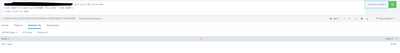Are you a member of the Splunk Community?
- Find Answers
- :
- Using Splunk
- :
- Splunk Search
- :
- Re: Compare value with the value of the previous w...
- Subscribe to RSS Feed
- Mark Topic as New
- Mark Topic as Read
- Float this Topic for Current User
- Bookmark Topic
- Subscribe to Topic
- Mute Topic
- Printer Friendly Page
- Mark as New
- Bookmark Message
- Subscribe to Message
- Mute Message
- Subscribe to RSS Feed
- Permalink
- Report Inappropriate Content
Hello,
I want to compare the value of the week before last with the value of my search (last week) and put the percentage growth/decrease in the result.
Currently I can display the value of the previous week to me and in another search the value of the week before last. However, I cannot compare the two values.
My query looks like this:
In search I set last week
"..." | stats count as lastweek | append [search"..." earliest=-14d latest=-7d | stats count as lastweek1
Result:
Lastweek lastweek1
XX
XX
Desired Result:
Lastweek lastweek1 Change
XX XX 50%
This gives me two values, but I can't compare them, at least I don't know how. Of course it would be even more elegant if I had the value already in the first query without having to use append. Is there a solution, that I have the values of the previous week in the same query, so that I can compare both values?
- Mark as New
- Bookmark Message
- Subscribe to Message
- Mute Message
- Subscribe to RSS Feed
- Permalink
- Report Inappropriate Content
Hi @exchanger,
try something like this:
Your_search earliest=-14d latest=now
| eval week=if(now()-_time<604800,"This week","Last week")
| stats
count(eval(week="This week")) AS "Count this week"
count(eval(week="Last week")) AS "Count last week"
avg(eval(if(week="This week",DURATION,"")) AS "AVG this week"
avg(eval(if(week="Last week",DURATION,"")) AS "AVG last week"Ciao.
Giuseppe
- Mark as New
- Bookmark Message
- Subscribe to Message
- Mute Message
- Subscribe to RSS Feed
- Permalink
- Report Inappropriate Content
Hi @exchanger,
you have to identify the week in your search using the eval command:
Your_search earliest=-14d latest=now
| eval week=if(_time-now()<604800,"This week","Last week")
| stats count By weekCiao.
Giuseppe
- Mark as New
- Bookmark Message
- Subscribe to Message
- Mute Message
- Subscribe to RSS Feed
- Permalink
- Report Inappropriate Content
Hello,
So I get then only one result (see screenshot)
The goal would be
Last week Week before Last week Change
50 100 xx%
- Mark as New
- Bookmark Message
- Subscribe to Message
- Mute Message
- Subscribe to RSS Feed
- Permalink
- Report Inappropriate Content
- Mark as New
- Bookmark Message
- Subscribe to Message
- Mute Message
- Subscribe to RSS Feed
- Permalink
- Report Inappropriate Content
Hi, there I can set what I want. But maybe I understand your question or answer wrong.
- Mark as New
- Bookmark Message
- Subscribe to Message
- Mute Message
- Subscribe to RSS Feed
- Permalink
- Report Inappropriate Content
Hi @exchanger,
Sorry: my error!
Your_search earliest=-14d latest=now
| eval week=if(now()-_time<604800,"This week","Last week")
| stats count By weekCiao.
Giuseppe
- Mark as New
- Bookmark Message
- Subscribe to Message
- Mute Message
- Subscribe to RSS Feed
- Permalink
- Report Inappropriate Content
Thank you, so I get both values. However, if I want to put them in a ratio, I don't know how that should work. Because I don't have two variables but the variable "week" which has two values.
Or is there a way with your command to calculate the increase/decrease from the second to the last week?
- Mark as New
- Bookmark Message
- Subscribe to Message
- Mute Message
- Subscribe to RSS Feed
- Permalink
- Report Inappropriate Content
Hi @exchanger,
use eval inside stats command:
Your_search earliest=-14d latest=now
| eval week=if(now()-_time<604800,"This week","Last week")
| stats count(eval(week="This week")) AS "This week" count(eval(week="Last week")) AS "Last week"so you have two values on the same row and you can calculate a percentage.
Ciao.
Giuseppe
- Mark as New
- Bookmark Message
- Subscribe to Message
- Mute Message
- Subscribe to RSS Feed
- Permalink
- Report Inappropriate Content
Thank you very much. Now I can also put these in relation. However, I still have one last question. Apart from stats count, I am also asking avg, max etc. So the command looks like this :
stats count(eval(week="This week")) AS "This week" count(eval(week="Last week")) AS "Last week", avg(DURATION) as AVG, max(DURATION) as MAX
I want to have the comparison from the last week to the week before last not only for stats count but also for AVG max etc. I am not sure how to change the command avg(DURATION) to give me the data from last week and how to change it to give me the data from the week before last. Since I have already defined "Last week" and "this week" I would probably have to put them in the brackets "(DURATION"), I just wonder how?
- Mark as New
- Bookmark Message
- Subscribe to Message
- Mute Message
- Subscribe to RSS Feed
- Permalink
- Report Inappropriate Content
Hi @exchanger,
try something like this:
Your_search earliest=-14d latest=now
| eval week=if(now()-_time<604800,"This week","Last week")
| stats
count(eval(week="This week")) AS "Count this week"
count(eval(week="Last week")) AS "Count last week"
avg(eval(if(week="This week",DURATION,"")) AS "AVG this week"
avg(eval(if(week="Last week",DURATION,"")) AS "AVG last week"Ciao.
Giuseppe
- Mark as New
- Bookmark Message
- Subscribe to Message
- Mute Message
- Subscribe to RSS Feed
- Permalink
- Report Inappropriate Content