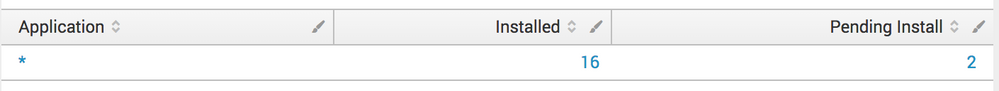- Splunk Answers
- :
- Using Splunk
- :
- Splunk Search
- :
- Case Rex on drop-down
- Subscribe to RSS Feed
- Mark Topic as New
- Mark Topic as Read
- Float this Topic for Current User
- Bookmark Topic
- Subscribe to Topic
- Mute Topic
- Printer Friendly Page
- Mark as New
- Bookmark Message
- Subscribe to Message
- Mute Message
- Subscribe to RSS Feed
- Permalink
- Report Inappropriate Content
Case Rex on drop-down
I have a query that receives input from a drop-down.
Example info coming from the drop-down:
Static: All = *
Dynamic = Application name + Version
All
Nitro 10.9.1.1455
Runner 11.2.1.1444
Calendar 11.1.0.1355
I am physically splitting the name of the application with the version number because my index has Application as a separate from Version and does not take the application with the version (ie: Calendar 11.1.0.1355) as an input. I am combining the two for my drop-down for user simplicity
How queries require the input:
Application = Calendar
Version = 11.1.0.1355
index=search
| eval Applications = "$App_token$"
| rex field=Applications "^(?<Application>^\D+)"
| rex field=Applications "^(?<Install_Version>^\d.*)"
| dedup Mac_Address Application
| search "StoreNo"=* Mac_Address=* "Install Status"=* "App Updated Date"=* "Last Seen"=* "OS Version"="*"
|chart limit=50 count over "Application" by "Install Status"
How would I build a case where "All" would display all applications rather than *
- Mark as New
- Bookmark Message
- Subscribe to Message
- Mute Message
- Subscribe to RSS Feed
- Permalink
- Report Inappropriate Content
@JoshuaJohn, What are the fields in your index=search corresponding Application and Version? You have not applied any filter for either one in your search.
Besides your query, you should also check your existing query for the following:
1) All your search filter should be in your base query
index=search "StoreNo"=* Mac_Address=* "Install Status"=* "App Updated Date"=* "Last Seen"=* "OS Version"="*"
2) You should have single rex for Application and Install_Version. If Application Name does not have spaces you can try the following:
| rex field=Applications "^(?<Application>[^\s]+)\s(?<Install_Version>.*)"
If there may be spaces in the Application name may be you can try the following:
| rex field=Applications "^(?<Application>[\D|\s]+)(?<Install_Version>[\d|\.]+)"
PS: This could also be handled in the drop down itself. Will your dropdown have multiple entries for same App with different versions?
| makeresults | eval message= "Happy Splunking!!!"
- Mark as New
- Bookmark Message
- Subscribe to Message
- Mute Message
- Subscribe to RSS Feed
- Permalink
- Report Inappropriate Content
Hi
Can you check if that works for you?
index=search
| eval Applications = "$App_token$"
| rex field=Applications "^(?<Application>^\D+)"
| rex field=Applications "^(?<Install_Version>^\d.*)"
| dedup Mac_Address Application
| search "StoreNo"=* Mac_Address=* "Install Status"=* "App Updated Date"=* "Last Seen"=* "OS Version"="*"
|chart limit=50 count over "Application" by "Install Status"
| eval Application=if(Application=="*","All","*")
It is just a cosmetic operation in the end of the whole calculations