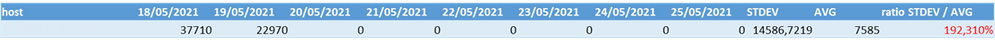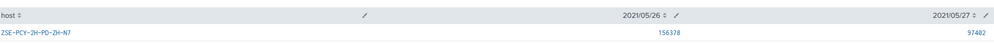- Splunk Answers
- :
- Using Splunk
- :
- Splunk Search
- :
- Add fonction AVG, STDEV and eval command to contin...
- Subscribe to RSS Feed
- Mark Topic as New
- Mark Topic as Read
- Float this Topic for Current User
- Bookmark Topic
- Subscribe to Topic
- Mute Topic
- Printer Friendly Page
- Mark as New
- Bookmark Message
- Subscribe to Message
- Mute Message
- Subscribe to RSS Feed
- Permalink
- Report Inappropriate Content
Add fonction AVG, STDEV and eval command to contingency command
Hello,
I have an excel file like this :
And I wanna do this on splunk, but I can't / don't know how to do it
My request :
index=centreon host="xxxxxx"
| bucket _time span=1d
| convert ctime(_time) AS date timeformat="%Y/%m/%d"
| contingency host date usetotal=false
| appendcols
[search index=centreon host="xxxx"
| bucket _time span=1d
| convert ctime(_time) AS date timeformat="%Y/%m/%d"
| stats avg(_raw) AS AVG by host
| stats stdev(_raw) AS STDEV by host
| eval ratio=(stdev/avg)
| fields avg,stdev,ratio]
I'm sure my research is bad, someone could help me ?
Thank's
- Mark as New
- Bookmark Message
- Subscribe to Message
- Mute Message
- Subscribe to RSS Feed
- Permalink
- Report Inappropriate Content
Use caution with the appendcols command. It matches events without regard for field values so if the two searches do not return similar lists of events then the results of appendcols will be unexpected. I suggest using append and then regrouping the results using stats.
Also, consecutive stats commands often will return unexpected results if they work at all. That's because stats is a transforming command so the second stats doesn't see the same data the first one saw.
Finally, make sure the _raw field contains a single numeric field before trying to use the avg or stdev function on it.
See if this helps.
index=centreon host="xxxxxx"
| bucket _time span=1d
| convert ctime(_time) AS date timeformat="%Y/%m/%d"
| contingency host date usetotal=false
| append
[search index=centreon host="xxxx"
| bucket _time span=1d
| convert ctime(_time) AS date timeformat="%Y/%m/%d"
| stats avg(_raw) AS AVG, stdev(_raw) AS STDEV by host
| eval ratio=(stdev/avg)
| fields host,date,avg,stdev,ratio]
| stats values(*) as * by host,date
If this reply helps you, Karma would be appreciated.
- Mark as New
- Bookmark Message
- Subscribe to Message
- Mute Message
- Subscribe to RSS Feed
- Permalink
- Report Inappropriate Content
Hello,
Thank's for your proposal, but she didn't work.
I have no retun resut, but if i delete the last command "
stats values(*) as * by host,date
I have the contingency command result