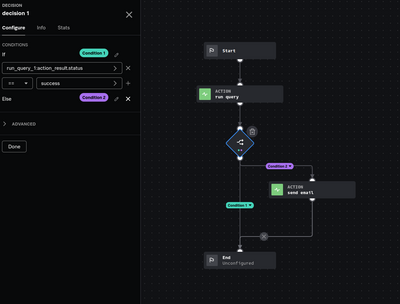- Splunk Answers
- :
- Splunk Premium Solutions
- :
- Security Premium Solutions
- :
- Splunk SOAR (f.k.a. Phantom)
- :
- Is there a way to try 'except' functionality with ...
- Subscribe to RSS Feed
- Mark Topic as New
- Mark Topic as Read
- Float this Topic for Current User
- Bookmark Topic
- Subscribe to Topic
- Mute Topic
- Printer Friendly Page
- Mark as New
- Bookmark Message
- Subscribe to Message
- Mute Message
- Subscribe to RSS Feed
- Permalink
- Report Inappropriate Content
Fairly new to writing playbooks within Phantom and so far havent found documentation for this yet:
I'm trying to create an email notification (or something along those lines) whenever a playbook fails to complete for whatever reason (main fail case is if a splunk search fails/job dies). Basically almost like a try/except block but in Phantom. Has anyone found a way to incorporate this in phantom?
- Mark as New
- Bookmark Message
- Subscribe to Message
- Mute Message
- Subscribe to RSS Feed
- Permalink
- Report Inappropriate Content
@nongingerale this is something you need to build into your playbook(s).
All actions have a 'status' output which can be used in a decision block which then checks for the success/failed output and if not success then route down a path to a 'send_email' action or input playbook. I would recommend input playbook so you can re-use for all failures in your automation.
For checking playbook failures, rather than action failures, you would probably need to use REST to check `/rest/playbook_run` for any that have a status of failed on a schedule (use timer app) and then sends an email if more than 1 failure found.
Hope this helps!
Happy SOARing!
- Mark as New
- Bookmark Message
- Subscribe to Message
- Mute Message
- Subscribe to RSS Feed
- Permalink
- Report Inappropriate Content
Yep - just like @phanTom says - you can check the "status" output for an app action. I would do something like this:
The decision checks the status of the Splunk "Run Query" app action, if successful; end, Else; send an email.
You can do stiff with "try/except" in regular codeblocks but to be honest they become a pain to manage in larger playbooks. I know when i started with playbooks, i had to try and unlearn how I'd do it in python, and think about it in terms of SOAR's playbook capabilities, but I am better off for it 😄
- Mark as New
- Bookmark Message
- Subscribe to Message
- Mute Message
- Subscribe to RSS Feed
- Permalink
- Report Inappropriate Content
that makes sense, thanks for the help!
- Mark as New
- Bookmark Message
- Subscribe to Message
- Mute Message
- Subscribe to RSS Feed
- Permalink
- Report Inappropriate Content
@nongingerale this is something you need to build into your playbook(s).
All actions have a 'status' output which can be used in a decision block which then checks for the success/failed output and if not success then route down a path to a 'send_email' action or input playbook. I would recommend input playbook so you can re-use for all failures in your automation.
For checking playbook failures, rather than action failures, you would probably need to use REST to check `/rest/playbook_run` for any that have a status of failed on a schedule (use timer app) and then sends an email if more than 1 failure found.
Hope this helps!
Happy SOARing!
- Mark as New
- Bookmark Message
- Subscribe to Message
- Mute Message
- Subscribe to RSS Feed
- Permalink
- Report Inappropriate Content
thanks! appreciate the help